How to Add Event Schema in WordPress (2 Easy Steps)
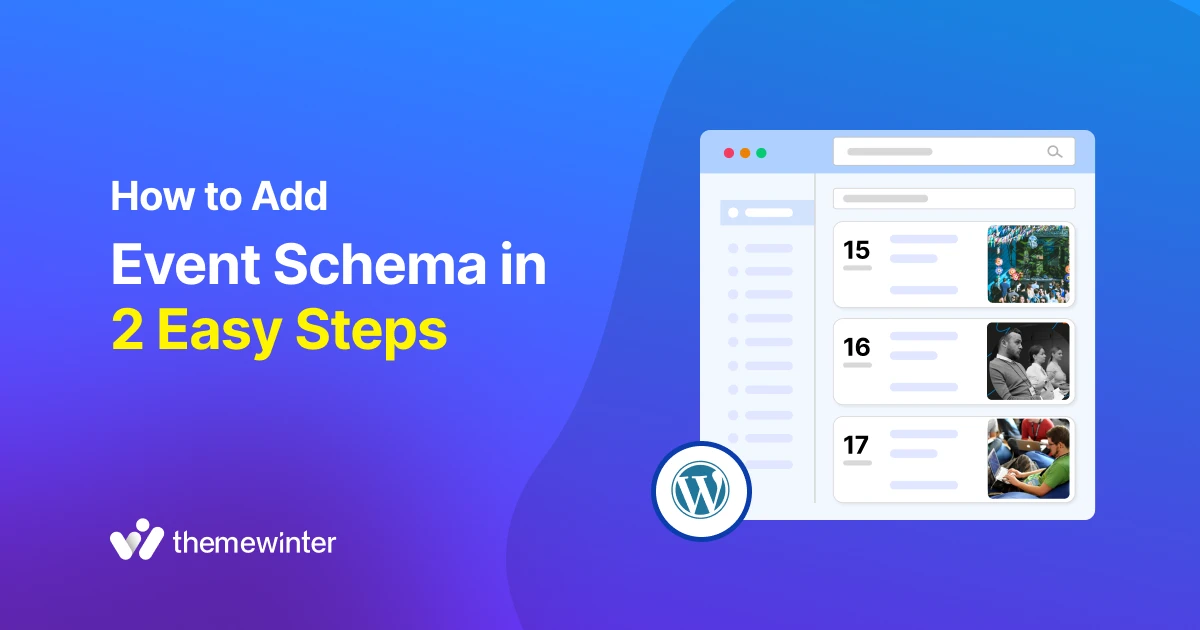
Table of Contents
If you’re running events on your WordPress site—whether it’s a webinar, workshop, concert, or local meetup—getting noticed in search results is crucial.
One of the best ways to boost your event’s visibility is by adding Event Schema markup.
This tells Google exactly what your event is about—its name, date, location, and even ticket details—so it can display rich event snippets directly in search results. That means more clicks, better attendance, and higher engagement.
Guess what? A successful event.
In this guide, we’ll show you how to easily add an event schema in WordPress, step by step. Whether you prefer using an SEO plugin, a manual process, or an all-in-one event management solution like Eventin, we’ve got you covered.
Let’s make your events search-ready.
TL;DR: How to Add Event Schema in WordPress
- Use Eventin to add event schema automatically while creating or managing your events—no technical steps required.
- Add JSON-LD markup manually if you’re a developer or need complete customization control.
To follow Google’s guidelines, make sure each event has a unique URL and includes essential fields like startDate, location, and name. For ticket linking, use offers markup.
Eventin handles all of this for you—making it the smartest choice for schema-friendly WordPress event management.
What is schema markup?
Schema markup—also known as structured data—is a special type of code (from Schema.org) you add to your website to help search engines understand what your content actually means.
For example, instead of just showing a title and meta description in Google search, schema markup tells Google:
“This is an event. It has a name, date, location, and tickets available.”
With that extra context, search engines can show your content as a rich result—with details like the event date, venue, price, and even a “Get Tickets” button—all directly in search.
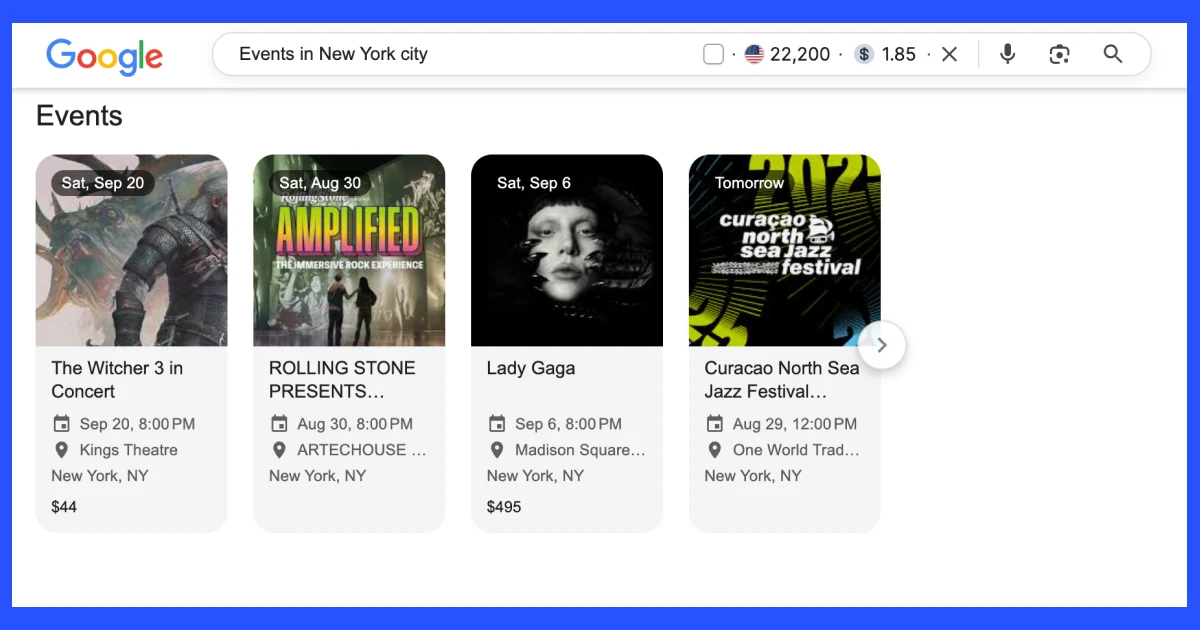
And the best part? It doesn’t change how your page looks to visitors. It’s only for search engines—and now also for AI models like Google’s AI Overviews or ChatGPT’s web browsing features.
What is schema markup for an event?
Event schema markup is a specific type of structured data that tells search engines your content is about an event—and provides detailed information like the event name, date, time, location, ticket availability, and more.
It uses the @type: Event schema from Schema.org, allowing platforms like Google to display your events as rich snippets in search results.
This can include:
- Event start & end date
- Location (physical or virtual)
- Performer or speaker
- Ticket price and availability
- Call-to-action buttons like “Buy Tickets” or “Register”
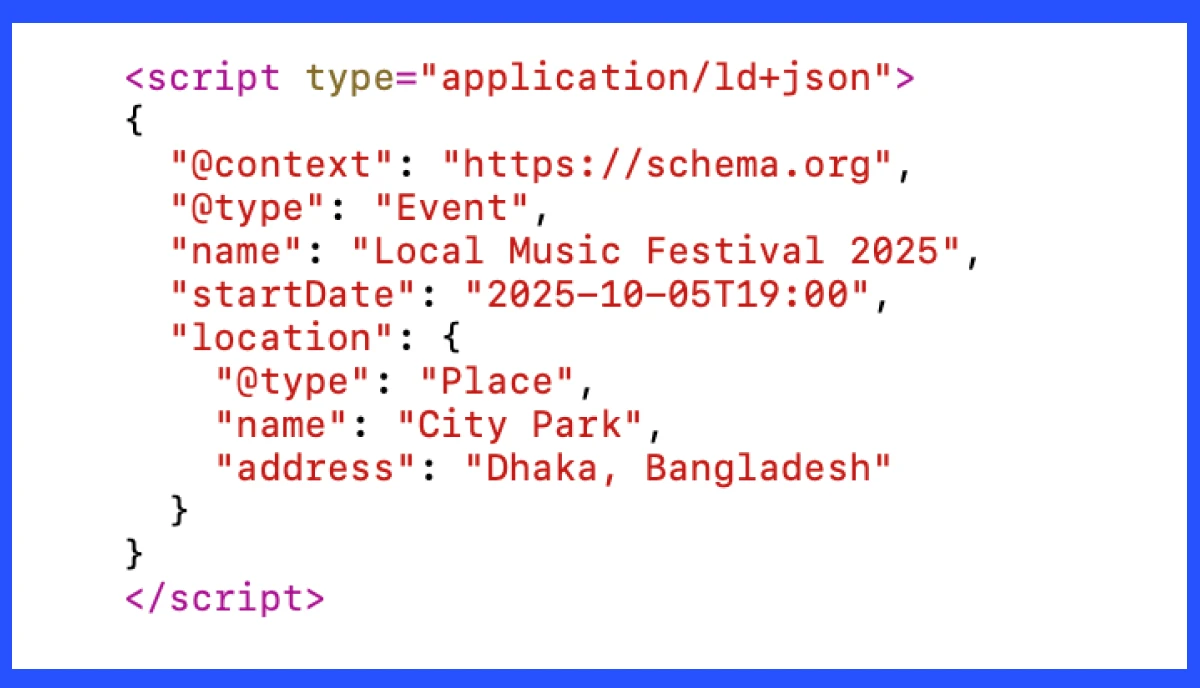
Why is adding an event schema vital for SEO?
Let’s say you’re hosting a concert, a webinar, or a meetup. Without a schema, search engines might index your event page like any other blog post.
But with the event schema, they know:
“This page is about an actual event happening at a certain time and place.”
That clarity improves your event’s chances of showing up in Google’s Event Rich Results, Google Maps, or even Google Assistant search.
This is especially valuable if you’re using an event management plugin like Eventin, which can automatically generate schema for every event you create, saving you time and technical work.
What are the core properties in the event schema?
Here are some of the most important fields you can define:
| Property | Purpose |
|---|---|
| name | The name of the event (e.g., “WP Dhaka Meetup”) |
| startDate | When the event begins |
| endDate | When the event ends (optional) |
| location | Venue name and address or virtual meeting link |
| eventStatus | Scheduled, Cancelled, Postponed, etc. |
| eventAttendanceMode | Offline, Online, or Mixed |
| offers | Ticket prices and availability |
| organizer | The person or organization hosting the event |
With these properties in place, your event becomes machine-readable, more trustworthy, and more eligible for featured placements in search results.
How to add an event schema in WordPress?
By now, it’s clear how event schema can boost your event’s visibility in search results. So let’s walk through how you can actually add it to your WordPress site.
You can follow two ways to implement the event schema:
- Use an event management plugin: Eventin automatically generates structured data for each event, saving you time and effort.
- Add event schema manually: For advanced users, you can write and embed JSON-LD schema code directly into your pages.
Method 1: Add event schema automatically with Eventin
Now let’s see how you can easily do that with Eventin. You do not have to follow too many steps or juggle between apps or plugins. Within one dashboard, you can enable the schema markup for your event.
Do make sure to install and activate the free and pro versions of Eventin.
- Navigate to the Eventin settings and scroll down. You will find the schema markup option. And then save changes.
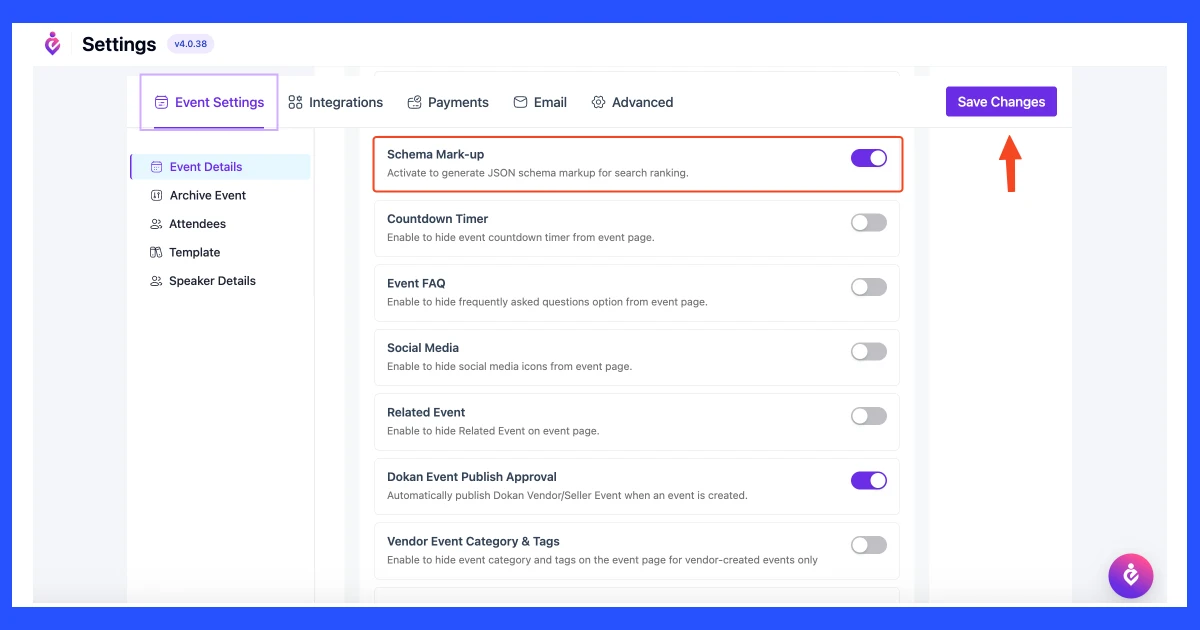
- After that, open any event you’ve created using Eventin. If you haven’t set up an event yet, check out our step-by-step guide on how to set up events with Eventin.
- Move to the schema markup validator that you find online. Paste the URL of the event.
- You can see that the event schema validation is showing the result with some feedback. Similarly, you can optimize your event for better performance of search.
So that’s how you can create an event schema with Eventin and validate whether it’s working correctly or not.
Method 2: Add schema markup manually (for advanced users)
Suppose you’re a developer or prefer complete control over your site’s code. In that case, you can manually add event schema markup to your WordPress pages using JSON-LD—the format recommended by Google.
This method doesn’t require any plugins, but it does require comfort with editing HTML. It’s perfect for lightweight websites, custom-coded themes, or when you want to fine-tune every schema property yourself.
How to do it
- Open the WordPress page or post where your event is published.
- Switch to the HTML view (in the block editor, add a “Custom HTML” block).
- Paste the following JSON-LD code inside the block.
<script type="application/ld+json">
{
"@context": "https://schema.org",
"@type": "Event",
"name": "WordPress Dhaka Meetup 2025",
"startDate": "2025-11-15T18:00",
"endDate": "2025-11-15T21:00",
"eventAttendanceMode": "https://schema.org/OfflineEventAttendanceMode",
"eventStatus": "https://schema.org/EventScheduled",
"location": {
"@type": "Place",
"name": "BICC Convention Hall",
"address": {
"@type": "PostalAddress",
"streetAddress": "Sher-e-Bangla Nagar",
"addressLocality": "Dhaka",
"postalCode": "1207",
"addressCountry": "BD"
}
},
"organizer": {
"@type": "Organization",
"name": "ThemeWinter",
"url": "https://themewinter.com"
}
}
</script>Before publishing your event page, validate the schema using Google’s Rich Results Test. This ensures your structured data is correct and eligible for enhanced listings in search results.
Best practices for event schema optimization
Implementing the event schema is only the first step. To ensure your structured data works effectively and is eligible for rich results, follow these key optimization best practices:
Want your event schema actually to work in Google search? Here’s how to do it right:
- Use a unique URL for every event
Google doesn’t want multiple events on the same page. Each event needs its own dedicated, indexable URL. No exceptions. Why? Because this helps Google show the right event in rich results—without mixing up the details.
- Include required properties: startDate, location, and name
These are the most critical fields in event schema markup. If any of these are missing, your schema likely won’t work. And your event? It’ll just look like a standard search page.
- startDate: When the event begins
- location: Either a physical venue or a virtual meeting URL
- name: The title of the event
- Don’t skip eventStatus
Postponed your event? Cancelled? Rescheduled? Make it crystal clear using the eventStatus property. This helps Google show up-to-date info in search results (and avoids misleading users).
- Link to ticket pages using the offers property
Got a page where users can register or buy tickets? Add the offers property. This not only improves your schema—it also lets Google show a Buy Tickets link right in the results.
- Use structured data with FAQs or how-to sections
Want to take things up a notch? Add an FAQ or How-To section on your event page—and mark it up with schema too. That combo can land you multiple rich results on the same page (hello, SERP domination).
Why Eventin is the smartest way to add schema?
If you’re looking for a simple, reliable way to add event schema in WordPress, Eventin does it better than any standalone SEO plugin or manual method.
1. Schema markup comes built-in
Every event you create with Eventin automatically includes structured data like event name, date, location, ticket info, and organizer—so you don’t have to configure schema manually or rely on third-party tools. That’s just one reason why Eventin’s event management system stands out.
2. It’s a complete event management tool
Beyond schema, Eventin helps you manage everything: create single or recurring events, sell tickets, add schedules, and sync with tools like Google Calendar and Zoom—all in one place. It’s built to support users running multiple events efficiently without clutter.
3. Schema updates automatically
When you update your event details—like changing the time or marking it as postponed—Eventin updates the schema instantly. That keeps your content accurate for search engines without extra effort.
4. Designed for AI-driven search
With Google rolling out AI Overviews, structured data is more essential than ever. Eventin’s schema is optimized for modern search, helping you stay visible even in AI-powered SERP environments.
Eventin isn’t just an event plugin—it’s a smart, automated way to keep your event content search-ready, schema-optimized, and easy to manage from start to finish.
Ready to give it a try?
Set up your first event with Eventin and let your content shine in search results.
Get Started NowFrequently asked questions
-
What is the best plugin to add an event schema to WordPress?
If you’re looking for a dedicated solution that combines event management and automatic schema generation, Eventin is a top choice. It not only handles schema markup for each event but also includes features like ticketing, recurring schedules, and Zoom integration.
-
Can I use the event schema for online webinars?
Yes. The event schema supports online events through the eventAttendanceMode property. You can mark your event as virtual, in-person, or a hybrid of both. Tools like Eventin support this out of the box, making it easy to add schema for webinars, Zoom sessions, or Google Meet events.
-
Do I need a schema if I already have an event plugin?
Not all event plugins automatically include schema markup. Suppose you want your events to appear as rich snippets in Google Search. In that case, you’ll need a plugin that either generates schema natively—like Eventin—or allows you to integrate it manually or via a third-party SEO plugin.
-
How do I test if my schema is working?
You can use Google’s Rich Results Test. Just paste the event page URL or the raw HTML with schema to see if your event data is valid and eligible for rich results.
-
What if I have multiple events on one page?
Google recommends using one unique URL per event. Adding multiple event schemas on a single page can lead to confusion or make your content ineligible for rich results. It’s best to create separate pages for each event and apply individual schema to each one.
Final words: Ready to implement schema for your next event?
Adding event schema in WordPress isn’t just a technical upgrade—it’s a smart SEO move that can boost your visibility, improve click-through rates, and help your events stand out in both traditional search and AI-driven results.
Whether you choose to use an SEO plugin like AIOSEO, manually embed JSON-LD, or let a dedicated plugin like Eventin handle it for you, the goal remains the same: make your event data clear, structured, and search engine–friendly.
If you’re serious about growing your event audience and future-proofing your WordPress site for modern search, Eventin offers the simplest, most effective path.
Ready to level up your event visibility?
Ready to Unlock Full Event Schema Features?
Explore Eventin’s premium plans and get advanced features like automated schema, ticketing, and integrations—perfect for growing your event site.
Checkout Now!
