5 Best WordPress Payment Gateway for Restaurant Takeout

Table of Contents
Are you having trouble choosing a WordPress payment gateway for your restaurant website?
When it comes to restaurant takeout and delivery, integrating a reliable payment gateway into your website is necessary, especially if your website is built on WordPress. Payment gateways ensure secure payment processing, enhance customer trust, streamline operations and make them indispensable for modern eateries.
This blog will guide you through the top five best payment gateways for restaurant takeout on WordPress website. We’ll explore what to consider when choosing a payment gateway, provide detailed reviews of each option, and offer additional tips for maximizing the benefits of these integrations. Let’s dive in and help you find the best solution to enhance your restaurant’s online ordering system.
WordPress Payment Gateway for Restaurants: What and Why?
Payment gateway serves as a bridge between businesses and customers, making it possible to make payments securely and efficiently. It offers much more than basic transactions including payment authorization, anti-fraud measures, and strict adherence to PCI DSS—the industry’s gold standard for security. When restaurant online payment systems are integrated with WordPress, they not only add digital presence but also provide essential functionality for customers to pay using their credit card, digital wallet, and other contemporary tender methods.
- Payment gateway ensures secure WordPress payment processing.
- Payments are processed automatically, reducing the need for manual handling.
- Offers extra features like loyalty programs and transaction analytics.

Top 5 Payment Gateway for Restaurant Takeout on WordPress
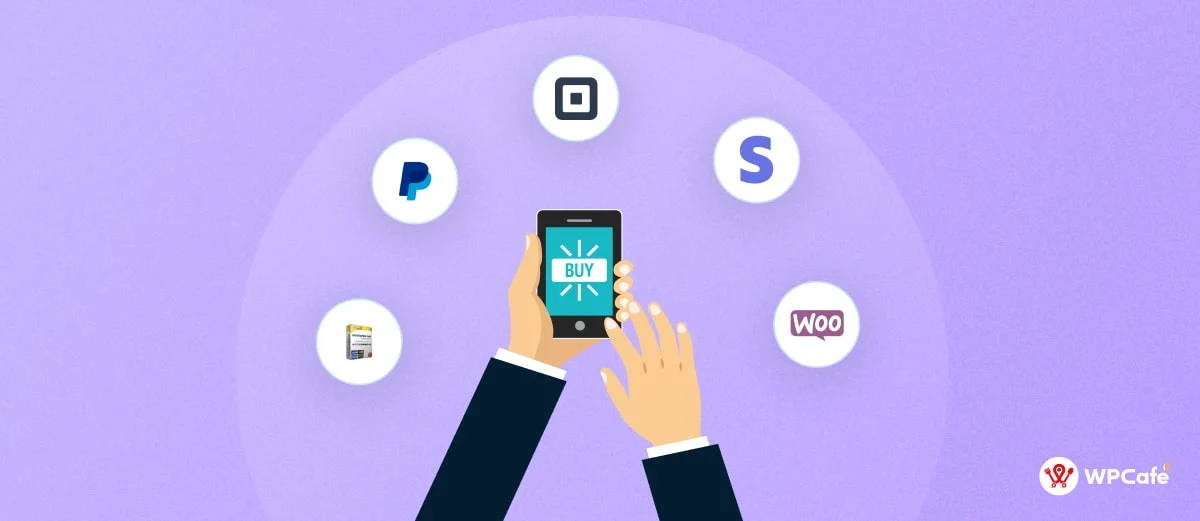
There are a variety of factors that go into choosing the right payment gateway for a restaurant takeout website on WordPress. Here are the top 5 options for restaurant payment gateways.
PayPal
PayPal is a globally recognized payment gateway known for its ease of use and robust security features. It supports various payment methods, including credit cards, debit cards, and PayPal balances. The integration with WordPress is straightforward, and its comprehensive support system ensures any issues are promptly addressed.
Pros:
- Trusted by customers globally
- Easy integration with WordPress
- Supports multiple payment methods
Cons:
- Higher transaction fees compared to some other gateways
- Potential account holds for security reviews
Stripe
Stripe is renowned for its developer-friendly features and seamless integration with WordPress. It supports a wide range of payment methods and currencies, making it ideal for restaurants with diverse customer bases. Stripe’s advanced security measures and competitive transaction fees make it a popular choice among restaurant owners.
Pros:
- Highly customizable and developer-friendly
- Competitive transaction fees
- Supports a wide range of payment methods
Cons:
- May require technical expertise to setup
- Customer support primarily via email
Square
Square is a versatile payment gateway that offers excellent features for restaurant takeout. It provides an intuitive interface, and robust security, and supports various payment methods. Square’s seamless integration with WordPress and its ability to handle in-person and online transactions make it a comprehensive solution for restaurants.
Pros:
- Seamless integration with WordPress
- Supports in-person and online payments
- Excellent security features
Cons:
- Limited international availability
- Higher fees for certain payment methods
Authorize.Net
Authorize.Net is a reliable payment gateway known for its advanced security features and excellent customer support. It supports a wide range of payment methods and offers easy integration with WordPress. Authorize.Net is particularly suitable for restaurants that require a highly secure and dependable payment processing solution.
Pros:
- Advanced security features
- Excellent customer support
- Supports a wide range of payment methods
Cons:
- Higher setup and monthly fees
- Complex integration process
WooCommerce Payments
WooCommerce Payments is designed specifically for WordPress users and offers seamless integration with WooCommerce, a popular e-commerce plugin. It supports various payment methods, provides robust security features, and offers competitive transaction fees. WooCommerce Payments is an excellent choice for restaurants already using WooCommerce for their online ordering system.
Pros:
- Seamless integration with WooCommerce
- Competitive transaction fees
- Supports multiple payment methods
Cons:
- Limited to WooCommerce users
- Requires a WordPress site
Comparison Table of Five Payment Gateway Plugins in WordPress ⚖️
| Feature | PayPal | Stripe | Square | Authorize.Net | WooCommerce Payments |
| Type | Digital wallet & payment gateway | Payment gateway | Payment gateway & point-of-sale (POS) system | Payment gateway | Payment gateway (integrated with WooCommerce) |
| Transaction Fees | 2.9% + $0.30 per transaction | 2.9% + $0.30 per transaction | 2.6% + $0.10 per transaction (restaurant-specific rates available) | 2.9% + $0.30 per transaction | 2.9% + $0.30 per transaction |
| Monthly Fees | None | None | None | Can vary depending on plan | None |
| Setup Fees | None | None | None | None | None |
| Ease of Setup | Easy | Easy | Easy | Easy | Easy (integrates directly with WooCommerce) |
| Payment Methods Accepted | Credit cards, debit cards, bank transfers | Credit cards, debit cards, ACH payments, Apple Pay, Google Pay | Credit cards, debit cards, Apple Pay, Google Pay | Credit cards, debit cards, electronic checks | Credit cards, debit cards, ACH payments, Apple Pay, Google Pay |
| Recurring Billing | Yes | Yes | Yes | Yes | Yes |
| Security Features | PCI compliant | PCI compliant | PCI compliant | PCI compliant | PCI compliant |
| Integration with WordPress | Plugins available | Plugins available | Plugins available | Plugins available | Built-in for WooCommerce stores |
| Additional Features | Buyer and seller protection | Invoicing, subscriptions, fraud prevention | Point-of-sale integration, inventory management | Card vaulting, recurring billing tools, advanced fraud detection | Integrates directly with WooCommerce subscriptions and product sales |
What to Consider When Choosing a Restaurant Payment Gateway
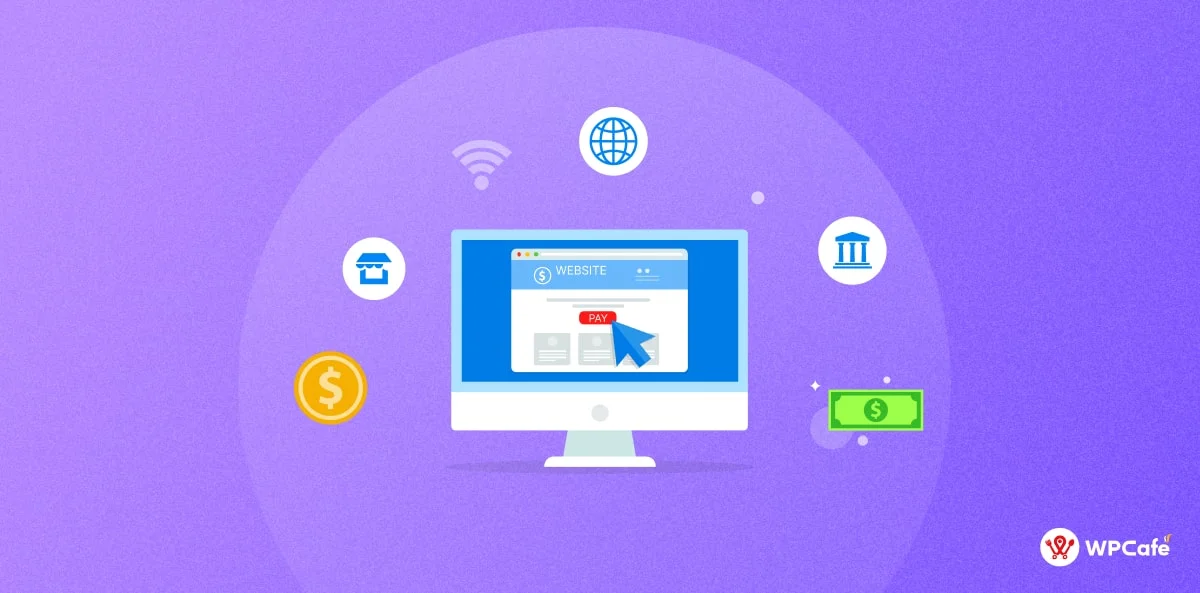
As a restaurant owner, choosing the right Woocommerce payment gateway can be overwhelming and confusing. To help you make an informed decision, here are some key factors to consider when choosing a restaurant payment gateway:
➡️ Security: When you’re picking a payment gateway, the most important thing to think about is security. With more and more cyber threats out there, it’s essential to choose a gateway that has strong security measures in place to protect your customers’ sensitive information. Look for gateways that offer encryption and fraud detection tools to make sure transactions are safe.
➡️ Integration with your website: Your payment gateway should seamlessly integrate with your WordPress website or online ordering platform. This will provide customers with a smooth checkout experience without having to leave your site.
➡️ Payment options: It’s important to offer various restaurant payment methods, such as credit/debit cards, e-wallets, and mobile payments, to cater to different customer preferences. Make sure the payment gateway you choose supports multiple payment methods.
➡️ Transaction fees: Every transaction made through the payment gateway will add fees, so it’s crucial to understand their pricing structure before making a decision. Some gateways charge flat rates while others charge based on transaction volume – choose one that best fits your business needs.
➡️ Speed and reliability: A slow or unreliable payment process can result in lost sales and dissatisfied customers. Look for gateways that offer fast processing times and have minimal downtime.
➡️ Customer support: In case of any issues or technical difficulties, it’s essential to have reliable customer support from your chosen gateway provider.
➡️ User-friendly interface: The user interface of the payment gateway should be simple and easy-to-use for both you as the merchant and your customers during checkout.
➡️ Compatibility with POS systems: If you also have a physical location for your restaurant, consider choosing a payment gateway that can integrate with your point-of-sale (POS) system. This will help streamline your business operations and provide a consistent payment experience for customers.
Setting Up Your Payment Gateway Plugin in WordPress
Setting up a payment gateway on your WordPress restaurant website can seem daunting, but with the right guidance, it can be straightforward. Here’s a step-by-step guide:
- Choose a Payment Gateway: Based on your needs and the reviews above, select the payment gateway that suits your restaurant.
- Sign Up for an Account: Visit the payment gateway’s website and sign up for an account. You’ll need to provide some business and financial details.
- Install the Plugin: If you’re using WordPress, search for the gateway’s plugin (e.g., PayPal, Stripe) in the WordPress Plugin Repository and install it.
- Configure Settings: Follow the plugin’s instructions to configure the Woocommerce payment settings. This usually involves entering API keys and setting up payment options.
- Test the Setup: Before going live, test the payment gateway to ensure everything is functioning correctly. Make a test transaction to verify the process.
- Go Live: Once tested, enable the payment gateway on your live site and start accepting payments.
Additional Tips for Successful Online Takeout with Payment Gateways

To maximize the benefits of your chosen payment gateway, consider these additional tips:
- Mobile Optimization: Ensure your restaurant’s website is mobile-friendly. A significant portion of customers will order via their smartphones.
- Clear Call-to-Action: Make the order and payment process straightforward with clear calls-to-action (CTAs) and a simple checkout process.
- Customer Support: Provide excellent customer support to handle any payment-related issues quickly.
- Promotions and Discounts: Use your payment gateway’s features to offer promotions, discounts, or loyalty programs to attract more customers.
- Regular Updates: Keep your plugins and payment gateways updated to ensure security and functionality.
Final Thoughts and Recommendations on Restaurant Payment Gateways
This guide discusses the top 5 restaurant payment gateways for secure payment processing. If you’re considering multiple options, you can choose 2 to 3 for your restaurant takeout or start with just one. In addition to PayPal, Stripe, Square, Authorize.Net, and WooCommerce Payments, each of these payment providers offers unique features. By considering factors such as security, fees, and ease of integration, you can select a payment gateway that aligns with your restaurant’s goals and provides a seamless experience for your customers.
I am grateful for the time you spent with me today! If you’re interested in additional WordPress-related material, you are welcome to subscribe to our blogs and become a member of our Facebook community to stay up to date with all the latest updates and news. 📝😊

