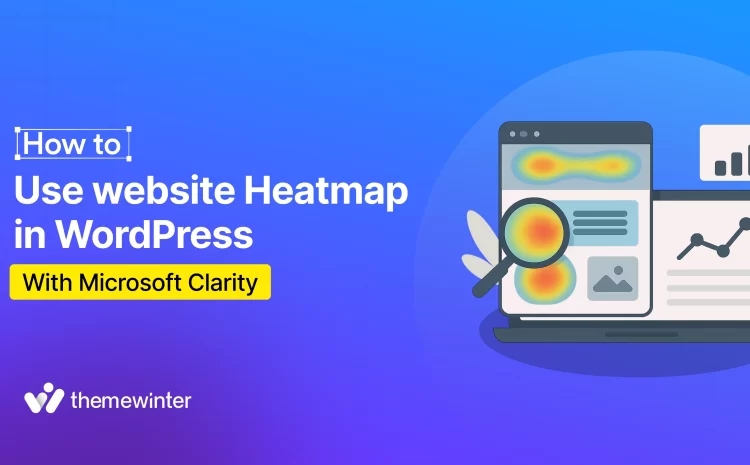7 Best WordPress Event Plugins to Try in 2025

Managing events has become so much easier than before thanks to the growth of WordPress event management plugins. Popular WordPress event management plugins are available to save time managing events. Everything from creating, sharing, and selling event tickets can be done using them on your WordPress site.
There are lots of WordPress events plugins. Each plugin is designed to help you set up your event in seconds. However, you need to find out about the benefits of each WordPress event management plugin to find the best one for you.
Here is a list of 7 promising WordPress event management plugins that can help you get started.

WordPress Event Management Plugin Feature Comparison
Let’s start with a comparison of all the top WordPress event manager plugins. We have listed down all the major features and then checked which plugin has the features or not. The table will give you an overview of the top list of event WordPress event plugins.
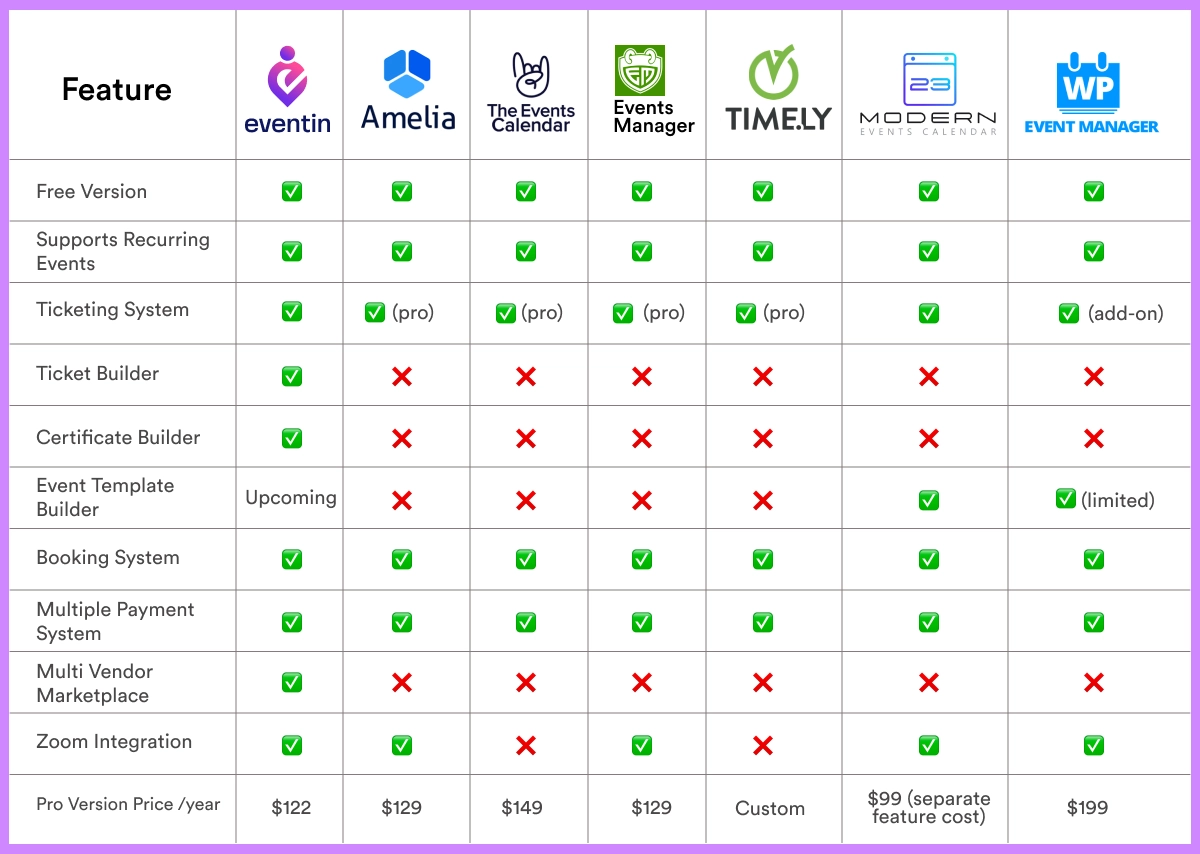
From the above-unbiased comparison, you can see that the Eventin event manager stands out on the list. We enlisted only the top WordPress events plugins in the given list. Now, let’s explore more details of each plugin one by one.
1. Eventin Event Management System
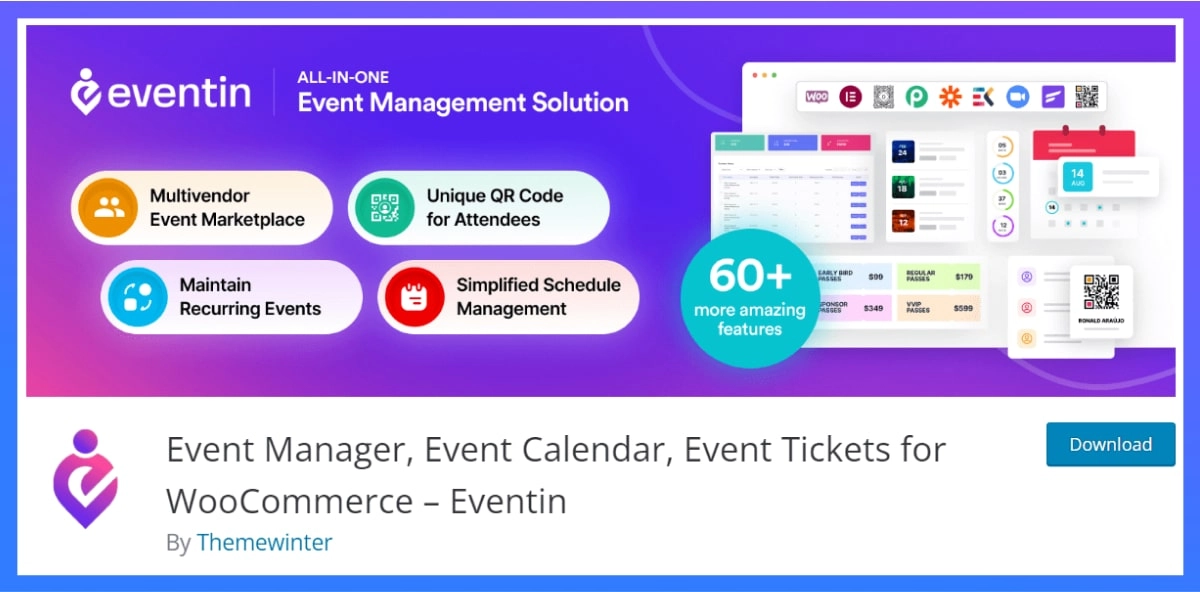
Eventin Event Manager is one of the best event management plugins for WordPress. It is compatible with WooCommerce, Elementor, Elementskit, and Metform, making it the perfect plugin for all events. You have full flexibility over customizing event details, registration forms, and emails. Multiple templates also make it easy to get started.
Eventin allows you to create separate speaker profile pages, making it perfect for a WordPress conference plugin. Zoom is also integrated with this plugin, so you can arrange Zoom meetings directly from your dashboard. You can also send email notifications to your attendees. Attendees can buy tickets using the WooCommerce payment system, and you can view or export attendee lists, too. There are also 18+ widgets to give your site users a premium experience.
Notable Features of Eventin:
- Ticket and Certificate Template Builder
- Export and import data in CSV format and JSON format
- Speaker management module, allowing for detailed profiles and schedules.
- QR code ticketing for streamlined check-ins.
- Integrated ticket selling system, with multiple pricing options and discounts.
- Manage Access (Role Permission)
- SEO plugin RankMath & Yoast support
- QR code check-ins for easy attendee management.
- Support for recurring events.
- Event location and mapping features for attendees convenience.
- Paypal, Stripe, Woocommerce Payment Gateways.
- WowRevenue Integration for Product Bundles, Upsell, Cross Sell
- RSVP and many more exciting features!
Active Installation: 15k+ Price Starts: 69$
2. Amelia
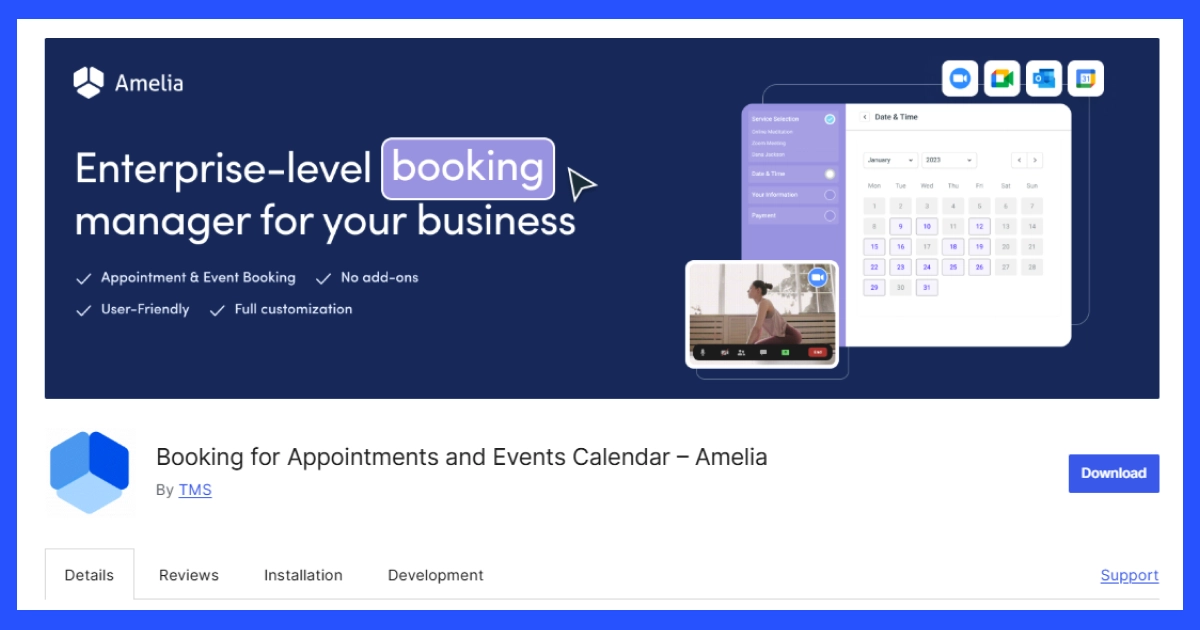
Amelia is a powerful event management plugin for WordPress, designed to simplify event planning while delivering a premium experience for your users. Whether you’re hosting in-person workshops, virtual webinars, or recurring classes, Amelia offers all the tools you need to manage events effortlessly. You can create event calendars, sell tickets with custom pricing, and even send automated notifications to attendees. Amelia integrates seamlessly with leading platforms like Google Meet and Zoom, making it a perfect solution for both virtual and hybrid events. Payment processing is a breeze with support for WooCommerce and multiple payment gateways.
Notable Features of Amelia:
- Event Calendar and List Booking Form: Showcase your events in an attractive calendar or list format with direct booking capabilities.
- Tickets with Custom Pricing: Create flexible ticketing options, including tiered pricing for different attendee categories.
- Event Waiting List and Recurring Events option.
- Multiple Locations: Manage events across various locations.
- Automated Notifications: Send email or SMS updates, reminders, and alerts to attendees.
- Invoices and Taxes: Generate invoices and manage taxes directly from the dashboard.
- Custom Fields for Booking Forms: Add tailored fields to collect specific attendee information.
- Google Calendar, iCal, Zoom and Google Meet Integration
- WooCommerce Payment System: Process payments using WooCommerce and other supported gateways like PayPal, Stripe, Mollie, and Razorpay.
3. The Events Calendar
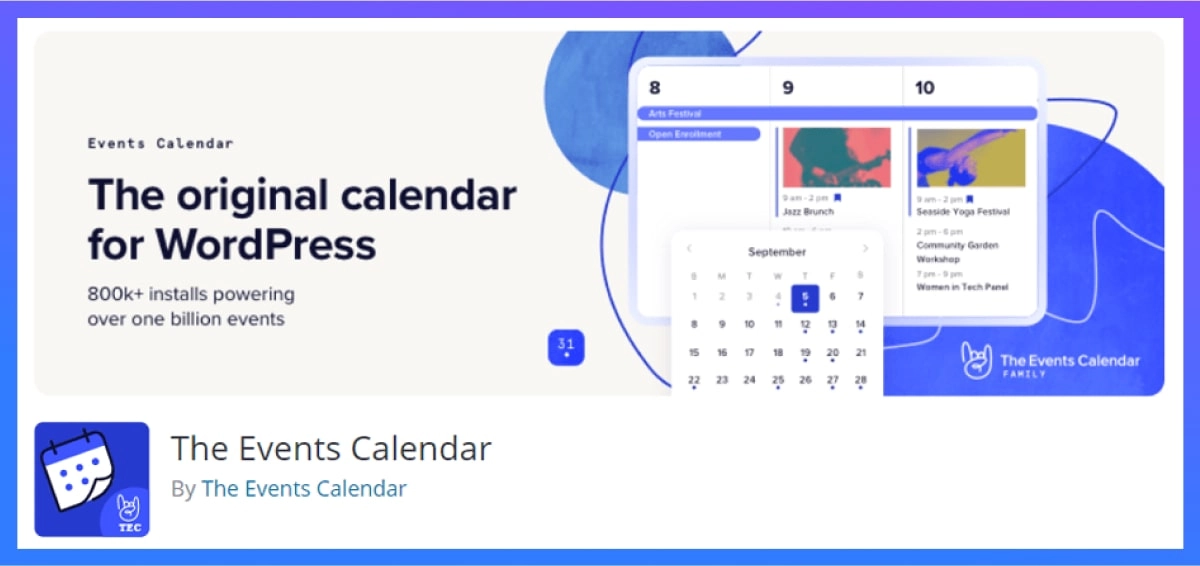
The Events Calendar is a popular calendar plugin for its ability to integrate with all kinds of themes. The conference, online class and movie themes are among the favorite themes to use this WordPress plugin with. It has also been tested on major theme frameworks such as Avada, Divi, Enfold, Genesis and more.
This event planner plugin has several great layouts for calendars. It has Google Calendar and iCal exporting features as well. This WP event manager can also be integrated with Eventbrite. Many add-ons such as Event Tickets, Virtual Events, Community Events and more are available to turn this into a complete event planner for you. You need to use these add-ons if you want a complete event management experience.
Notable Features of The Events Calendar:
- Google Calendar and iCal exporting
- Event Taxonomies
- Multiple stylesheets to improve integration
- Widget: Upcoming events list
- Tested on the major theme frameworks such as Avada, Divi, Enfold, Genesis, and many more.
- Internationalized & translated
- Completely Ajaxified for super smooth browsing
- Completely responsive from mobile to tablet to desktop
4. Events Manager
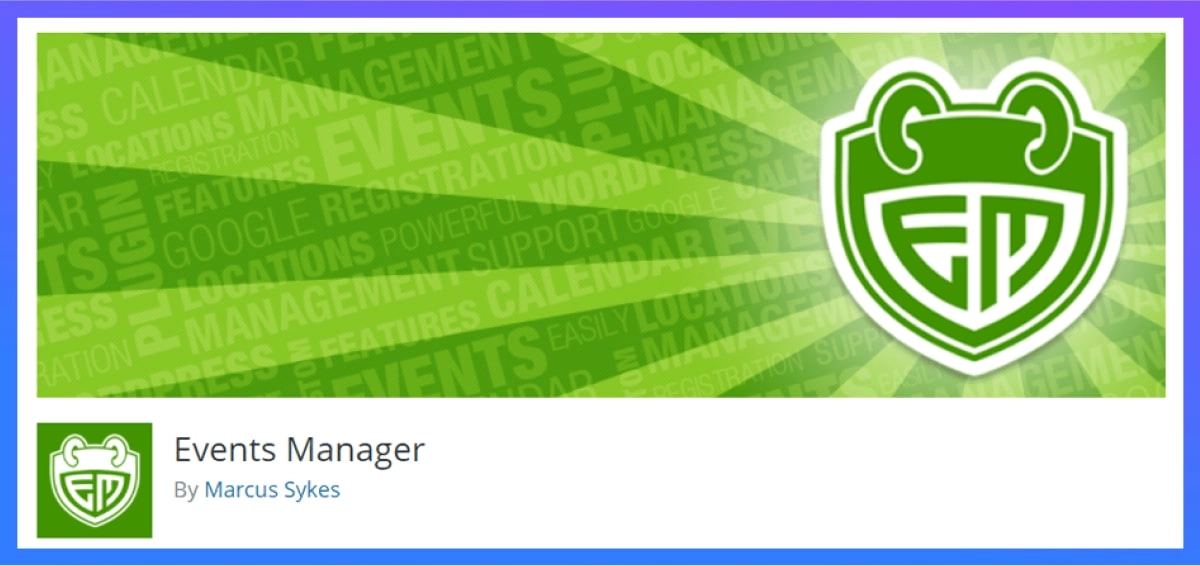
Events Manager by Marcus Sykes makes it simple to create and share events. This powerful WP events plugin makes it easy to register for single-day or multiple-day event registrations. You can add, edit or remove events straight from the dashboard. There are options to add custom attributes such as dress codes to your events.
This WordPress event manager plugin provides a button to add events to Google Calendar. Google Maps integration and widgets for events, locations and calendars make this event planner plugin friendly to use. You can also create events in different time zones because it offers timezone support.
Notable Features of Events Manager:
- Recurring and long (multi-day) event registration
- Bookings Management (including approval/rejections, export CSV)
- Assign event locations and view events by location
- Create custom event attributes (e.g. dress code)
- Multiple Tickets
- MultiSite Support
- Multiple Location Types with Zoom Webinars/Meetings Integration
- Widgets for Events, Locations and Calendars
- Timezone Support – create events in different timezones
- iCal Feed (single and all events)
- Add to Google Calendar buttons
5. All-in-One Event Calendar
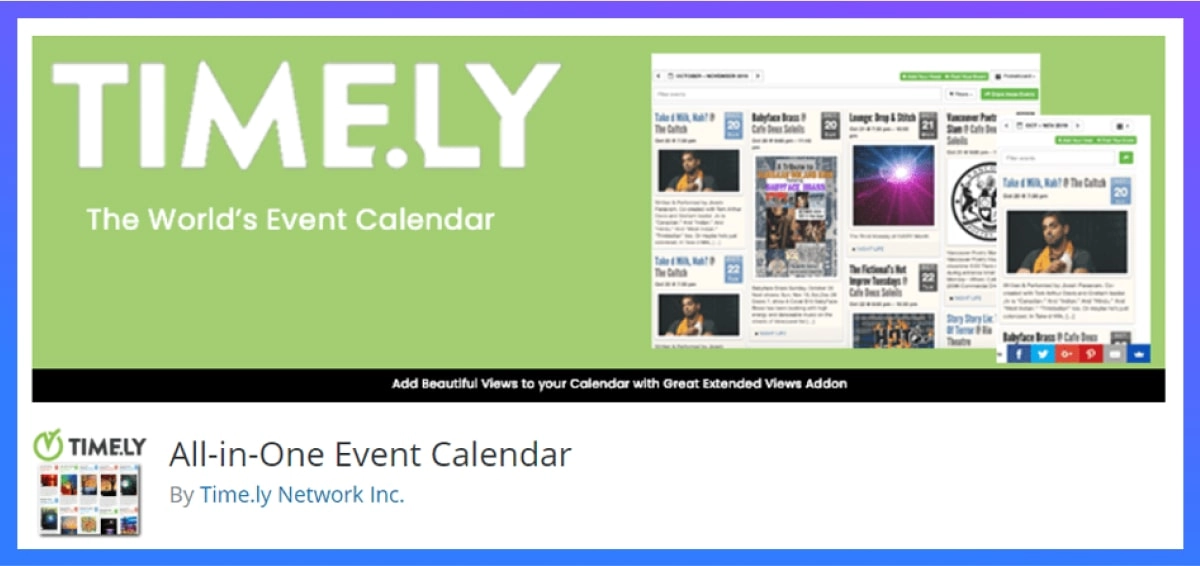
All-in-One Event Calendar has enough features for you to start your journey as an event planner. This WordPress calendar plugin can help you create recurring events and filter events by category or tags. You can easily share these events with Google Calendar, Apple iCal, MS Outlook and other systems using iCalendar feeds.
Enough options for themes are available for you to customize your calendar. It provides an inline Calendar Theme editor to make it easier for you to change calendar design. This WP events plugin also makes it simple to embed your calendar into WordPress pages without creating template files or modifying themes.
Notable Features of All-in-One Event Calendar:
- Recurring events including complex patterns.
- Easy sharing with Google Calendar, Apple iCal, MS Outlook and any other system that accepts iCalendar (.ics) feeds.
- Filtering by event category or tag.
- Day, Week, Month, Agenda, Posterboard view
- Theme options to customize the calendar appearance.
- Categorize and tag imported calendar feeds automatically.
6. Modern Events Calendar
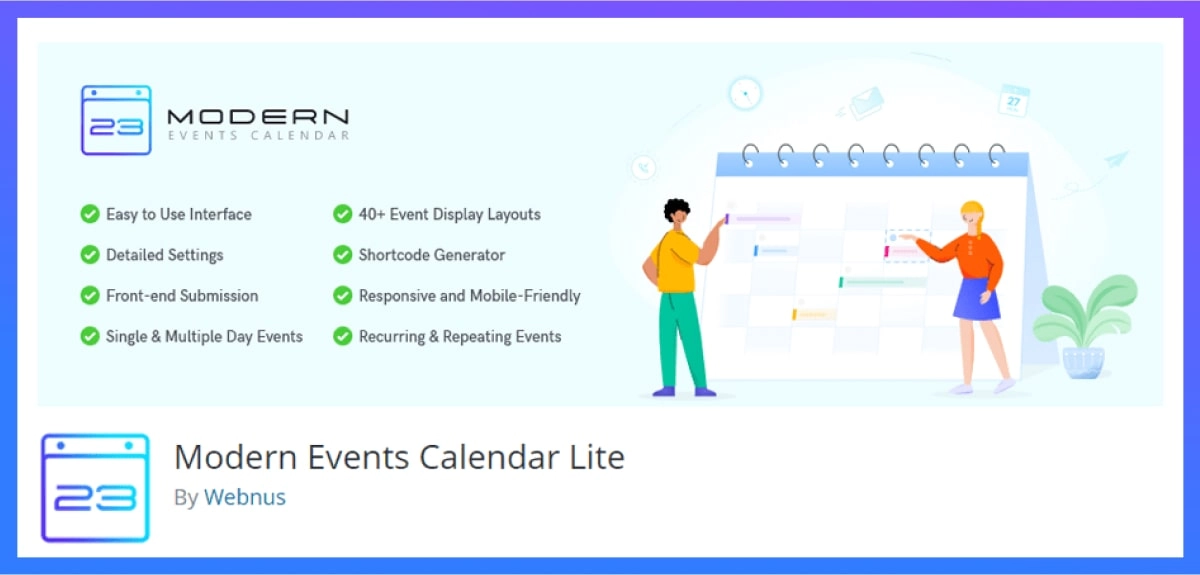
Modern Events Calendar by Webnus is a WordPress event management plugin that holds true to its name. It offers high quality and professional-looking event management layout. A variety of designs are available to choose from making it a great WordPress plugin for branding your events. It also lets you import your events from a number of different event management plugins if you’re not satisfied with the one you are using.
A long list of features and integrations are available for this plugin for you to create a user-friendly site. Front-end event submission, WooCommerce payment system, Mailchimp subscription are just a few. There are many customization features too for creating your perfect event calendar.
Notable Features of Modern Events Calendar:
- Single and Multiple-Day Events
- Front-end Event Submission
- Google calendar integration
- Different hours for custom days repeat
- Customizable Notifications Emails
- Export filtered events into CSV, MS Excel, JSON and XML formats
7. WP Event Manager

WP Event Manager by WP Event Manager offers a great experience for users to create and manage events. This responsive WordPress event plugin is compatible with all browsers. It also comes with complete AJAX support for smooth browsing. You can create listings for your events and categorize them to easily search and filter events.
Plenty of templates and features make it a great plugin for event management. Frontend forms make it easy for guests and registered users to sign up for events. RSS feeds and links matches attended to new upcoming events. Developer-friendly code and debug mode will allow you to customize your posts to design your ideal event. You need to buy Pro addons to fully utilize all of its functionalities.
Notable Features of WP Event Manager:
- Frontend forms for guests and registered users to submit & manage event listings.
- Custom event fields (e.g. dress code)
- Multilingual Translation – Internationalized Supported
- Searches display RSS links to alert attendees on new events matching their search.
- Searchable & filterable ajax powered event listings are added to pages via shortcodes.
- Widgets for Recents, Upcoming, Featured Events
Decide Which WP Event Manager Plugin is Best for You?
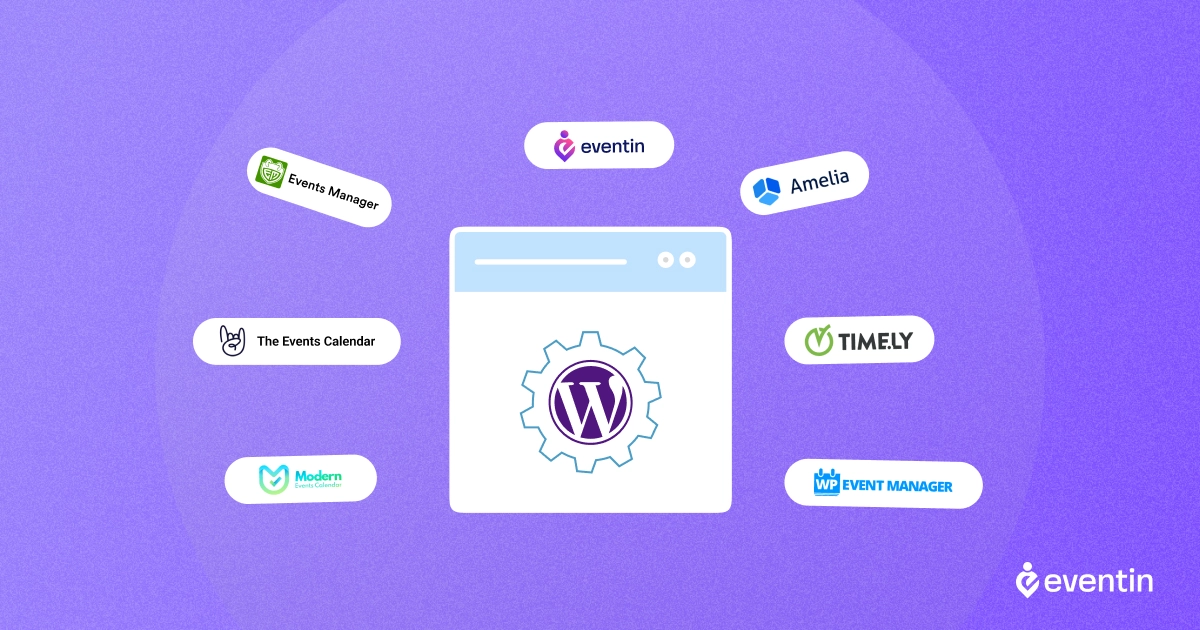
When you are busy managing events, you really don’t have much time to spend looking for plugins to design your site. We made it easier for you to choose the best plugin that suits your needs. If you are not sure yet, then go through this summarized list of reasons for picking each plugin.
- Eventin Event Management Plugin– Has the best features in their FREE version and you can upgrade to PRO to get the best value for your money.
- Amelia– If you hosting in-person workshops or virtual webinars, then this plugin will let you manage conveniently.
- The Events Calendar– If you want to highlight your brand then get Events Calendar and use their multiple stylesheets.
- Events Manager– Get Events Manager if you need multiple integrations like iCal feed, Google Calendar, Google Maps and more.
- All-in-One Event Calendar – If you need a budget-friendly plugin with great importing, exporting and sharing features then get this.
- Modern Events Calendar – This plugin will let you create eye-catching event designs and has multiple formats to export events.
- WP Event Manager– Get this plugin to make it easier for visitors to search and find related events using AJAX-powered filterable event listings.
Choosing the Right WordPress Event Management Plugin
Finding the right time and place for your event is difficult. The process of arranging a meeting and inviting guests takes away a lot of time. With these plugins, you can focus more on making your event a success and less on managing your event. You can take advantage of the WordPress Elementor page builder to design an event website. Similarly, you can look up Gutenberg plugins to design your pages with Gutenberg blocks for posts.
A great WordPress event management plugin can help you create attractive events and promote them to your audience. Remember to choose a plugin with great design and user-friendly interfaces to give your users a premium experience.