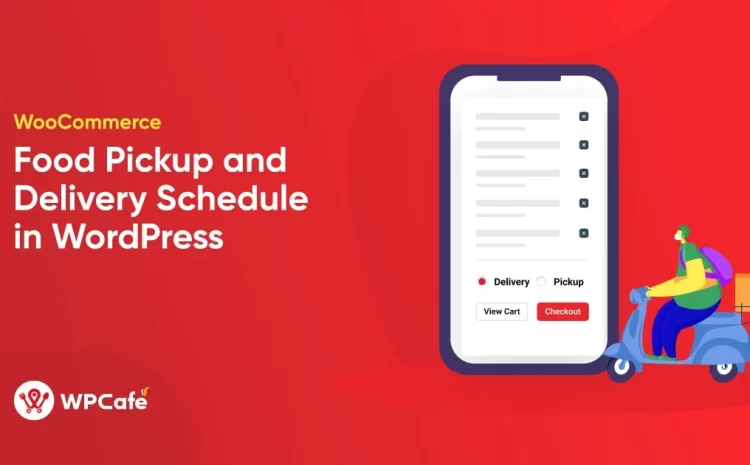WPCafe 1.6.3 Released: Mini Cart Styles, Order Bump, Variation Popup, Coupon in Mini Cart

Table of Contents
Business is all about selling and that is exactly what we focused on in this update. The new release for WPCafe brings you all new mini cart styles, order bump feature, discount coupon and more! A number of tweaks have been added to the reservation form too. Lets take a look at these changes in details.
WPCafe v1.6.3 Changelog at a Glance
= Free 1.6.3 =
- Added : Mini cart style
- Added : Timezone added in reservation form
- Tweak : Date time format updated in reservation form
= Pro 1.6.3 =
- Added : Order bump option in mini-cart
- Added : Variation popup gallery image added
- Added : Coupon form added in mini-cart
- Tweak : Multiple schedule name is showing in reservation form
- Tweak : Reservation form date and time format updated
WPCafe Multi-vendor
- Tweak : PHP script optimization
- Fix : CSS fix
All New Mini Cart Styles
Brand new mini cart styles have been added for you to customize your mini cart design. Every purchase begins from the mini cart. The easier it is for customers to view their product, the higher the chance of the customer buying the product. With features like Quantity Picker and Order Bump, customers are more likely to add more items for purchase straight from the mini cart if you use the right design.
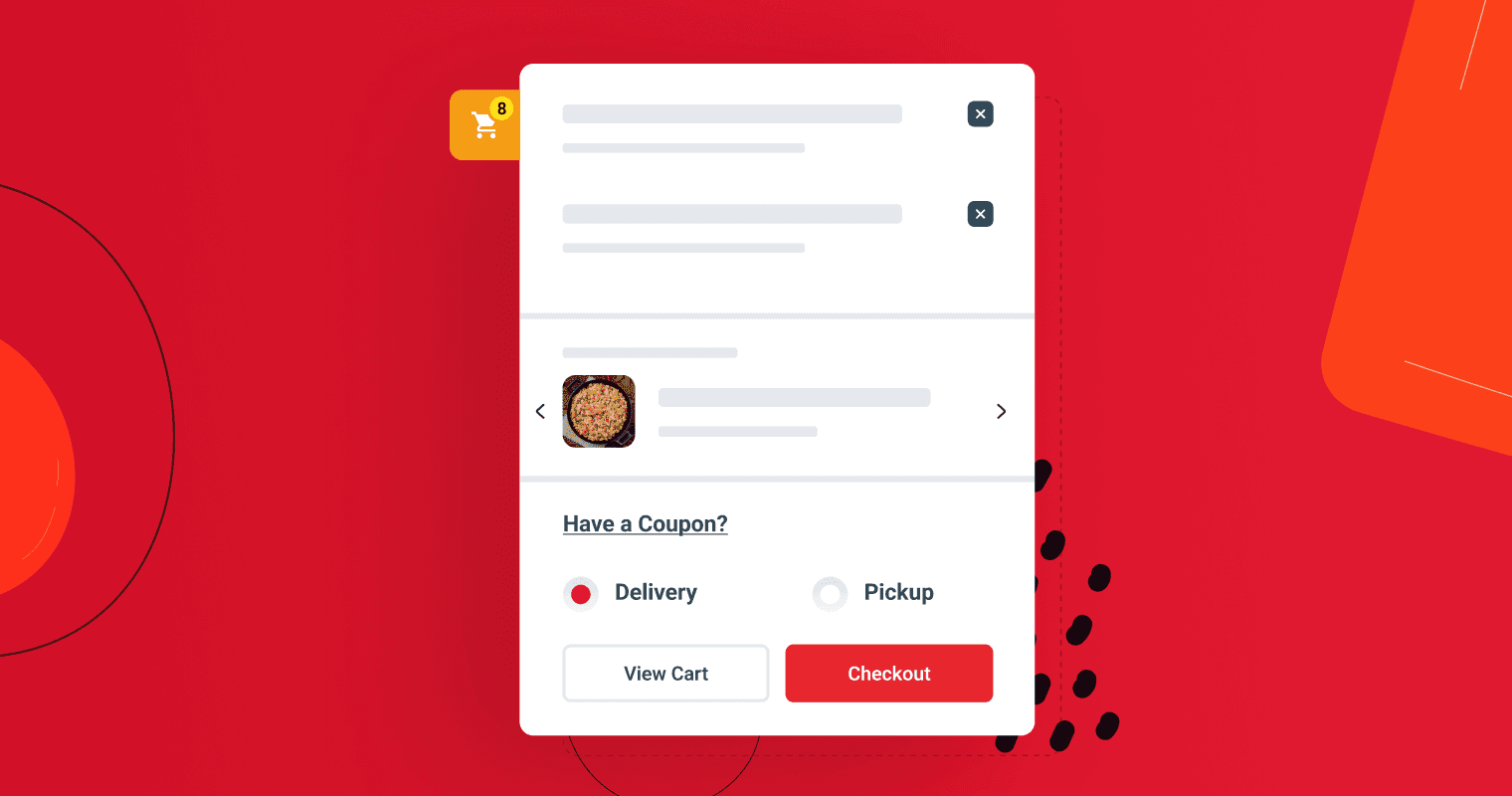
Cross-sell with New Order Bumps Feature
You don’t always need to find more customers to sell more. Now you can simply add Order Bumps to your mini cart. Show customers better food items to increase the order value. Similarly, encourage customers to buy frequently bought food items with each purchase to boost your sales.
All of this can now be done directly from the mini cart. Boost your sales by making it easier for customers to add more food items straight from their mini cart.
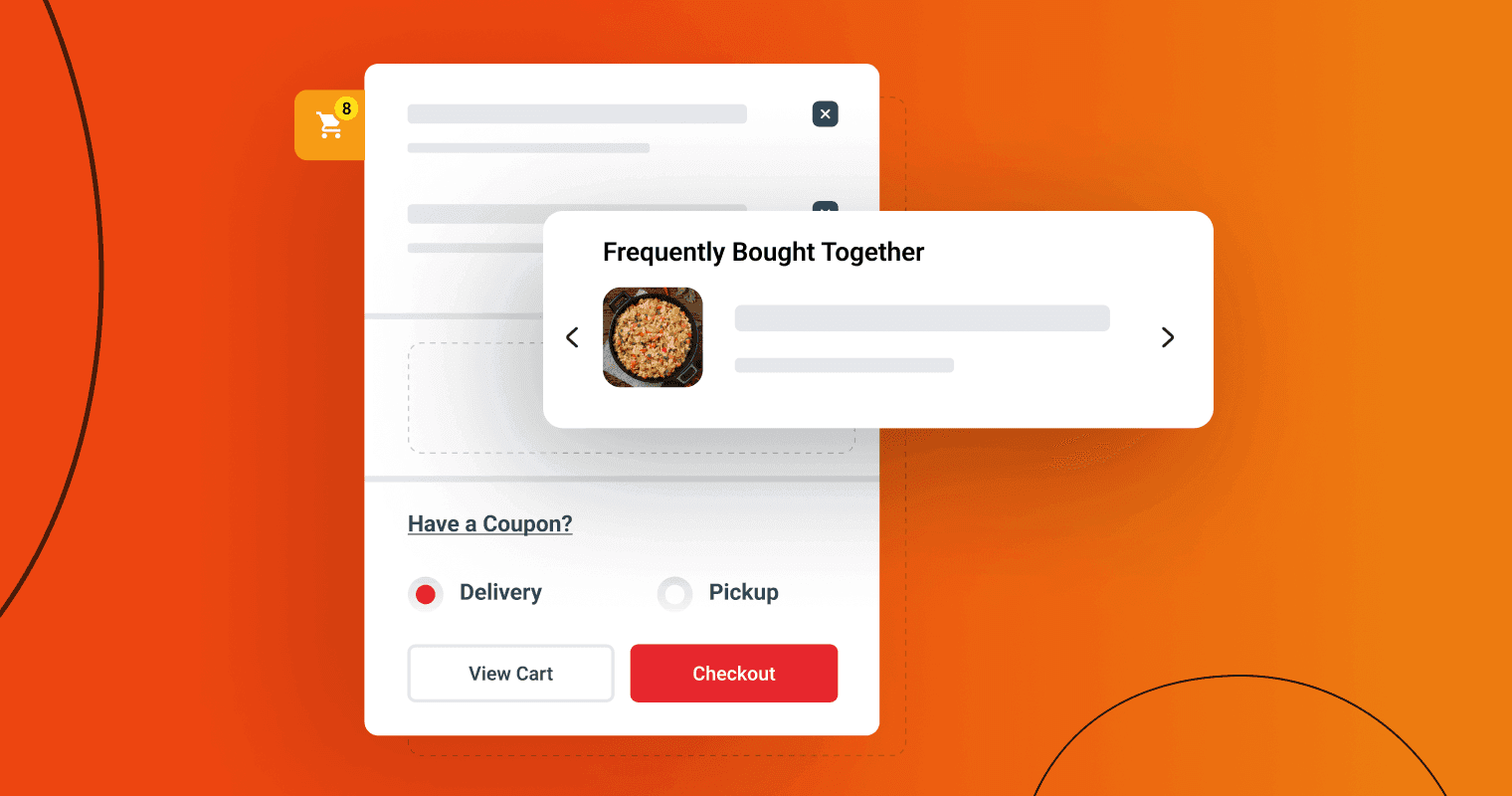
Coupon Option in Mini Cart
Let customers add discount coupons in their mini cart. Customers are more likely to complete a purchase in their mini cart if they can see the discounted amount. By allowing them to add coupons, they can see the total price after discount directly from the mini cart.
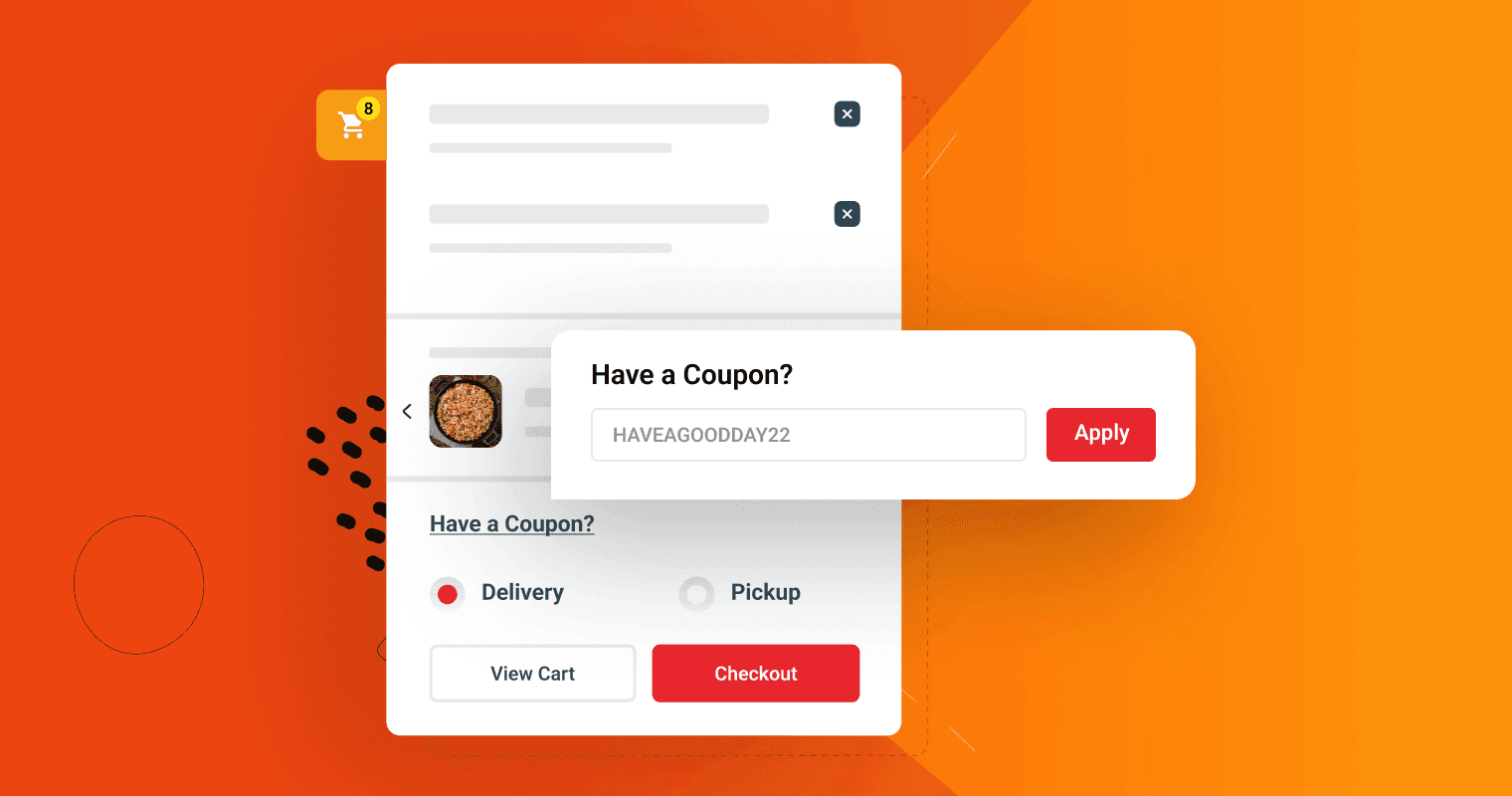
Variation Pop-up Gallery Image
Show more items to customers with variation pop-up gallery. Influencer your customers to buy more products by letting them visualize your food items with variation images. The more images you show, the more chance that the customer will buy your food.
Display Schedule, Time and Date in Reservation Form
Make it easier for guests to plan their reservation by displaying multiple schedules. The time and date format on the reservation form has been tweaked to give better customer experience.
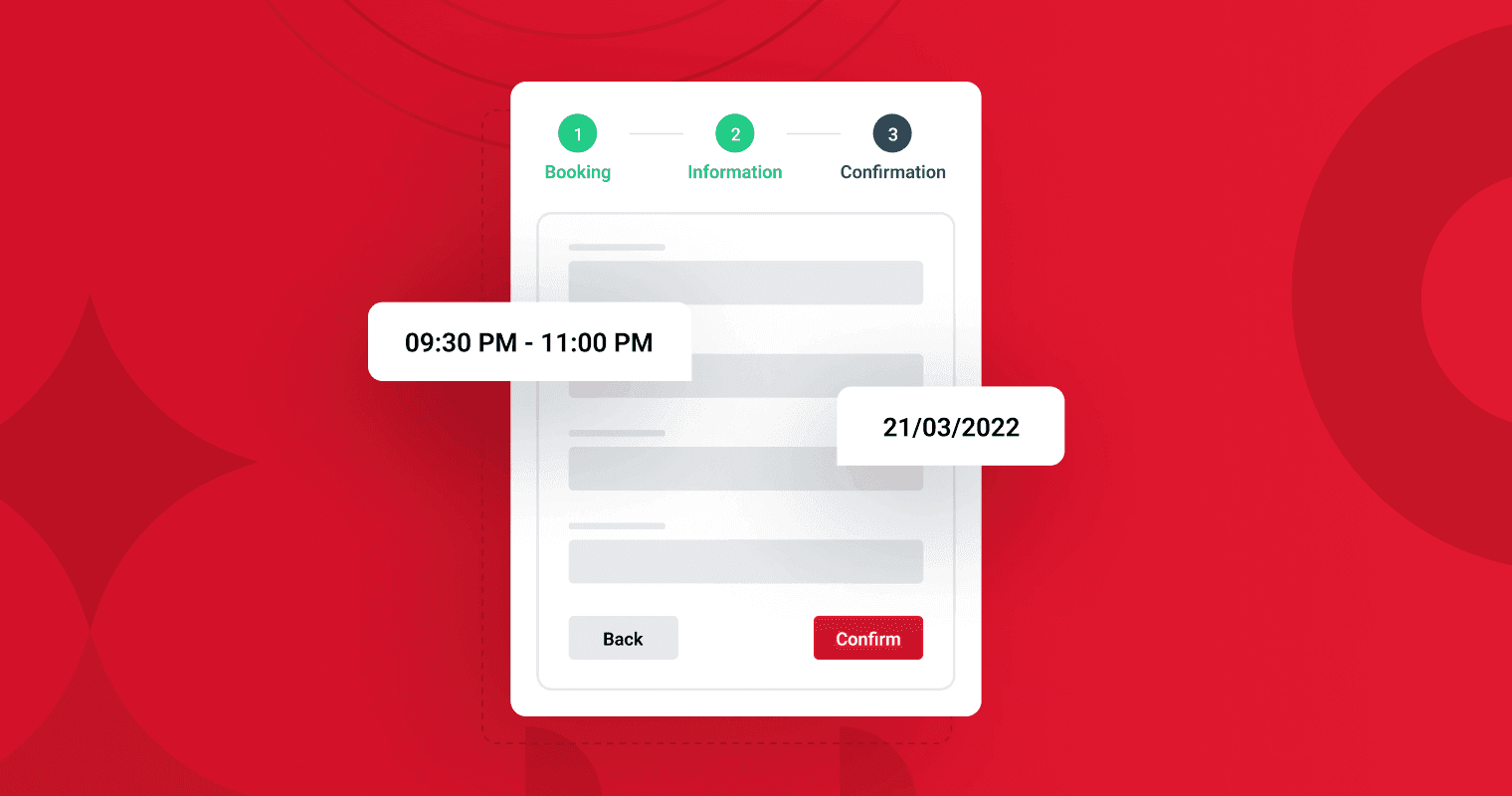
Sell More with WPCafe
If you are looking to increase your sales then download WPCafe’s latest release. Take advantage of the latest features to cross-sell your restaurant food items.