The 5 Biggest Restaurant Website Mistakes That Kill Your Online Orders (With Easy Fixes)

Table of Contents
Is your restaurant website producing online orders—or silently losing them?
Most restaurant owners don’t realize that simple website mistakes can cost them customers every day.
Without eye-catching food menus, mobile-friendly designs, and smooth ordering flows, visitors often leave before placing an order.
To boost your online orders, you need a website that’s fast, user-friendly, and optimized for food lovers. A well-structured restaurant website not only attracts traffic but also converts it into real revenue.
In this post, we’ll guide you through the 5 biggest restaurant website mistakes—and show you how to fix them easily.
Whether you’re taking table reservations or online food orders, these tips will help you turn your website into a powerful sales tool.
Mistake #1: Clunky food menu design

Have you ever visited a restaurant website with a confusing food menu? It might be a messy list, hard to read, or in a PDF that takes a long time to open. A clunky menu can confuse customers and make it difficult for them to find what they want.
Impact: If customers can’t quickly browse your offerings, they’ll leave—often for a competitor with a clearer menu. A confusing menu can lead to abandoned orders and lost sales.
Easy Fix: Simplify your food menu with clear categories, visually appealing elements, and intuitive navigation. Customers should be able to find their favorite dishes in seconds.
How WPCafe solves this: WPCafe makes your food menu easy and engaging for customers, helping to boost orders. Its attractive design allows customers to quickly find and choose their favorite dishes.
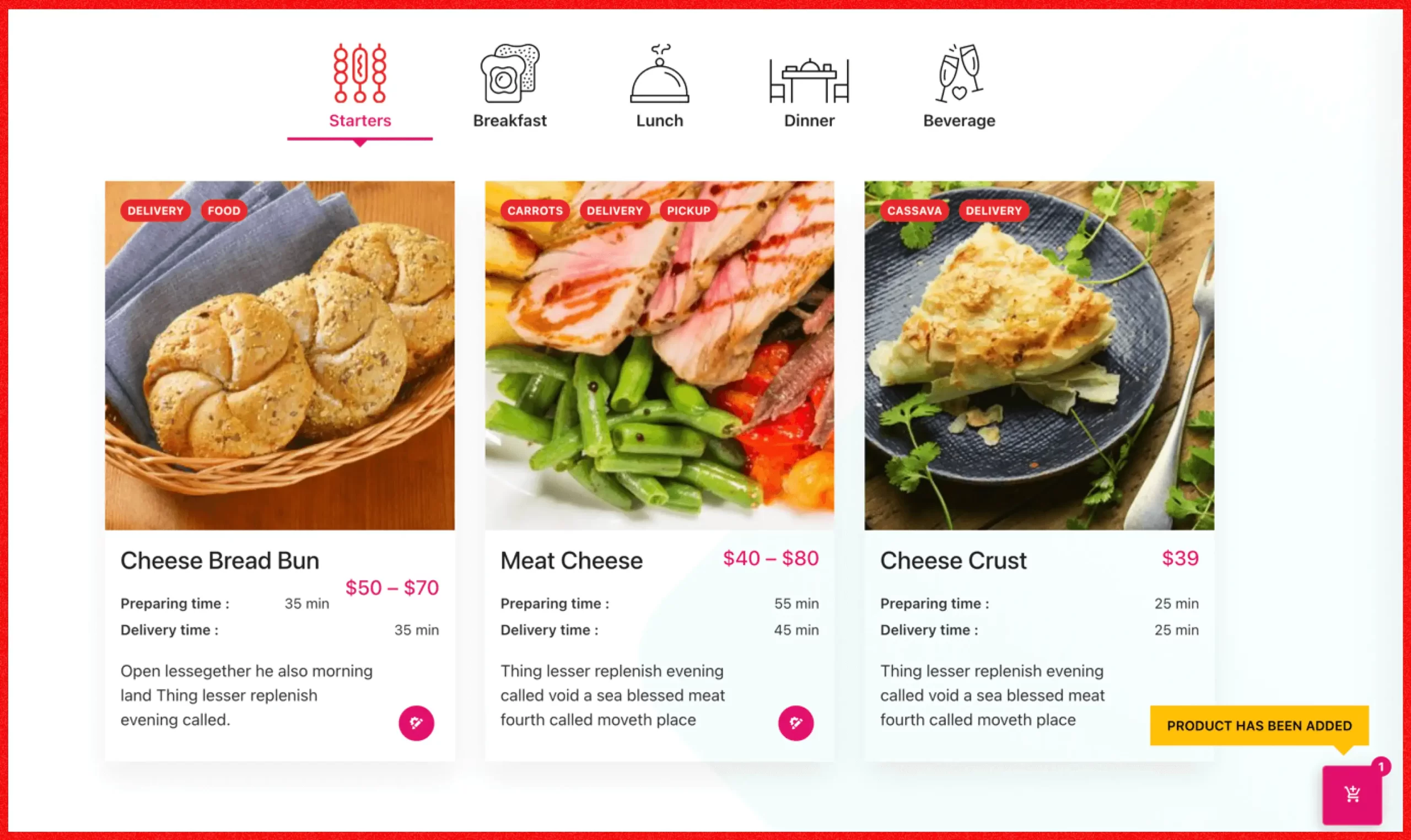
- Food Menu Design: Make visually appealing, organized menus that attract customers.
- Food Menu Tab Widget: Provides easy access to categories such as appetizers and desserts.
- Food Menu List Widget: Display dishes with prices, descriptions, and quick add-to-cart buttons, making ordering a breeze.
💁 Related reading: QR Code Food Menus vs. Traditional Food Menus: What’s Better for Customers- Read more
Mistake #2: No live-order notifications options

Imagine a customer places an order online, but your staff doesn’t see it right away—or worse, the customer gets no update on their order status. Without real-time notifications, orders can be missed, and customers are left confused.
Impact: This confusion makes customers upset; as a result, they may cancel their orders or complain to the company about the situation. Additionally, it reduces their trust, so they are less likely to buy again.
Easy Fix: Set up a system that instantly notifies your staff of new orders and keeps customers updated on their order’s progress.
How WPCafe solves this: WPCafe keeps your team and customers informed with real-time updates, reducing errors and building trust. Its notification features ensure orders are processed quickly, and customers are kept in the loop.
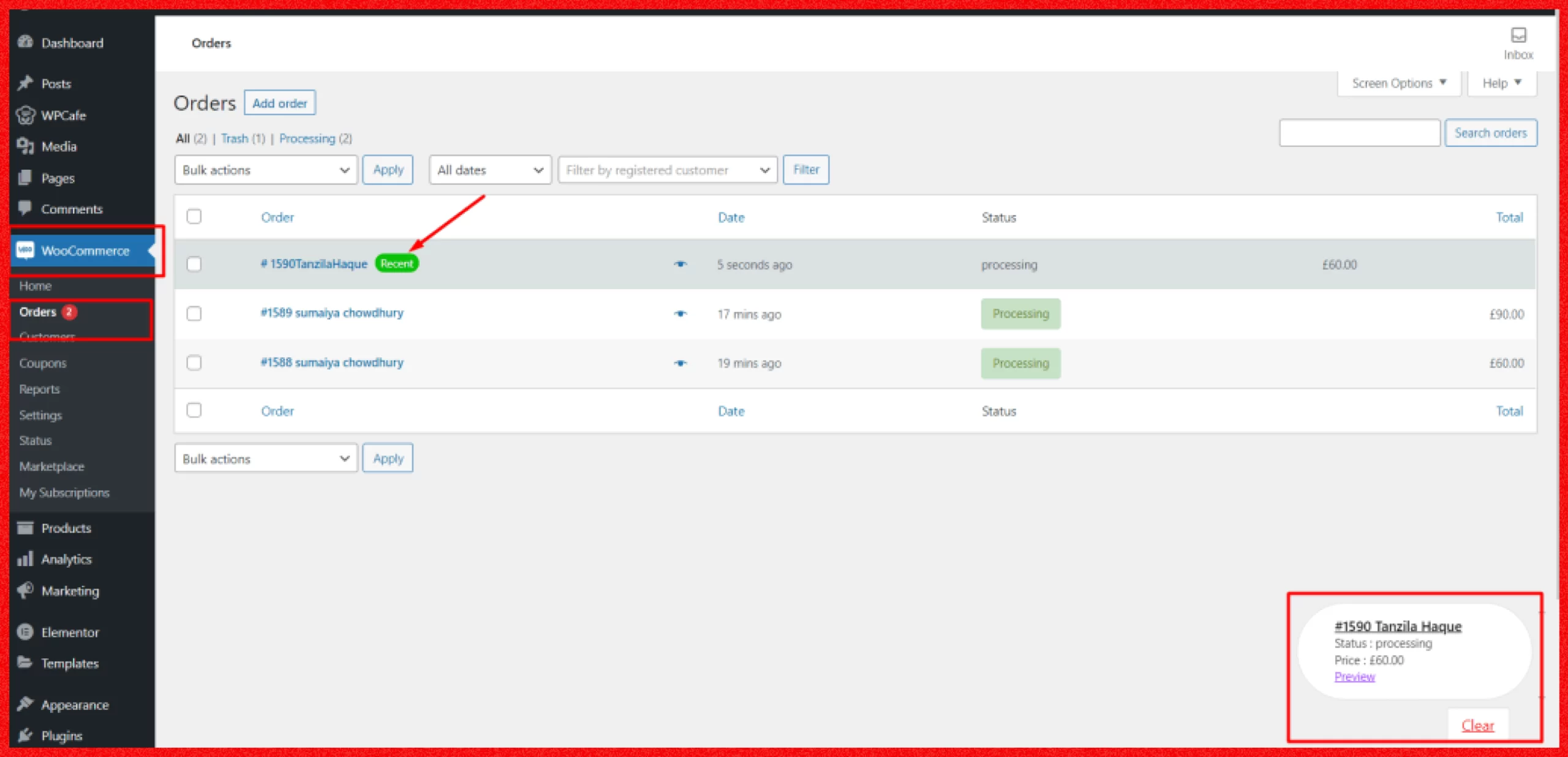
- Set Order Preparation Time: Keep customers informed by sharing estimated preparation times for their orders.
- Food Minicart Option: Shows real-time order details, so customers know their order was placed successfully.
- Set Order Preparation Time: Keep customers in the loop by sharing estimated prep times for their orders.
- Food Minicart Option: Shows real-time order details, so customers know their order was placed successfully.
💁 Related reading: Best WooCommerce Food Pickup and Delivery Scheduler in WordPress- Read more
Mistake #3: Poor reservation UX design

If booking a table on your website is too complicated, your customers will give up. Difficult forms, unclear availability, and missing confirmation emails make the restaurant reservation process frustrating.
Impact: When customers have a bad booking experience, they will move on to competitors who provide simpler booking systems. You lose reservations and potential revenue.
Easy Fix: Simplify your reservation process with a clear and easy-to-use interface and automatic confirmation emails to reassure customers.
How WPCafe Solves This: WPCafe makes reservations easy with a simple, visual table booking system that improves customer satisfaction and reduces no-shows. Its automated features make table management easy for both customers and staff.
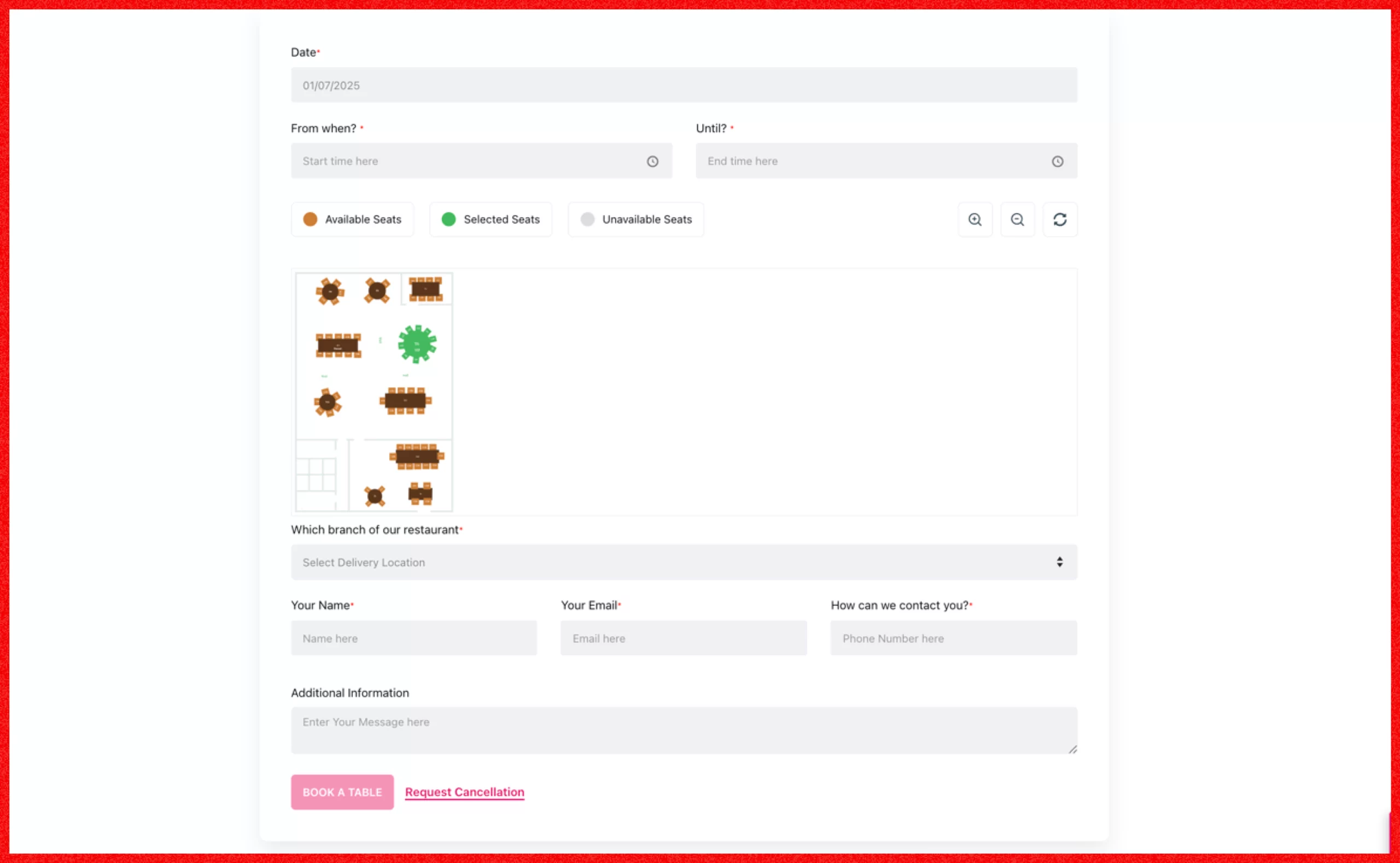
- Visual Table Reservation: Customers can pick their preferred table with a visual layout, making bookings feel personal and easy.
- Single/Multiple Slot Reservation: Offers flexible booking options, like early or late slots, to fit customer schedules.
- Reservation Email Notification: Sends instant confirmations, cancellations, and reminders, keeping customers informed.
Mistake #4: No mobile-responsive dining
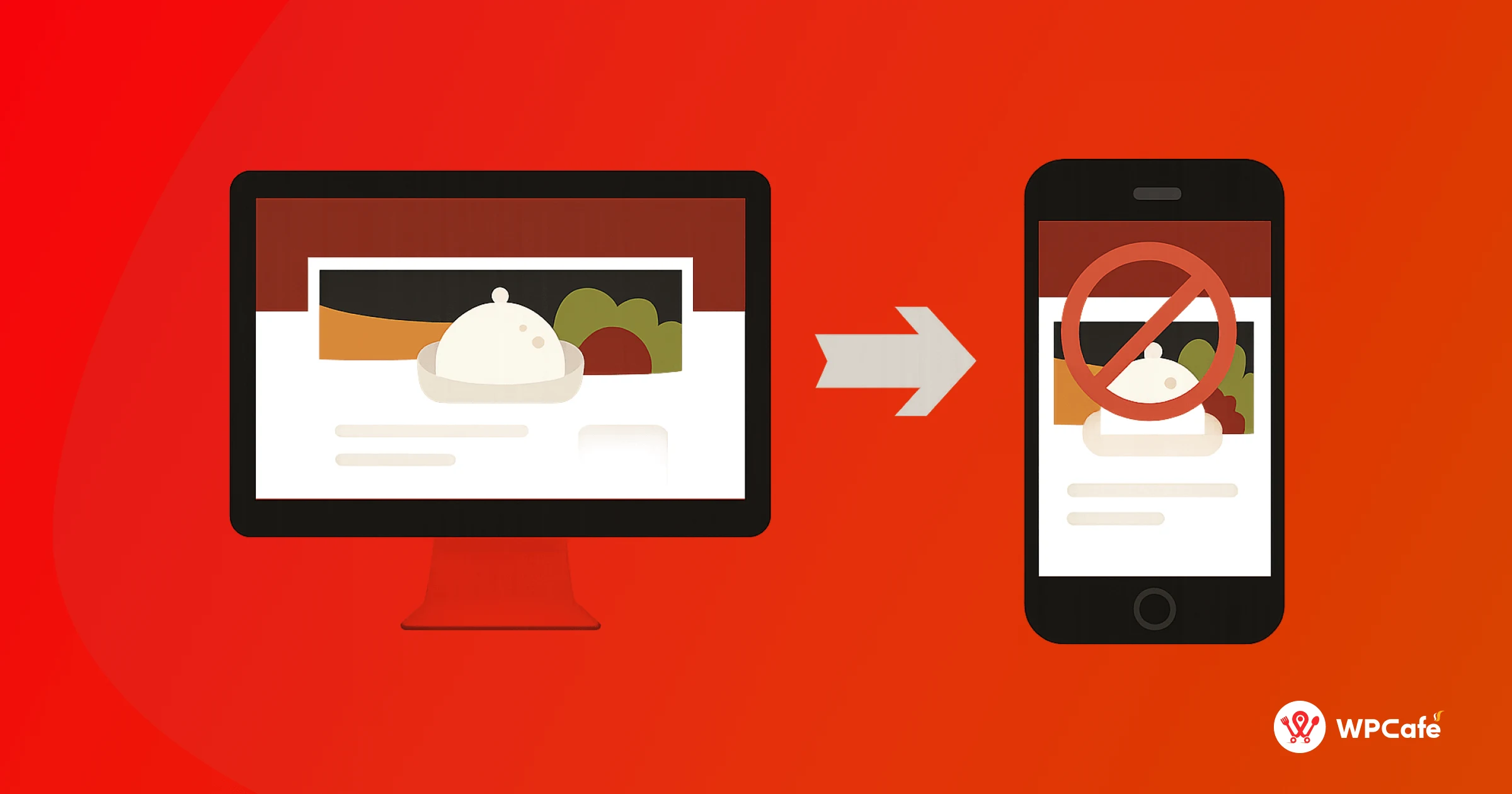
If your website doesn’t work well on smartphones, you could lose customers. Most people use their phones to browse menus or place orders. A site that is hard to use or read on mobile will turn them away.
Impact: Mobile users make quick decisions. If your site isn’t responsive, you will miss out on orders, especially from younger customers who rely on their phones.
Easy Fix: Ensure your website, menus, and ordering system look good and work well on all devices.
How WPCafe Solves This: WPCafe helps your website perform well on every device. It offers a smooth mobile experience that keeps customers engaged and encourages orders. Its responsive design and mobile-friendly tools make browsing and purchasing easy.
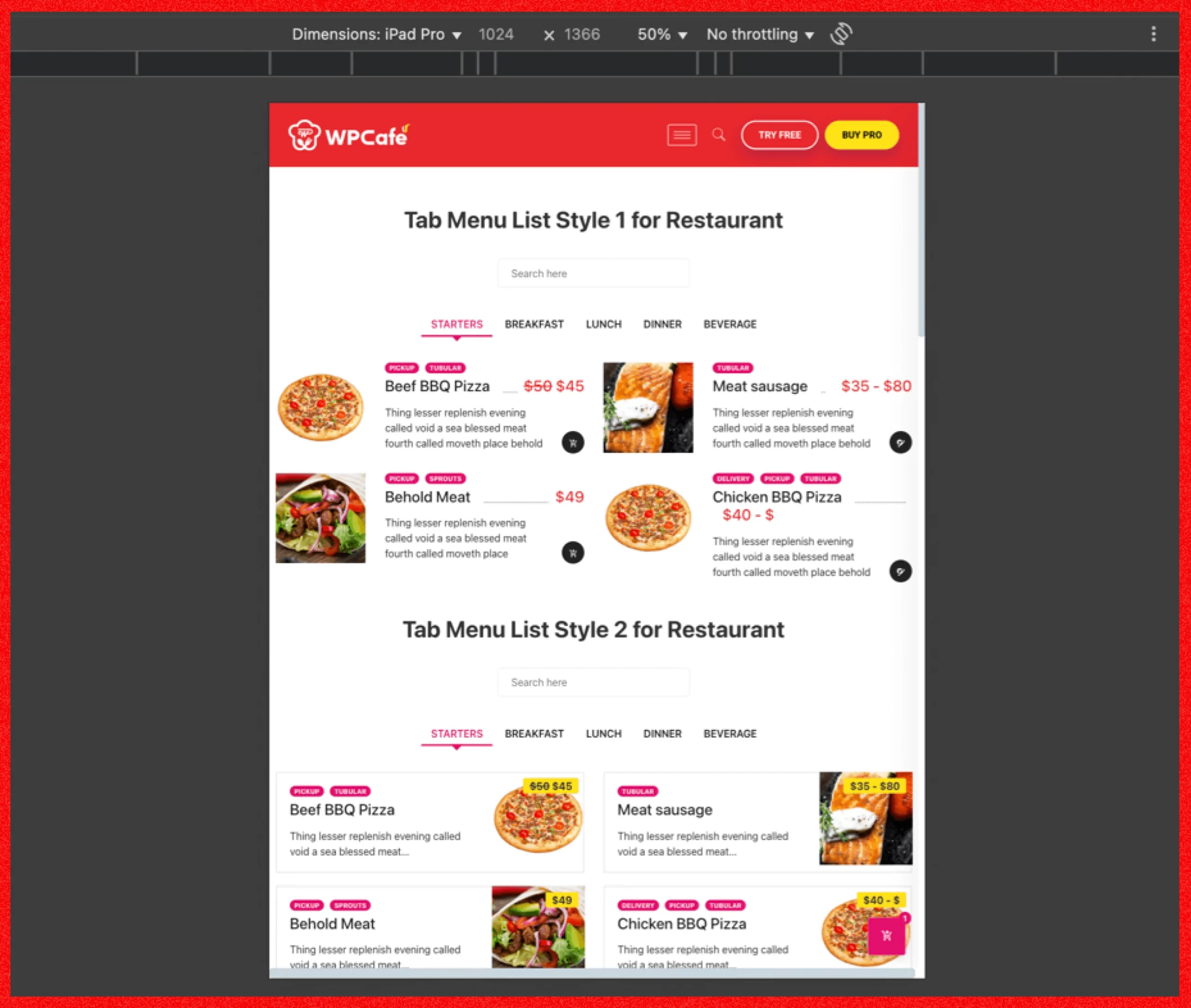
- Responsive Online Food Menu: Adapts perfectly to mobile, tablet, and desktop for a smooth experience.
- Google Auto-complete Address: You can choose to use Google Auto-complete Address, which will complete your address.
Mistake #5: Hard checkout flow when ordering
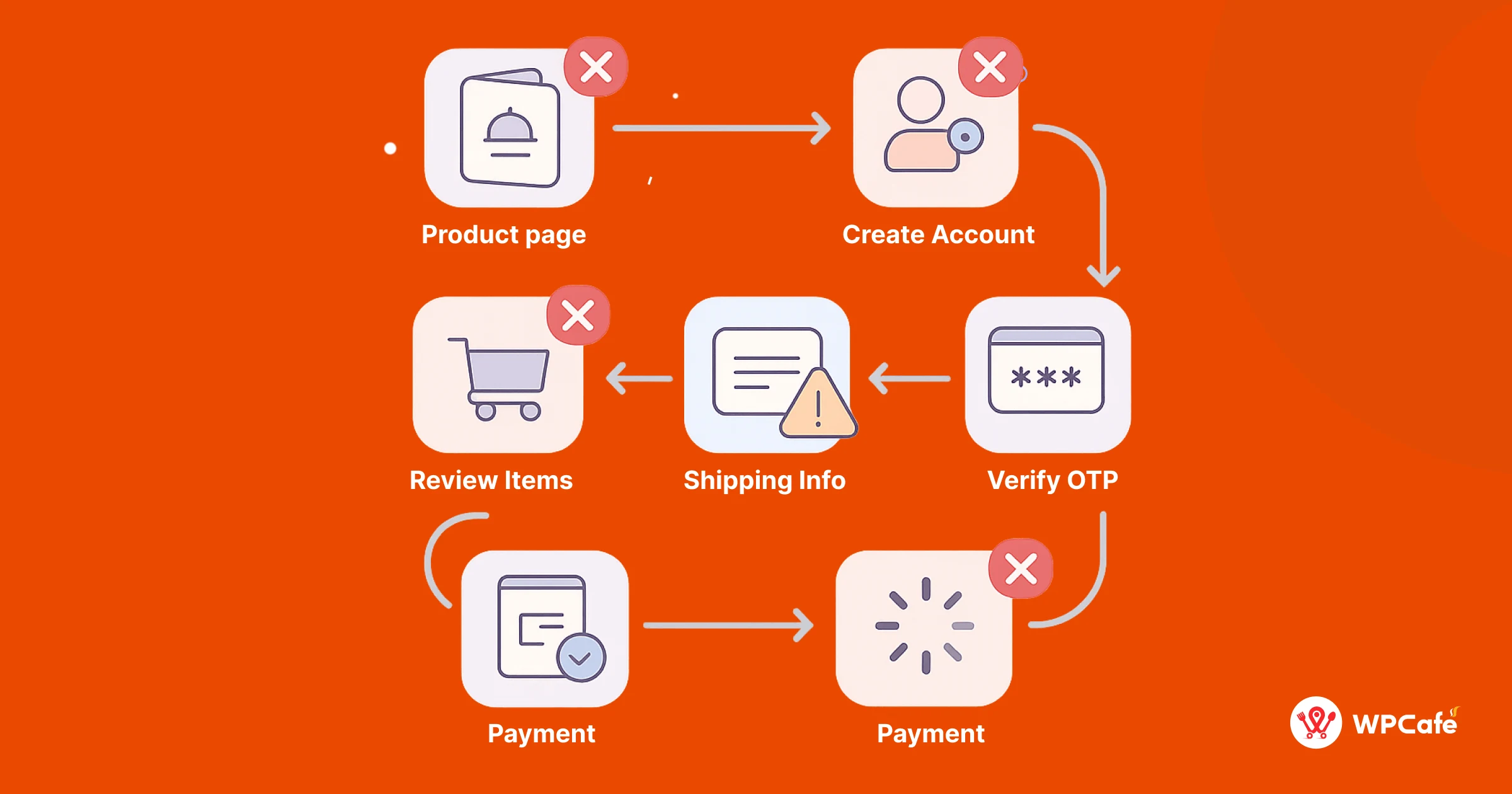
A long, confusing, or glitchy checkout process can lead to lost sales. If customers find it hard to pay, they will abandon their carts.
Impact: Cart abandonment rates are a major factor in reducing your revenue. Having a bad checkout experience also makes customers less likely to return to your restaurant website in the future.
Easy Fix: Simplify your checkout with fewer steps, clear instructions, and fast, secure payment options.
How WPCafe Solves This: WPCafe makes the checkout process easy with simple tools and secure payment choices. This helps reduce cart abandonment and increase completed orders. It allows purchasing to be quick, easy, and reliable.
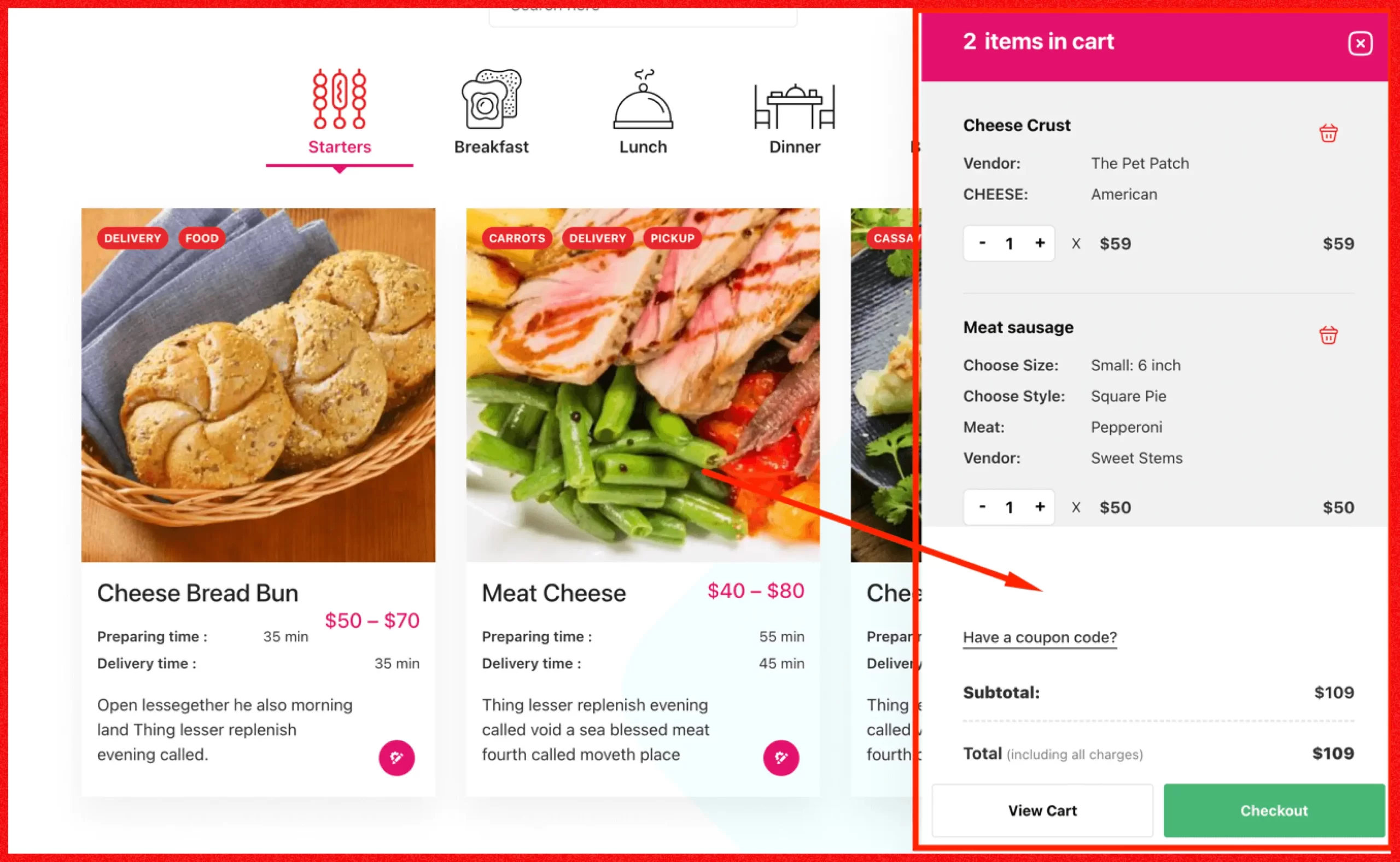
- Food Minicart Option: This feature lets customers review and edit their orders in real-time for a smoother experience.
- Quantity Picker & Minicart Empty Button: This allows customers to adjust or clear their orders easily.
- Google Map API & Auto-complete Address: This speeds up address entry, making checkouts faster.
- WooCommerce Integration: Supports trusted payment gateways like PayPal and Stripe for secure, hassle-free transactions.

Tips to boost your restaurant sales
Want to grow your sales even more? This section gives you practical, proven tips to increase your food orders and customer satisfaction. From offering meal customizations and upselling techniques to running smart promotions and loyalty programs — each tip is designed to help you grow faster.
- Offer Product Add-ons: Give customers options to personalize their meals with extra toppings, sides, or drinks. Allowing easy customization increases order values and customer satisfaction.
- Use Order Bumps for Upselling: Recommend related items right before customers checkout, like desserts or popular snacks. These simple suggestions often lead to extra purchases and higher average orders.
- Create a Loyalty Program: Reward repeat customers with discounts, loyalty points, or special offers. Loyalty programs encourage customers to return, increasing your sales in the long run.
- Run Targeted Discounts and Promotions: Provide attractive offers like seasonal discounts, happy-hour deals, or limited-time promotions. These incentives draw attention and boost short-term sales effectively.
- Cater to Local Preferences: Adjust your menu based on local tastes or regional favorites. Customers appreciate personalized experiences, making them more likely to return and order frequently.
- Simplify Pickup and Delivery: Make pickup and delivery flexible, clear, and convenient. Provide easy scheduling options and clearly communicate service availability to ensure smooth transactions.
- Track and Analyze Sales Regularly: Monitor your sales reports regularly. Identify your best sellers and underperforming items, and use these insights to optimize your menu for greater profitability.
All these powerful features can be easily managed from one place with WPCafe. Whether you’re running a single restaurant or managing multiple branches, WPCafe helps you save time and grow your sales — without the hassle.
Frequently asked questions
Q: Why aren’t people ordering from my restaurant website?
A: Common issues like confusing menus, slow checkout, and poor mobile experience can turn visitors away. Fixing these can help you get more online orders.
Q: How can I make my restaurant menu easier to use online?
A: Use clear categories, add descriptions, and include visuals. Organized menus help customers find what they want quickly and order with confidence.
Q: What’s the best way to manage food orders and let customers know their status?
A: Allow real-time order updates and display a live minicart so customers can track their selections and order progress easily.
Q: Why is my reservation system getting abandoned?
A: If it’s too hard to book a table or there’s no clear feedback after booking, people give up. A simple reservation flow with confirmation emails can solve this.
Q: How can I make the checkout process smoother for customers?
A: Keep it short and simple. Use auto-complete address fields, a clear order summary, and flexible payment options.
Q: What’s an order bump and how does it help?
A: It’s a small add-on offer shown at checkout — like suggesting a dessert or drink. It encourages extra sales without interrupting the buying process.
Q: How do I bring back returning customers?
A: Set up a loyalty program that rewards people for repeat orders. It builds trust and gives them a reason to choose you again.
Q: Is it possible to show different menus in different locations?
A: Yes. You can create branch-specific menus and schedule food availability based on location or time.
Q: How do I manage delivery time slots and pickup hours?
A: Set weekly schedules, allow customers to pick time slots, and adjust availability for holidays or special hours.

