How to Create a Customizable Popup in WordPress Website

Table of Contents
Popup advertising has become an effective marketing tool for email list building, lead generation, product promotion and encouraging actions like signing up for emails or making purchases. While some view popups as annoying, if you use them strategically, they can significantly boost conversions and sales.
This article will dive into the benefits of using popups and explain how to create a customizable Popup in WordPress Website. If you’re short on time, jump over to the tutorials section to create your custom popups.
How Difficult is it to Make a Pop up ads?

Creating a popup notification on your WordPress website isn’t as hard as you might think. Thanks to the availability of WordPress popup plugins and drag-and-drop builders, you don’t need any coding experience to get started. While it’s possible to code a custom popup from scratch, most users rely on plugins to simplify the process.
Here’s a quick overview of how easy the process can be:
- Choose a WordPress Plugin – Several plugins, such as Poptics Popup Builder, Popup Maker or OptinMonster, provide pre-designed templates and simple customization tools for WordPress.
- Customize the Design – You can drag and drop elements, change colors, and add content effortlessly.
- Set Rules for Display – Most plugins allow you to set triggers for when and where the pop-up appears, such as on exit intent or after a specific time on a page.
Even for beginners, creating a popup notification can take less than 30 minutes with the right tools. That said, the key lies in choosing the right plugin and understanding how to set it up effectively to achieve your marketing goals.
🪧 Want to know: 12 Best WordPress Popup Plugins in 2025 [Free & Paid]
Create a Customizable Popup in WordPress
Now that you understand that popups customization is not complex, let’s walk through the process of creating a customizable pop up ads for your WordPress website. We’ll use a plugin to keep things simple and accessible for all skill levels.
Step 1: Choose a Popup Plugin
Some of the most popular popup plugins include:
- OptinMonster: A premium plugin offering advanced targeting and analytics.
- Poptics Popup Builder: A free plugin with a wide range of customization options.
- Elementor Pro: Includes popup functionality within its drag-and-drop page builder.
- Icegram: A lightweight plugin with great free features.
Here, we’ll use Poptics Popup Builder to create a customizable pop up ads for WordPress Websites. Similarly, you can follow these steps when using other popup plugins.
Poptics Popup Builder is one of the most popular and user-friendly plugins for creating customizable popup in WordPress. It’s free to use, lightweight, and packed with features that make creating professional-looking pop-ups a breeze.
Step 2: Install and Activate the Poptics Popup Builder
📌 Install and activate your chosen plugin from the WordPress Plugin Directory or upload the plugin files manually.
- Log in to your WordPress admin dashboard.
- Navigate to Plugins > Add New.
- In the search bar, type Poptics.
- Locate the plugin, click Install Now, and then click Activate.
Once the plugin is activated, a new menu item called Poptics will appear in your WordPress dashboard.
Step 3: Create a New Popup
After activating the plugin, go to Poptics > Create Your First Popup.
- Choose to create a popup from scratch or select a pre-designed template.
- Assign a name to your popup campaign (for internal use only; it won’t be visible to website visitors).
- Explore various customization options to design and personalize your popup.
Step 4: Add Content and Customize Your Popup
In the Poptics Popup Editor, use the text editor to add your desired content. For example, you can include:
- A headline like “Subscribe to Our Newsletter.”
- A short message explaining the benefit (e.g., “Join our mailing list and get 10% off your first purchase!”).
- An email subscription form (you can integrate this with Mailchimp or Fluent CRM).
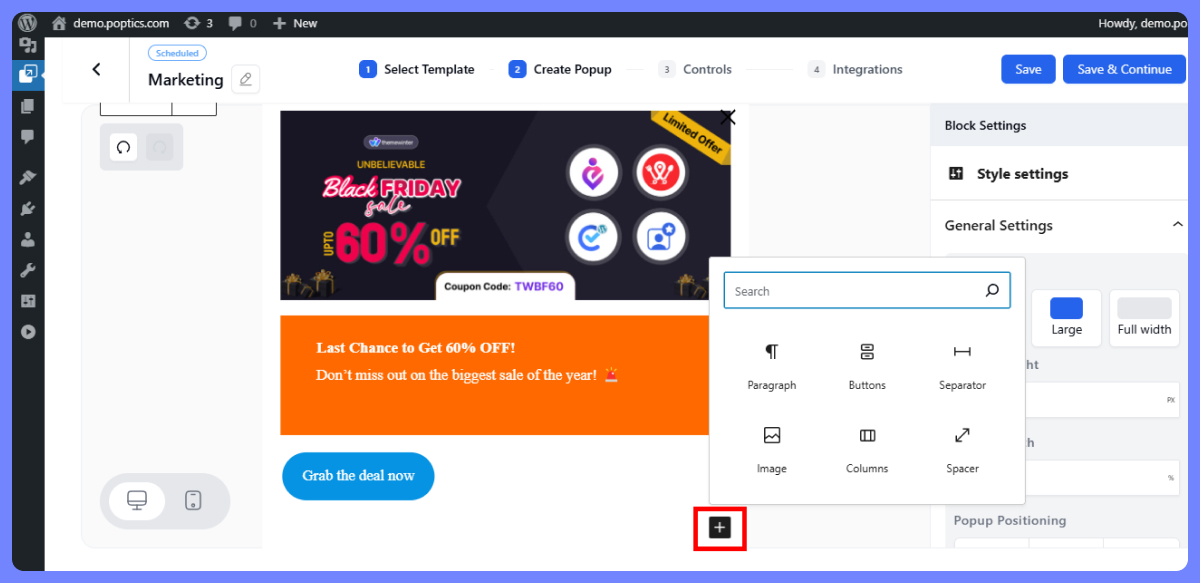
To make the popup visually appealing, you can:
- Add an image or logo.
- Format the text using bold, italics, or custom colors.
Step 5: Configure Popup Settings
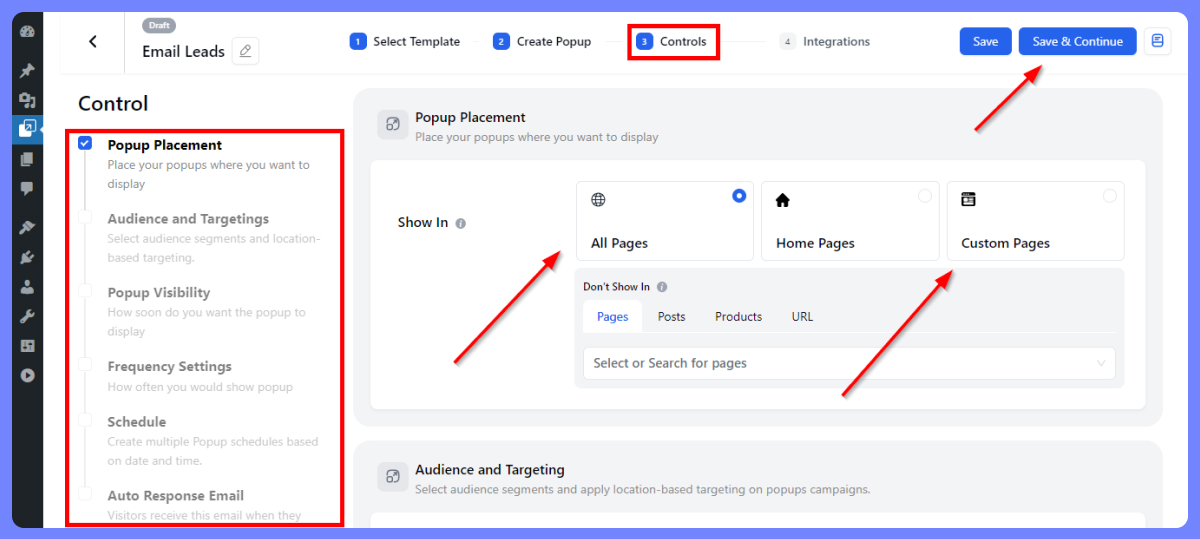
After customizing the popup content, click “Save & Continue” and now configure your popup settings.
From the control panel, you can easily decide where your popup will appear on your website. Simply choose the pages or posts where you want them to be displayed. Additionally, you can target specific audience groups and even personalize the popup based on their location.
You also have full control over when the popup should appear—whether it’s right when the page loads, after a short delay, or when a visitor is about to leave.
Here’s what you can customize:
- Page/Location Targeting: Select specific pages or posts for the popup.
- Audience Targeting: Target specific groups or personalize based on user location.
- Timing: Decide when the pop up ads should appear (on page load, after a delay, or on exit intent).
- Frequency: Control how often visitors see the popup based on their behavior.
- Scheduling: Set up different display schedules based on specific dates and times.
- Automated Follow-Up: If someone submits their email, Poptics automatically sends them a follow-up email instantly.
Step 6: Publish Your Popup
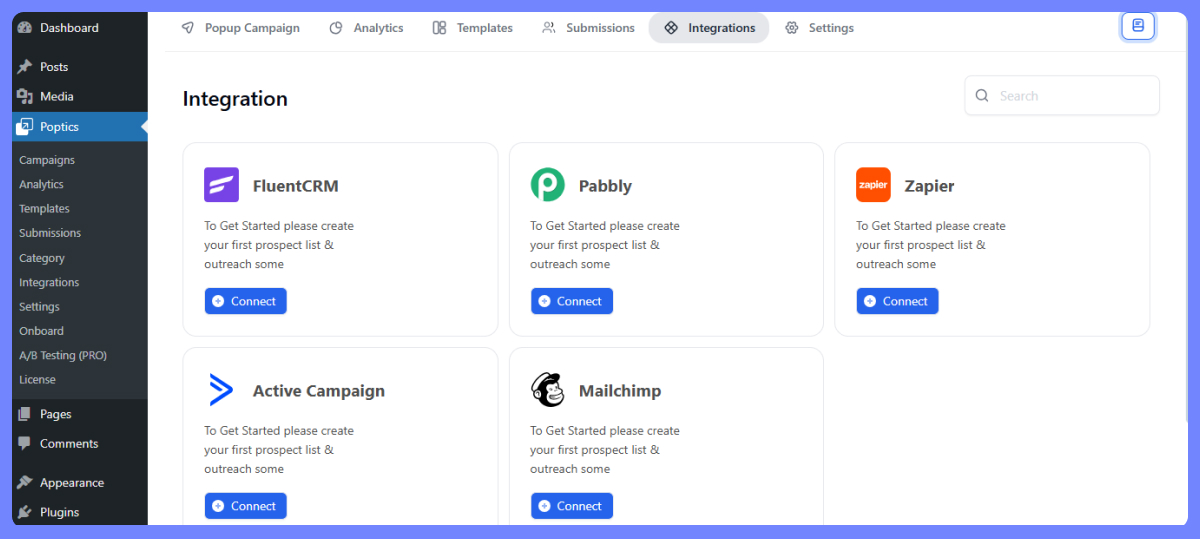
Once you have finished creating a customizable popup on your WordPress website, you can integrate your popups with various services. This section allows you to connect your campaign directly to specific tools, such as Mailchimp, Fluent CRM, or other applications.
After setting everything up, simply click the publish button. Your pop up ads will then be live and ready to collect leads or drive conversions for you.
Tired of juggling bookings and appointments? This post will help you find the best WordPress booking plugin for your business. | Read more
Benefits of Using Popups
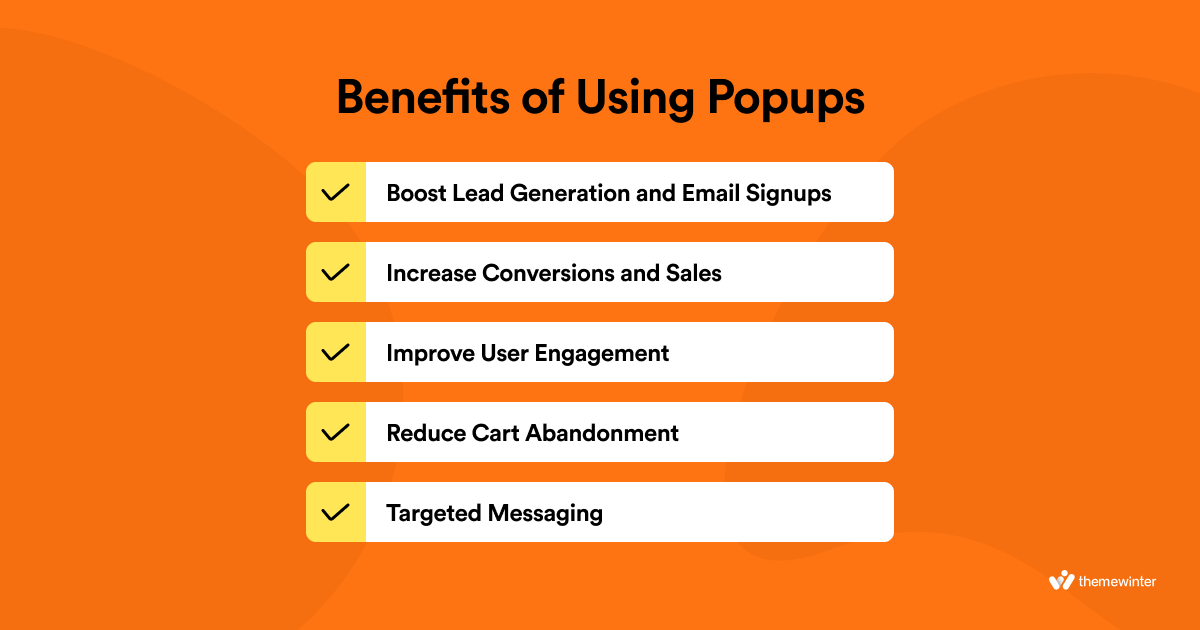
Popup advertising often gets a bad reputation because of poor implementation, but when properly customized popups for your targeted audience, they can effectively enhance the user experience and your website performance. Here are the main benefits of using pop-ups on your WordPress website:
✅ Boost Lead Generation and Email Signups
Popups are one of the most effective ways to capture leads. Whether you’re offering a free eBook, discount code, or exclusive content, a strategically placed pop up ads can help grow your email list faster than traditional forms.
✅ Increase Conversions and Sales
Pop-ups allow you to showcase special offers, limited-time discounts, or product recommendations right when users are most engaged. This can lead to higher conversion rates and more sales.
✅ Improve User Engagement
Pop-ups can encourage users to take actions like signing up for a webinar, downloading an app, or following your social media accounts. By offering value through a pop-up, you can keep visitors engaged with your brand.
✅ Reduce Cart Abandonment
E-commerce websites can use exit popups to offer discounts or remind users about items left in their shopping cart. This simple tactic can reduce cart abandonment and increase revenue.
✅ Targeted Messaging
Popups let you deliver personalized and targeted messages based on user behavior. For example, you can show different pop ups to first-time visitors and returning customers, ensuring the message feels relevant and timely.
Ready to Pick the Most Advance Popup Plugin for WordPress
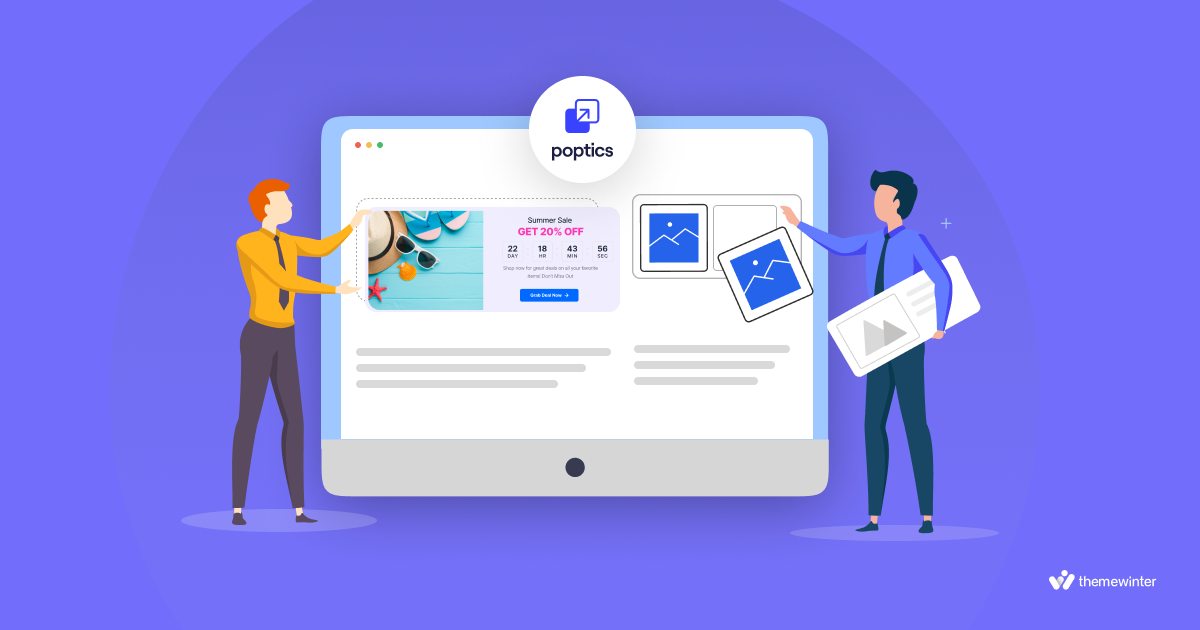
To start your popups advertising journey, you can consider using Poptics Popup builder for WordPress website. This popular popup tool helps you to smoothly craft high-quality popup advertisements for your WordPress website, allowing you to effectively engage your audience and drive your desired outcomes.
WordPress popup advertising has developed rapidly and it is no longer just an annoying interruption. Professional digital marketers say that when designed well, popups can be very effective and provide a lot of benefit to users and website owners.
You can begin your advertising journey with the help of Poptics Popup Builder for WordPress websites, as this popup plugin has all the features that you need, along with a team of professionals to assist you.

