How to Create a WordPress Staging Site For Testing with InstaWP

Table of Contents
Let’s say you want to create your first event website using Eventin. After creating your website on WordPress, you need to test if everything is going according to what you designed. Therefore, you need a proper staging site for testing.
Using InstaWP to create a WordPress staging site is crucial for a smooth online shopping experience, especially for eCommerce websites. Staging sites help identify and fix issues like broken links, slow loading times, and checkout errors, optimizing functionality across devices and browsers.
They also enhance security by detecting and resolving vulnerabilities and building customer trust and credibility. Regular testing improves performance, conversion rates, and revenue, essential for staying competitive in eCommerce. InstaWP simplifies this by quickly replicating live websites, providing a safe environment for experimenting with themes, plugins, and updates.
It allows users to explore new features without risking the main site and streamlines the deployment process for easy changes and migrations. With a user-friendly interface and robust features, InstaWP is an efficient solution for WordPress staging site creation, empowering users to manage staging sites effortlessly.
What is a WordPress Staging Site?

A WordPress staging site is a replica of the live website, allowing developers and owners to safely test updates, plugins, themes, and design changes before implementing them on the live site, without risking functionality or user experience.
These sites are typically set up on subdomains or separate domains, accessible only to developers, ensuring alterations can be reviewed and refined before going live. For eCommerce businesses, staging sites offer a a few benefits:
- Reduced risk: Experiment with changes without jeopardizing your live store. Break things here, not on your live site where it can impact sales.
- Improved user experience: Ensure updates are bug-free and user-friendly before pushing them live. This translates to a smoother shopping experience for customers.
- Enhanced confidence: Test major changes on a staging site first. This instills confidence before implementing on your live store.
- Boosted sales: You can potentially increase conversions and sales by minimizing disruptions and bugs on your live site.
- Streamlined workflow: Staging sites allow for efficient testing and refinement, saving time and resources in the long run.
InstaWP simplifies WordPress staging site setup, offering a safe testing environment for modifications without affecting the live site. This allows experimentation without impacting user experience or sales. Changes can be easily pushed to the live website, ensuring a smooth shopping experience for customers.
Why Use InstaWP for Creating a WordPress Staging Site?

Designed to simplify the process, InstaWP offers a one-click solution for building secure staging environments. There is barely any hassle with manual methods involving complex database manipulations and file transfers. With InstaWP, you can replicate your live site effortlessly, including products, settings, and functionalities.
This isolated testing ground in the WordPress staging site allows you to experiment with themes, plugins, and updates without risking disruptions to your live eCommerce store. Users can test new payment gateways, design changes, or flashy features with confidence. Once satisfied, you can push changes live with just a few clicks.
InstaWP offers unparalleled speed, simplicity, and flexibility compared to manual methods. It eliminates the risk of human error and streamlines the entire testing process. Beyond basic staging, InstaWP also provides features like version control and easy migration to new servers.
InstaWP offers several advantages for creating staging sites:
- Ease of use: InstaWP makes it easy to set up staging sites, with the process taking only a few minutes. Users can start using their staging site immediately after creation.
- Time-saving: By eliminating the need for manual installations and enabling quick replication of live websites, InstaWP saves a significant amount of time compared to traditional methods of setting up a WordPress testing environment.
- Flexibility: InstaWP provides multiple methods to create staging sites, including from live websites or templates. This flexibility allows users to quickly set up new sites as needed.
InstaWP’s user-friendly interface ensures you can start testing in the WordPress staging site immediately after creation. InstaWP is the key to a properly optimized online eCommerce store, which will be ready to convert visitors into loyal customers.
How to Create a WordPress Staging Site with InstaWP
InstaWP is a powerful tool that allows you to quickly create WordPress staging sites for testing and development purposes. Here’s a step-by-step guide on how to set up a staging site using InstaWP:
➡️ Setting Up InstaWP
To get started with InstaWP, head over to instawp.com and create a free InstaWP account. The registration process is quick and straightforward, requiring only basic information such as your name, email address, and password.
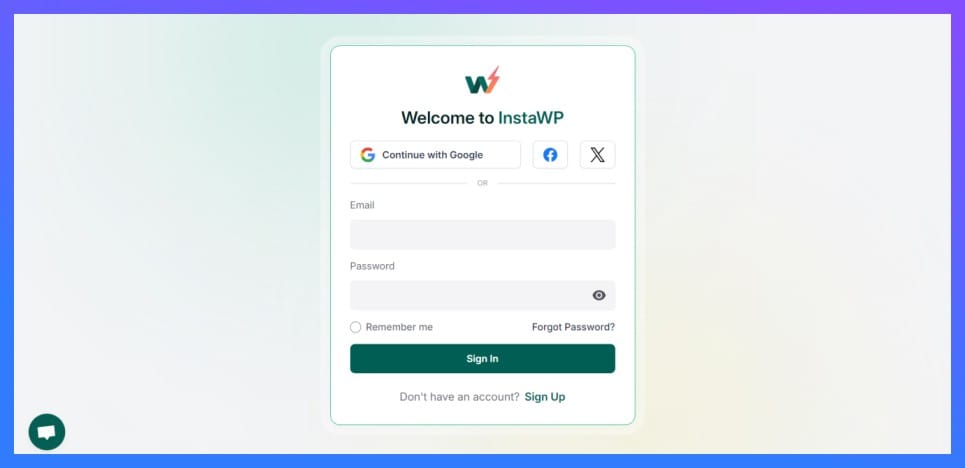
Upon logging in to InstaWP, you’ll be greeted by the InstaWP dashboard, which serves as the central hub for managing all your WordPress staging sites. The dashboard provides an overview of your sites, templates, configurations, and more, making it easy to navigate and control your WordPress environments.
The main dashboard offers a clear and organized layout, displaying all your existing staging sites and providing quick access to essential functions.
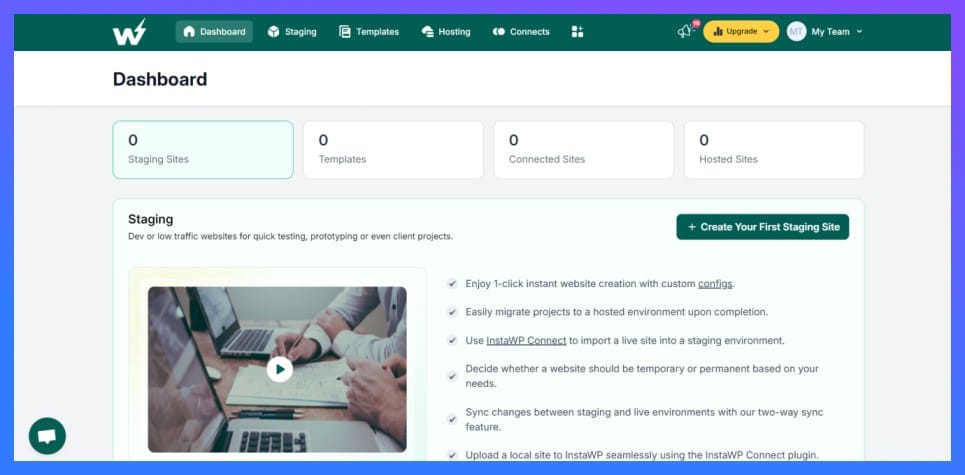
Once you’re satisfied with the modifications made on your WordPress staging site, you can easily push these changes to your live site with a few clicks. This process minimizes downtime and ensures that updates are seamlessly integrated into your production environment.
In the configurations section, set WordPress and PHP version preferences for new sites, ensuring staging sites match live site specifications. Choose from various WordPress versions and adjust PHP settings for compatibility and performance.
Additionally, InstaWP offers advanced features like version control, which allows you to track changes and maintain a history of modifications in your WordPress staging site. This is particularly useful for teams working on large projects, as it helps keep everyone in sync and reduces the risk of conflicts.
➡️ Connecting InstaWP to Your WordPress Site
Within your WordPress dashboard, navigate to the “Plugins” section and click “Add New.” In the search bar, type “InstaWP Connect” and press Enter. Locate the InstaWP Connect plugin from the search results and click the “Install Now” button next to it. After the installation process is complete, click the “Activate” button to enable the plugin.
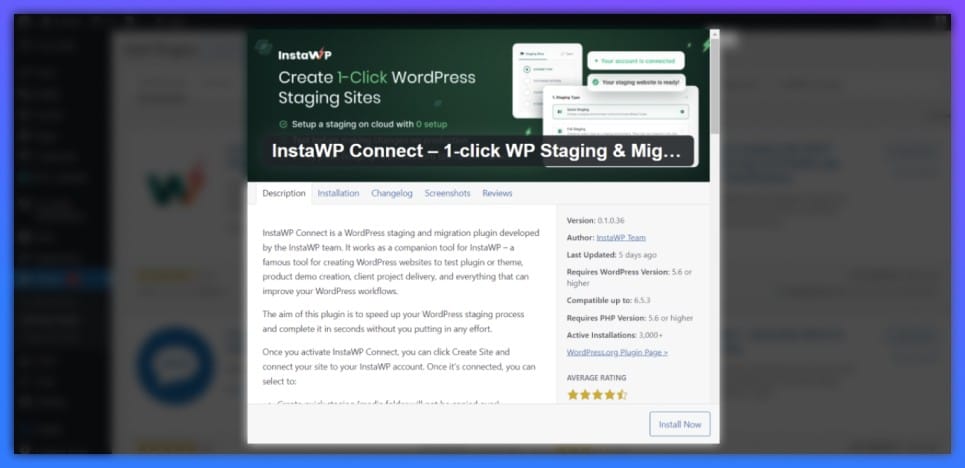
Once activated, you’ll notice a new “InstaWP” section in your WordPress dashboard. This section is your gateway to connecting your WordPress site with InstaWP’s powerful staging and management tools. The InstaWP section provides various options and settings designed to streamline your workflow and enhance your website management experience.
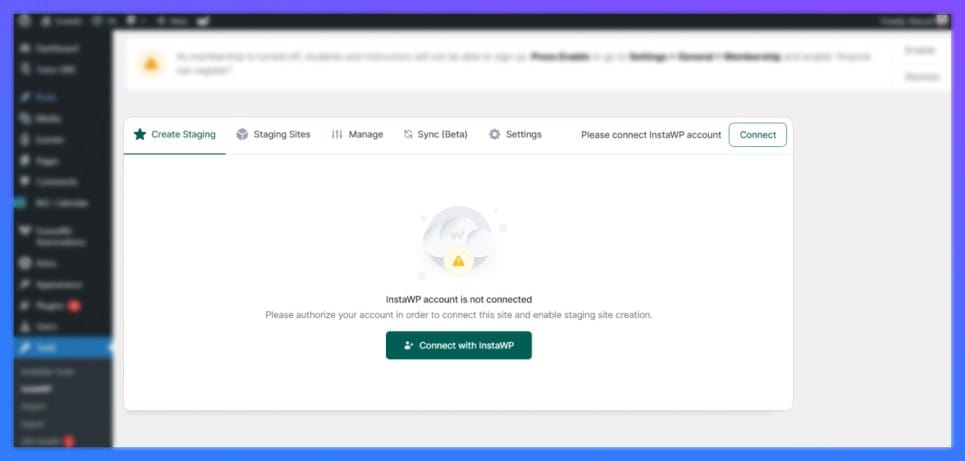
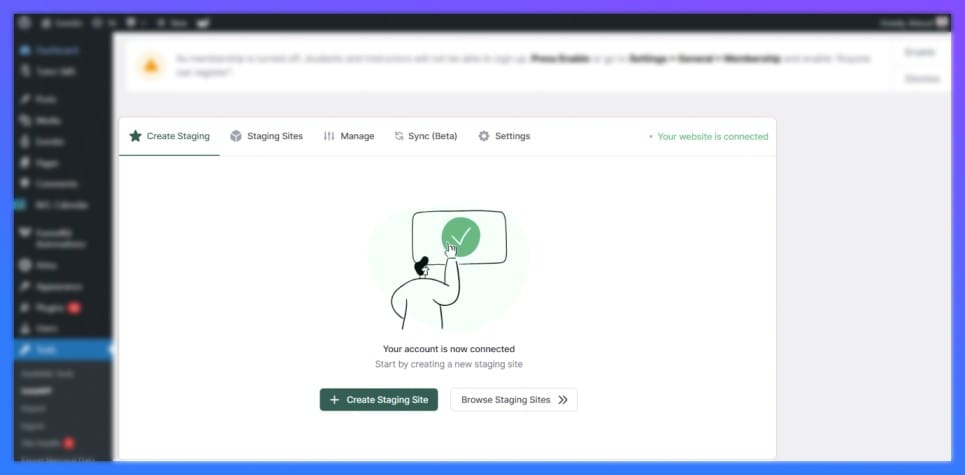
➡️ Creating the WordPress Staging Site
In the InstaWP section, you can quickly create a staging environment for your current site. By clicking “Create Staging Site,” InstaWP will generate a clone of your live site in a secure and isolated environment.
When you access the “InstaWP” section in your WordPress dashboard, you can choose between “Quick” and “Custom” options for creating a WordPress staging site, catering to different setup preferences. Opting for the “Quick” method swiftly duplicates your entire website, including databases, files, themes, plugins, and settings, providing an exact replica for comprehensive testing.
With the “Quick” option, InstaWP efficiently creates a fully functional staging site within minutes, allowing seamless testing of updates, plugins, or themes without disrupting your live site. Alternatively, the “Custom” option offers more control, letting you select specific elements to copy to your WordPress staging site, ideal for targeted testing of particular databases, files, or plugins.
By choosing “Custom,” you can tailor the replication process to your needs, saving time and resources, especially when focusing on testing specific features or configurations. For focused testing, such as on a new plugin or theme, the “Custom” option enables you to replicate only relevant database tables and files, ensuring a streamlined and efficient testing process.
Both options simplify staging site creation, providing the right environment for safe website testing and development. After selecting “Quick” or “Custom,” InstaWP guides you through setting up the staging environment and access details.
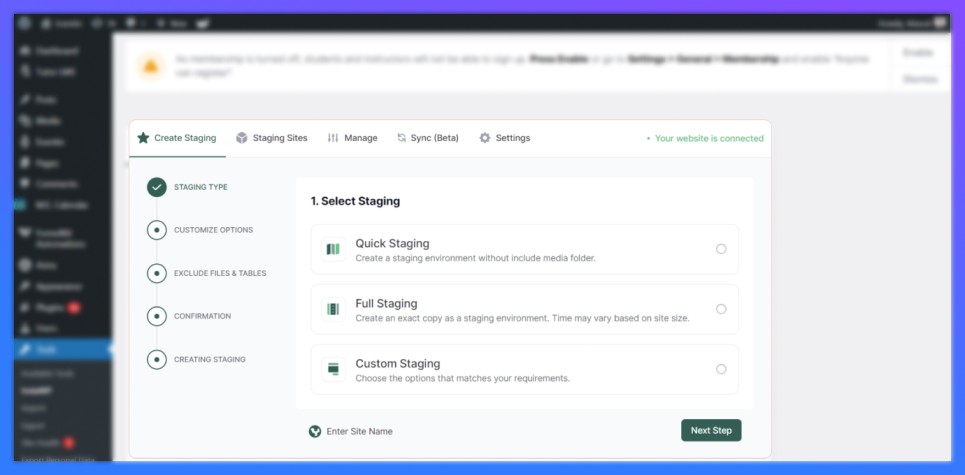
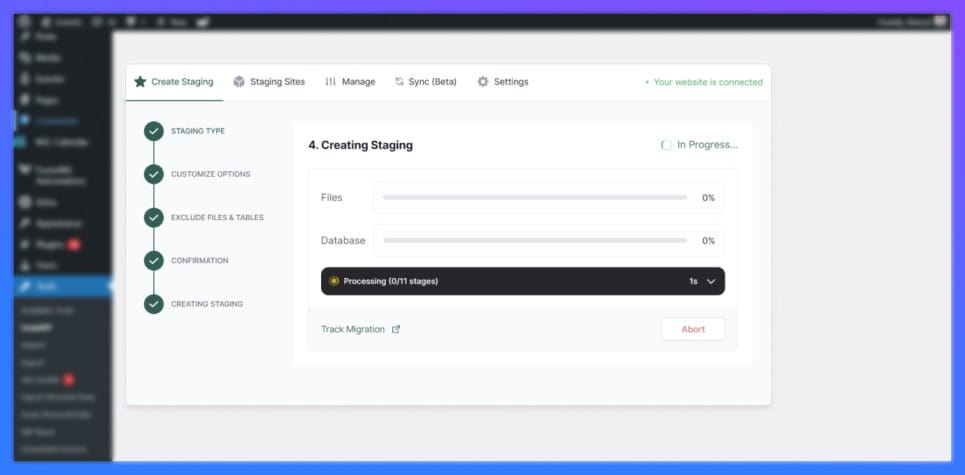
When creating a full WordPress staging site with InstaWP, ensure all live site files, themes, and plugins are included for an exact replication, enabling comprehensive testing and development.
Before finalizing the staging site creation, review and confirm the settings to ensure correct configuration, including selecting all necessary files, themes, and plugins. Customize the staging environment further by exploring additional settings and options.
Once settings are satisfactory, confirm to initiate the staging site creation process. InstaWP’s rapid technology generates your staging site within seconds, enabling immediate testing and development without delays.
➡️ Accessing and Testing Your WordPress Staging Site
With your staging site ready, access it easily through the InstaWP dashboard. InstaWP generates a unique URL for your staging site, clearly distinguishing it from your live environment. Access the WordPress staging site from a separate browser window or tab to avoid confusion between the two environments.
Upon accessing the staging site, you’ll find that it’s a complete replica of your live website. This means that all content, including pages, posts, images, and settings, will be identical to what you have on your live site.
The staging site provides a safe and isolated environment where you can freely experiment with changes, updates, and new features without impacting your live website or your users’ experience.
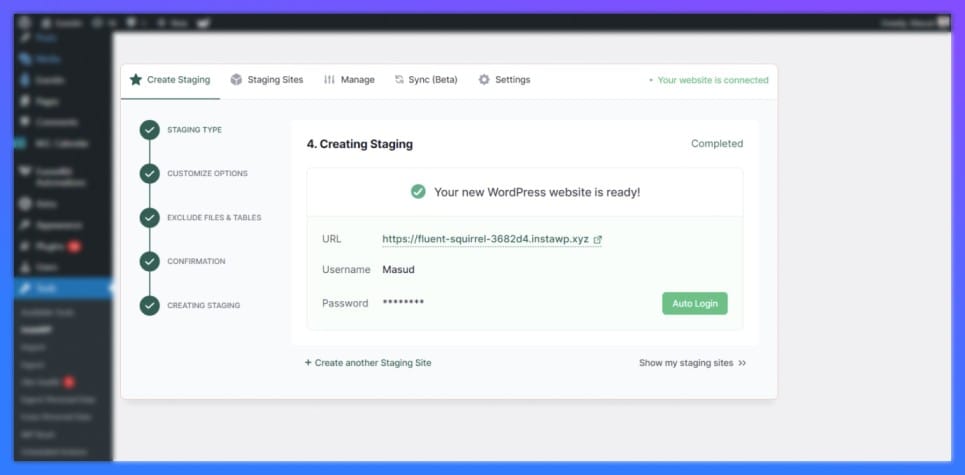
With your WordPress staging site on InstaWP, you can freely test themes, plugins, code changes, and modifications without affecting your live site. This sandbox environment allows you to experiment, make adjustments, and test changes without consequences to your live website.
The staging site enables you to refine and perfect your website before going live, whether testing a new theme, installing plugins, or tweaking code. You can experiment with configurations, layouts, and details until satisfied with the results.
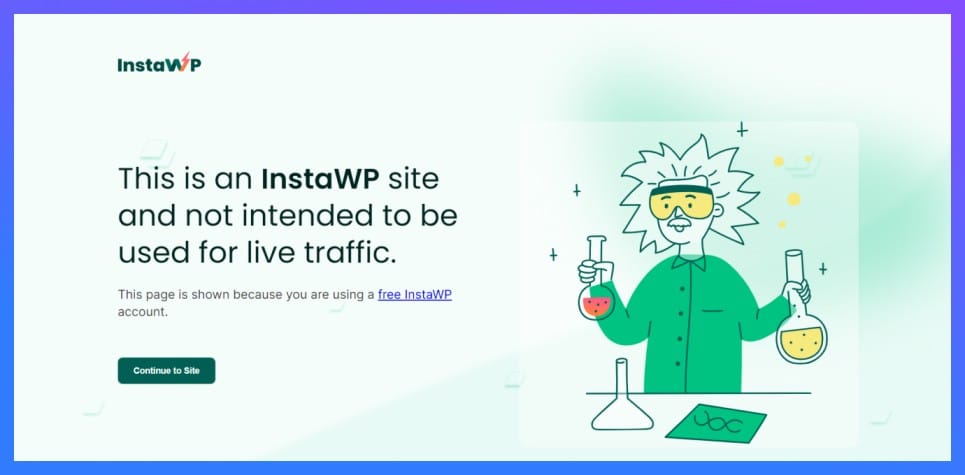
The seamless integration between InstaWP’s staging site and your live site allows effortless pushing of improvements and adjustments to your live website with just a few clicks, ensuring visitors experience the polished version without interruptions or downtime.
InstaWP’s two-way synchronization enables syncing changes from your live site back to your staging environment, maintaining consistency between the two and reflecting any live site updates or modifications accurately in your WordPress staging site for further testing or refinement.
Additional Features of InstaWP for Ecommerce Testing
InstaWP offers a range of additional features that make it an excellent choice for eCommerce testing on WordPress staging sites:
- Multi-Site management: Manage staging sites for multiple eCommerce stores from a single, centralized InstaWP dashboard. This simplifies testing and keeps everything organized.
- Scheduled backups: Schedule automatic backups of your live website within InstaWP. This provides an extra layer of security and allows you to restore your store if something goes wrong during testing.
- Change push & pull: Not just limited to pushing changes live, InstaWP allows you to “pull” modifications back from your staging site to your live store. This flexibility allows for a more iterative testing process.
- Migration made easy: InstaWP simplifies eCommerce store migrations by enabling direct migration from your staging site, minimizing downtime and errors. Built-in migration tools allow moving WordPress staging sites to any hosting company, facilitating seamless transitions from testing to live environments for eCommerce projects.
- Pre-configured environments: With InstaWP, you can choose from a variety of pre-configured WordPress environments, making it easy to set up specific configurations tailored for eCommerce testing scenarios.
- Monetization opportunities: InstaWP allows you to save your WordPress websites as templates and share links to sell copies of them, offering a unique way to monetize your eCommerce testing setups.
- Collaboration tools: For eCommerce teams and developers, InstaWP offers collaboration tools that streamline teamwork, making it easier to work together on testing, development, and deployment tasks.
- Bug troubleshooting: Staging sites on InstaWP provide a safe space to troubleshoot bugs, resolve compatibility issues, and update eCommerce sites without impacting the live environment, ensuring a smooth user experience for customers.
🔗 Is Kinsta WordPress hosting ahead of the competition? | Read more
InstaWP is a Great Choice to Create a WordPress Staging Site
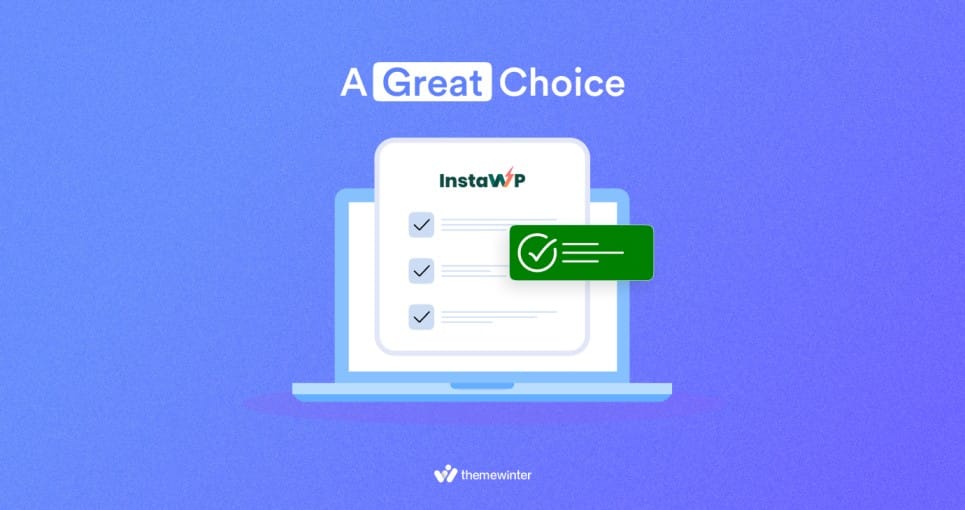
InstaWP simplifies WordPress staging site creation with one-click setup for quick site deployment, ideal for testing, development, staging, or production. The Connect plugin enhances project management, facilitating seamless transitions between live and staging sites for improved productivity and collaboration.
With InstaWP’s Website as a Service (WaaS) feature, users can monetize by selling pre-made templates with hosting, creating new revenue streams and enhancing customer experience through product demos. The platform excels in troubleshooting and security testing, providing a secure environment for issue resolution and update testing without impacting the live site.
InstaWP’s intuitive interface, rapid site creation, and smooth testing features make it a preferred choice for WordPress developers and agencies. Advanced functionalities like version control and multi-site management streamline testing and refinement processes.
For eCommerce, InstaWP offers sandbox testing for payment gateways and seamless server migration, ensuring an optimized online store experience. Embrace InstaWP for secure updates and confident innovation.

