5 Best Restaurant Menu Plugins for WordPress

Table of Contents
What does the best restaurant menu mean?🤔
When you hear ‘restaurant menu,’ what comes to your mind? You might think of an available food list in a restaurant and the price, discount, etc; that is exactly what the restaurant menu is. And the best restaurant menus are those that are simple to understand and easy to use.
Restaurant sales expected to$1T for the first time in 2024- Restaurant Business Magazine
Virtually all food-related businesses have migrated to online food ordering websites, where they showcase their delicious food offerings through attractive restaurant food menus in WordPress. These virtual menus guide customers, providing insights into dishes, combos, and prices. Before customers enter the restaurant, they can explore reviews, food images, and detailed menus. And if we want to create this lovely restaurant menu online, then Restaurant Menu Plugins will help us make that task easier.
Why You Need a Restaurant Menu Plugin in WordPress
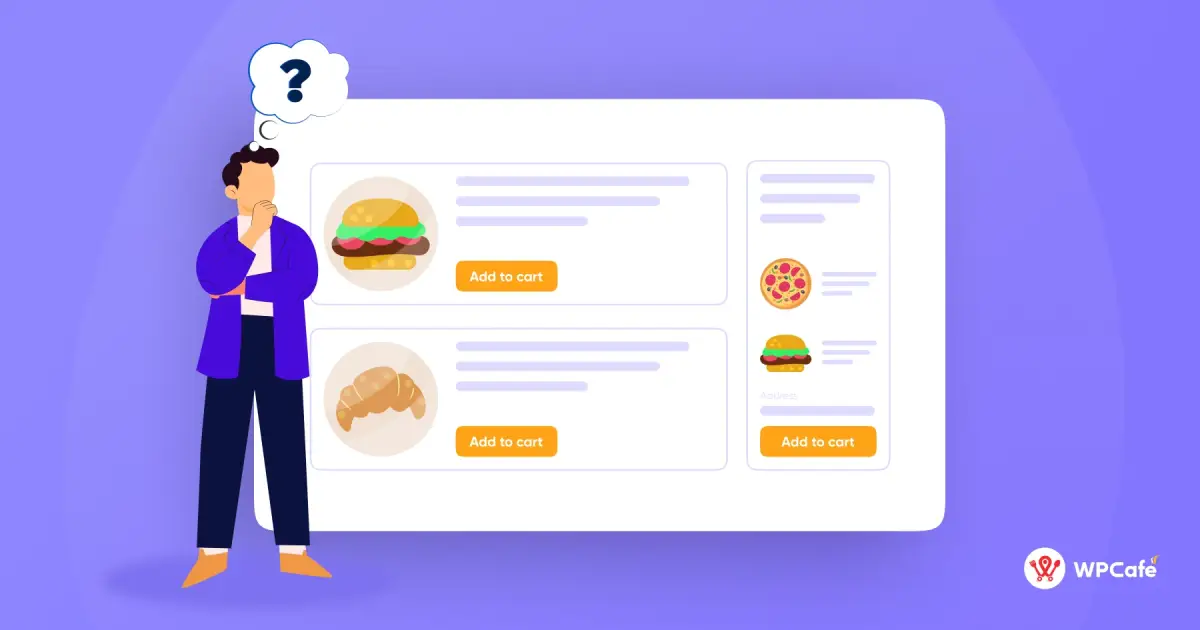
More is needed for restaurants to offer delicious food. You need a dynamic online presence that showcases your products, attracts customers, and simplifies the ordering process. That’s where WordPress restaurant menu plugins come in, and here’s why they’re so important:
🤝 Convenience for Customers:
- Always Up-to-Date: Static printed menus quickly become outdated. Plugins allow instant updates, reflecting seasonal changes, specials, or ingredient availability.
- 24/7 Accessibility: Customers can browse your menu anytime, anywhere, from their desktops or mobile devices, increasing accessibility and potential orders.
- Enhanced Information: Plugins allow detailed descriptions, ingredient lists, allergens, and even nutrition information.
- Mobile-Friendly Ordering: Plugins ensure a smooth mobile browsing and ordering experience.
🖇️ Efficiency for Restaurants:
- Easy Menu Management: Plugins offer user-friendly menu creation and editing interfaces, saving you time and frustration.
- Cost-Effective: Ditch expensive reprints and opt for digital updates with minimal effort.
- Online Ordering Integration: Plugins can connect with online ordering systems, simplifying processes and reducing errors.
- Inventory Management: Some plugins offer inventory tracking, alerting you when ingredients are low, helping maintain stock, and avoiding missed orders.
🍕 Marketing and Branding:
- Beautiful Design: Plugins offer customizable layouts, colors, and fonts, allowing you to match your brand identity and create a visually appealing menu.
- High-Quality Images: Showcase your dishes with delicious images that entice customers and increase order value.
- Social Media Sharing: Plugins can integrate social media buttons, encouraging customers to share and promote your restaurant.
- SEO Optimization: Some plugins optimize menu items and categories for search engines, improving online visibility and attracting new customers.
✨ Additional Features:
- Reservations: Some plugins integrate with reservation systems, allowing customers to book tables directly through your website.
- Loyalty Programs: Encourage repeat business with built-in loyalty programs or discount features.
- Delivery Integrations: Simplify online ordering and delivery process by connecting with delivery platforms.
- Table Management: Advanced plugins track table availability and streamline seating arrangements.
Top 5 WordPress Restaurant Menu Plugins 🏆
1 # Five Star Restaurant Reservations
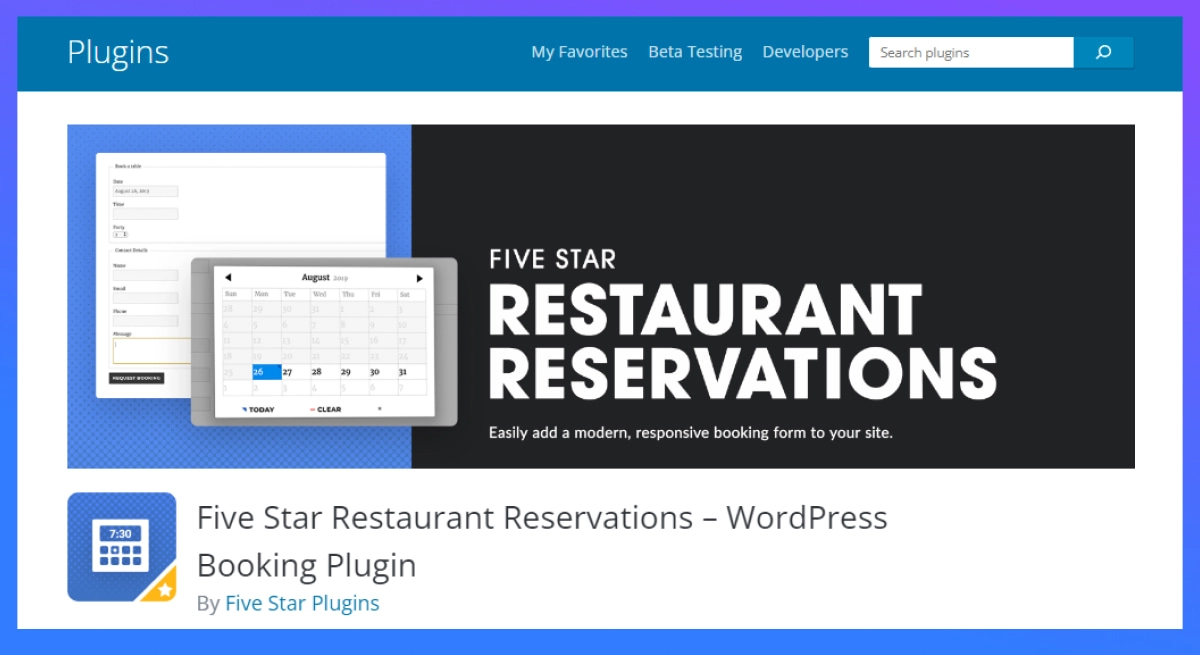
Five Star Restaurant Menu WordPress plugin is a versatile tool designed for restaurant websites. It allows you to create a stylish and responsive menu, making it easy for your customers to explore your offerings. The plugin integrates smoothly with any WordPress theme and offers features like menu sections, and structured data for search engines. Whether you run a fine dining establishment or a cozy cafe, this plugin adapts to your needs. It’s cost-effective, provides a contactless experience, and allows easy updates. Plus, it’s eco-friendly by eliminating the need for printed menus.
🚀 Special features of Five Star Restaurant Reservations
- Customized Reservation Form: Tailor the form to your restaurant’s needs.
- Flexible Integration: Easily add the form to any page.
- Specific Restaurant Schedule: Define available reservation times.
- Efficient Booking Confirmation: Quickly confirm or reject requests.
- User-Friendly Setup: Guided walkthrough for easy configuration.
👍 Pros:
- User-friendly interface: Easy to set up and manage reservations, even for non-technical users.
- Multiple layout options: Choose from various layouts to match your restaurant’s style and branding.
- Customizable booking form: Add specific fields to gather necessary information from customers, including dietary restrictions or seating preferences.
- Automatic confirmations and notifications: Send automated emails and SMS confirmations to both you and the customer.
- Integration with Google Calendar: Sync reservations with your calendar for easy organization.
- Free version available: Offers basic features, suitable for smaller restaurants or trying out the plugin.
👎 Cons:
- Limited features in the free version: Advanced features like online ordering, table management, and deposit options are only available in premium versions.
- Some reported bugs: Users have reported occasional bugs, though the developers are actively fixing them.
- Limited payment gateway integrations: Only integrates with a few popular payment gateways.
🍽️👨🍳 Suitable For: This lovely Restaurant Menu plugin empowers restaurant owners to showcase their culinary offerings effectively and even offers an option for direct food ordering on their website.
💰 Pricing: The lifetime cost of a single site is $67.
2 # Restaurant Menu and Food Ordering

The Restaurant Menu by MotoPress is an outstanding WordPress restaurant plugin designed for restaurant and cafe websites. With stunning, tasty designs and ultimate item descriptions (including nutrition info), it allows you to showcase your menu offerings effectively. What makes it even better? It offers features like online food ordering, responsive design, and unlimited custom categories. Present your culinary delights beautifully and simplify the ordering process for your customers with this best menu plugin for WordPress!
🚀 Special features of Restaurant Menu and Food Ordering
- Responsive Design: Ensures optimal viewing on all devices.
- Unlimited Custom Categories: Organize menu items effectively.
- Various Menu Designs: Choose from stylish layouts.
- Online Food Ordering: Enable secure online purchases.
- Structured Taxonomy: Efficiently manage menu items.
- Visual Editing: Customize without coding.
👍 Pros:
- Responsive, Clutter-Free Layouts: The plugin provides clean and visually appealing layouts for presenting your menu items. Proper categorization and balanced designs enhance the user experience for your customers.
- Unlimited Custom Menus and Items: Create as many menus and menu items as needed. Whether you have a diverse menu or seasonal specials, this flexibility ensures you can showcase everything.
- Easy Integration: Display your menu within posts, pages, or sidebars using simple shortcodes. No complex setup is required.
- Structured Taxonomy: Organize your menu items logically based on categories and tags. This helps customers find what they’re looking for efficiently.
- Visual Editing: Customize your menu visually using the MotoPress Content Editor plugin. No coding is required.
👎 Cons:
- Limited Advanced Features: While the free version is robust, some advanced features (like toppings) require additional paid addons.
- Learning Curve: If you’re new to WordPress, there might be a slight learning curve in setting up the plugin initially.
🍽️👨🍳 Suitable For: It’s free! Whether you run a cozy cafe or a fine dining establishment, this plugin adapts to your needs.
💰 Pricing: The premium version costs $49 per site.
3# WPCafe Restaurant Menu
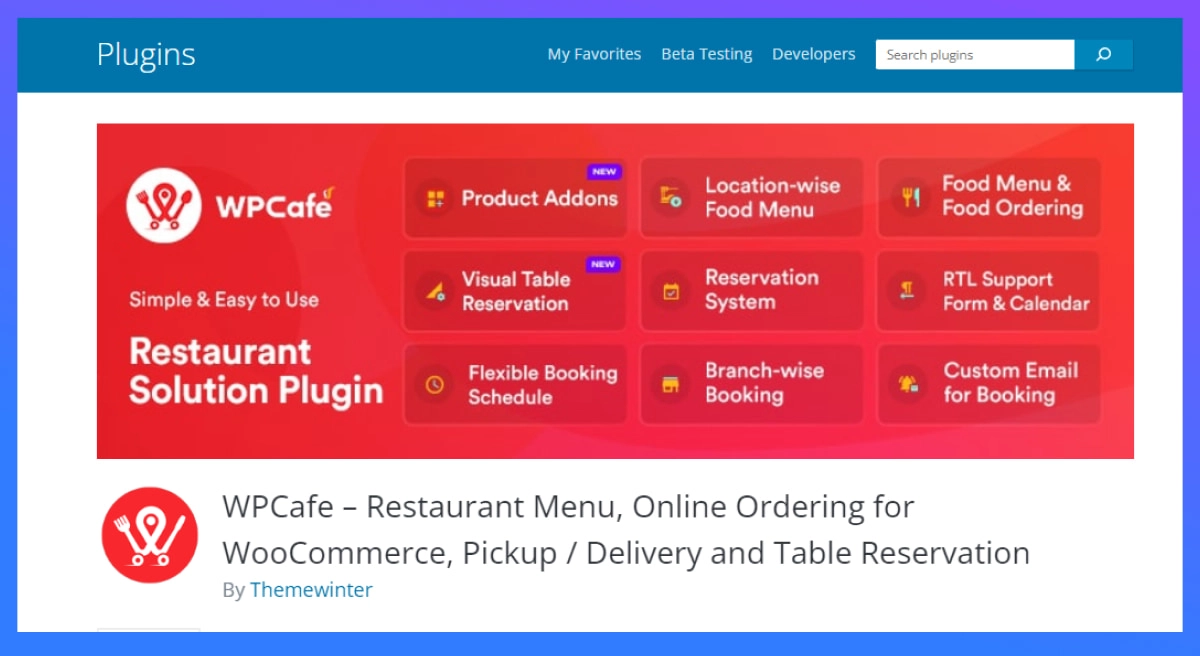
WPCafe is a comprehensive Restaurant Solution Plugin designed to manage your online restaurant business. You can easily create an online menu for your restaurant using this WordPress food menu plugin, whether you are a beginner or an expert. It offers features like an online food ordering system, a reservation system, pickup and delivery options, and food menus. The plugin also allows you to create visually appealing menus and manage reservations and customer bookings.
🚀 Special features of the WPCafe Restaurant Menu
- WPCafe offers 14+ Elementor widgets, 10+ food menu styles, and RTL support. You can create beautiful food menus, manage reservations, and handle table bookings effortlessly.
- Complete Solution: It covers all aspects of your restaurant business, including online food ordering, pickup, delivery, and table reservations. Whether you’re a cloud kitchen owner, cafe manager, or fine dining establishment, WPCafe caters to your needs.
- User-Friendly: With an intuitive interface, WPCafe simplifies menu creation, reservation management, and food ordering. Even beginners can set it up easily.
- Responsive Design: Your menu and reservation system will look great on all devices, ensuring a seamless experience for your customers.
- Loyalty programs: Encourage repeat business by offering rewards and discounts (premium).
👍 Pros:
- All-in-one solution: Combines online menu creation, online ordering, table reservations, delivery integrations, and table management in one plugin.
- Free and Premium options: Offers a free version with basic features and a premium version with advanced functionalities.
- User-friendly interface: Drag-and-drop menu builder and clear interface make setup and management easy.
- Detailed menu item customization: Add descriptions, prices, variations, ingredients, allergens, and more.
- Mobile responsiveness: Ensures a smooth experience on all devices.
- WooCommerce integration: Seamlessly connect with WooCommerce for online ordering and payment processing (premium).
- Table management: Track table availability, assign reservations, and optimize seating arrangements (premium).
👎 Cons:
- Limited features in the free version: Primarily functions as a static menu, lacking online ordering, reservations, and other advanced features.
- It might be necessary to have more technical skills to manage advanced features.
🍽️👨🍳 Suitable For: WPCafe’s user-friendly interface and robust functionalities make it an excellent choice for restaurant owners looking to enhance their online presence and business performance.
💰 Pricing: Pro versions start at $69/year and come with updates and support for a year.
4# Food Menu Restaurant Menu
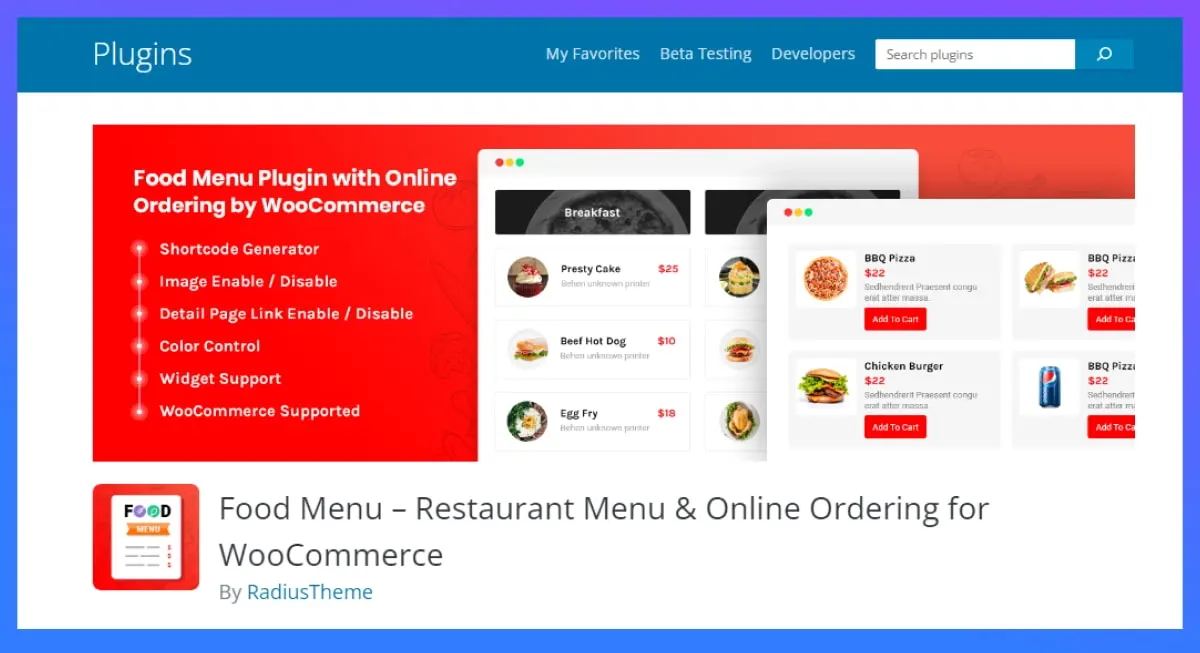
“Food Menu” offers extensive menu customization options, allowing restaurant owners to edit menus precisely. Notably, users can adjust the size of menu images and choose whether to display or hide them based on their preferences. Additionally, the plugin provides diverse layout choices for presenting menus on WordPress sites. Whether it’s category-wise menus, grid layouts, filter options, or elegant sliders, this plugin caters to various presentation needs.
🚀 Special features of Food Menu Restaurant Menu
- Drag-and-Drop Delight: Craft your menu with effortless ease using the intuitive drag-and-drop builder. No coding is required!
- Layout Variety: Showcase your culinary creations in style with various grid, isotope, and slider layouts.
- Multiple Currency Support: Accept payments in different currencies, catering to a global audience.
- WooCommerce Integration: Take online ordering to the next level with seamless WooCommerce integration.
- Translation Ready: Reach a wider audience and expand your online presence with multi-language support.
- Shortcode Simplicity: Easily implement your menu anywhere on your website using simple shortcodes.
- Custom Detail Page Template: Craft a unique design for your detailed pages and offer a personalized touch.
👍 Pros:
- User-friendly interface: Drag-and-drop builder makes menu creation easy, even for non-technical users.
- Mobile-friendly design: Ensures a seamless browsing and ordering experience on all devices.
- Multiple currency support: Accept payments in different currencies, catering to international customers.
- Shortcode integration: Easily embed your menu anywhere on your website.
- Free and premium versions: Choose the plan that best suits your needs and budget.
- Translation ready: Reach a wider audience by translating your menu into different languages.
👎 Cons:
- Limited features in the free version: Lacks crucial features like online ordering and reservations.
- Some premium features can be expensive: Upgrading for specific features might increase the cost significantly.
- Limited design flexibility: The free version offers basic customization, and premium options might not fulfill all design needs.
- Fewer integrations: Compared to some competitors, it has fewer integrations with other platforms.
🍽️👨🍳 Suitable For: “ Food Menu” WordPress plugin is suitable for restaurant owners, cafes and bars, and any business with a menu.
💰 Pricing: The Professional edition costs $69 per year and 20% discount on renew.
5# Quick Restaurant Menu
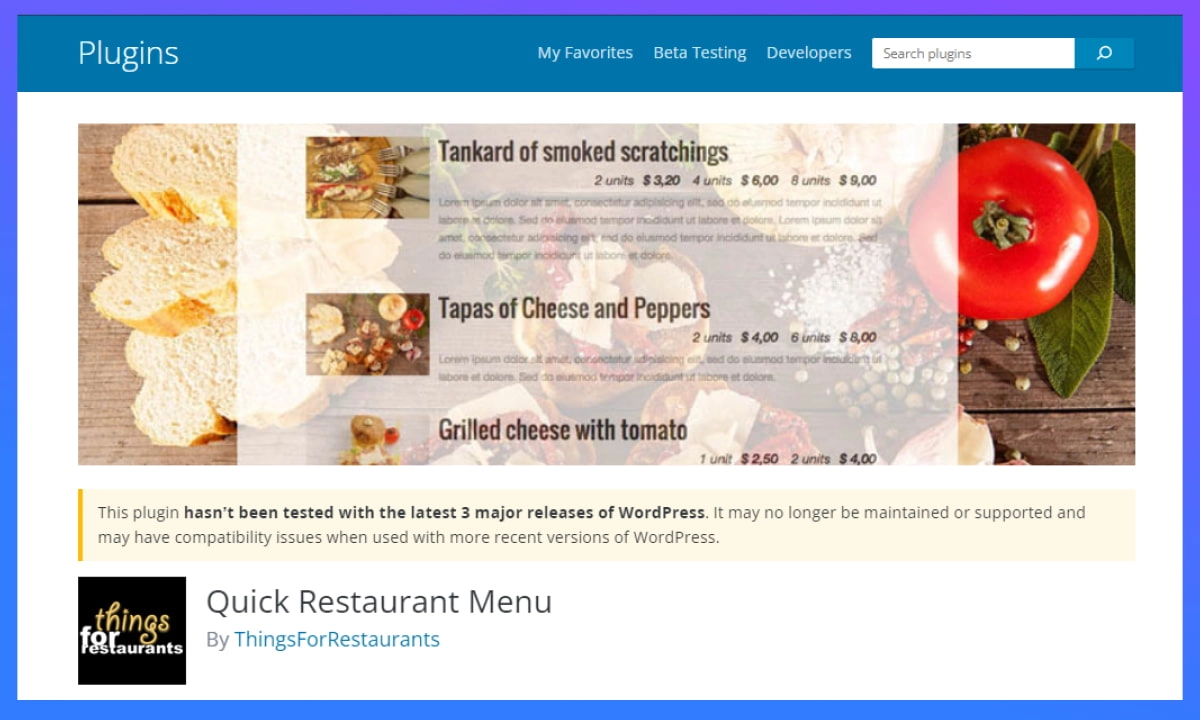
The Quick Restaurant Menu plugin is an ideal tool for creating menus for cafes, bars, and restaurants. It allows users to add images, descriptions, sizes, and more. It uses WordPress’s default functionality and creates two new post types: Menus and Menu Items. Users can edit menu items, shuffle them, and display them in posts and pages. The plugin also offers unlimited menus and items, menu sections, headers, and custom CSS options.
🚀 Special features of Quick Restaurant Menu
- Various layouts are available: expanded, dropdown, horizontal tabbed, vertical tabbed
- Your menu items can be shared via Facebook, Twitter, Pinterest and LinkedIn
- The ability to copy / clone menu items inside a menu
- Menus can be customized based on a variety of factors, including colors, font, image resolution and size, subtle shadows, font size, line heights, and margins.
👍 Pros:
- Simple and user-friendly: Leverages existing WordPress functionality and drag-and-drop interface for easy menu creation, especially for non-technical users.
- Visually appealing: Allows adding images and descriptions, enhancing customer experience and showcasing your offerings.
- Flexible organization: Offers unlimited menus and sections, enabling structured presentation of diverse offerings.
- Customization options: Includes header/footer sections and custom CSS for tailoring the menu to your brand identity.
- Cost-effective: Free plugin, ideal for basic menu creation needs and budget-conscious restaurants.
👎 Cons:
- Limited features: Lacks online ordering functionality, table reservations, and advanced customization options found in premium plugins.
- Design limitations: Custom CSS offers basic styling but might not fulfill complex design requirements.
- No mobile responsiveness information: The plugin description doesn’t explicitly mention mobile-friendliness, which is crucial for modern web experiences.
- Limited integrations: May not have integrations with other restaurant management platforms or delivery services.
🍽️👨🍳 Suitable For: The food Ordering System is suitable for small, budget-conscious restaurants with static menus that don’t need online ordering or advanced features.
💰 Pricing: Each site charges $59 per year for the premium edition.
Bonus Tips for Optimizing Your Restaurant Menu Plugin

🍟 Menu Optimization:
- Invest in amazing food photography that showcases your dishes in all their glory.
- Don’t just list ingredients – create concise descriptions that highlight unique selling points and entice customers.
- Ensure your menu plugin offers a seamless browsing experience on all devices, especially smartphones.
- It is important to provide alt text for images and to provide clear formatting for individuals who are visually impaired.
🌟 Marketing Magic:
- Social Media Sharing: Integrate social media buttons to encourage customers to share your menu and spread the word.
- Targeted Promotions: Highlight seasonal specials, limited-time offers, and happy hour deals within your menu plugin.
- Local SEO: Optimize your website and online menu for local search terms to attract nearby diners.
- Food Influencer Collaborations: Partner with local food bloggers or influencers for menu reviews and promotions.
- Loyalty Programs: Implement a loyalty program within your menu plugin to reward repeat customers and encourage further visits.
- Online Reviews: Encourage customers to leave positive reviews on your website and platforms like Google My Business.
Don’t forget: Your online menu is an extension of your brand identity and a marketing tool. Use these tips to optimize your plugin and market your offerings effectively, attracting hungry customers and boosting your restaurant’s success!
Final Summary
The right online menu plugin is more than just a list of dishes – it’s a digital storefront and marketing masterpiece. From captivating visuals to strategic marketing tactics, every element contributes to the customer experience.
Don’t let a bland, outdated menu hold you back. By choosing the right plugin and implementing these bonus tips, you can captivate customers, boost sales, and build a thriving online presence. Remember, a delicious online menu is just the beginning – pair it with smart marketing strategies to turn clicks into satisfied diners, raving reviews, and a flourishing restaurant business!
Ready to embark on the digital dining revolution? Take action today and watch your restaurant menu become a customer magnet!
Frequently Asked Question

Q: Is a free plugin enough?
-Free WordPress restaurant plugins offer basic features, but for online ordering, advanced customization, and wider integrations, premium versions or other plugins might be necessary. Evaluate your needs and budget carefully.
Q: Do I need a professional photographer for menu images?
-High-quality photos are key! While professional shots are ideal, start with good lighting, clear compositions, and enticing angles. Consider editing tools for a polished look.
Q: How can I encourage online reviews?
-Make it easy! Include “Leave a Review” buttons within your best menu plugin WordPress website. Respond to reviews promptly and professionally, thanking customers for their feedback.
Q: Where can I find more resources?
-There is detailed documentation, tutorials, and support forums available on most plugin websites.

