6 Best WordPress Restaurant Reservation Plugins For You in 2023


Gone are the days of manually managing reservations. You can now integrate great reservation systems for your site with WordPress restaurant reservation plugins. Customers are always looking for the best experience. A great reservation system can give them just that.
Managing reservations is a time-consuming process. The restaurant business is quite competitive. Automating this process can help you save time and focus on what’s important.
To make your lives easier, here are 5 popular WordPress restaurant reservation plugins. Each plugin is unique and can help you create a fantastic reservation system for your restaurant.
Why Do You Need A Restaurant Reservation Plugin?
WordPress makes it so much easier to create and manage a restaurant website. What makes it better are plugins that can automate processes like restaurant reservations. A reservation plugin can speed up this process by letting customers place reservations online.
Generally, all reservation plugins will give you that feature. But if you want customization options, then you should investigate each feature before choosing one. The following list summarizes the key benefits of having an online restaurant reservation management system.
- Greater convenience for customers
- Manage floor plans better
- Customers can add reservation notes
- Collect customer information
- Optimize staff
- Better management of cancellations and no shows
WordPress Restaurant Reservation Plugin Feature Comparison
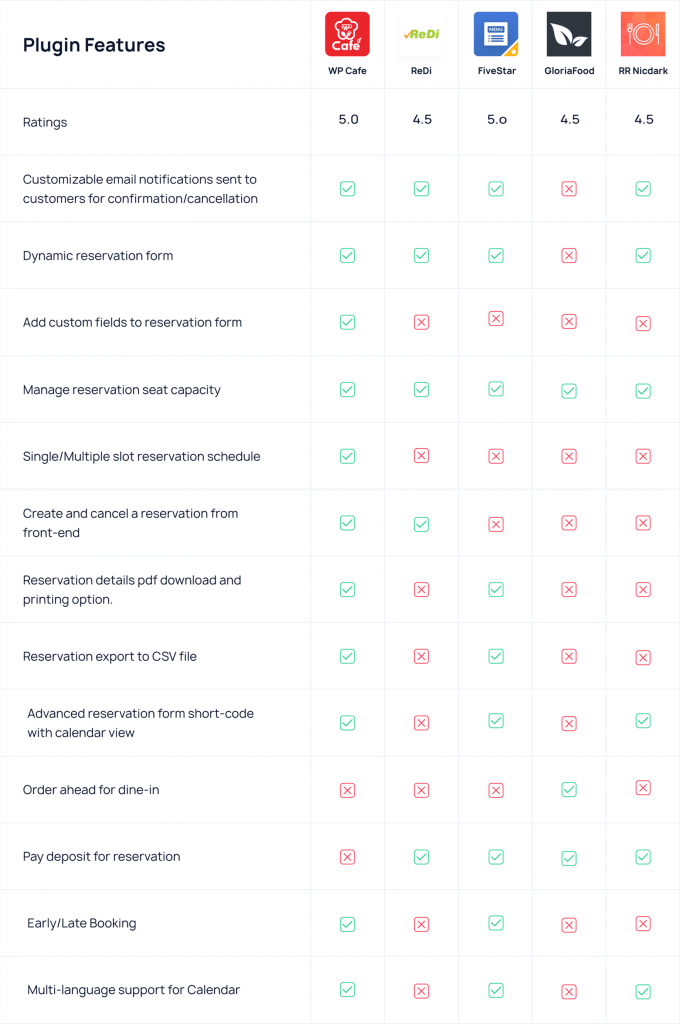
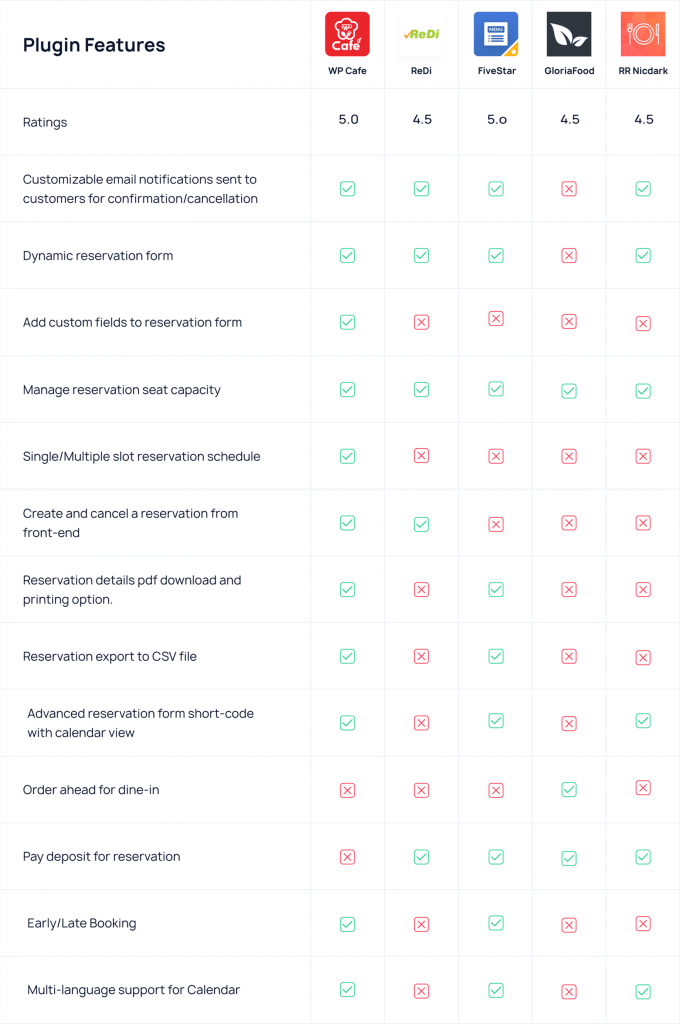
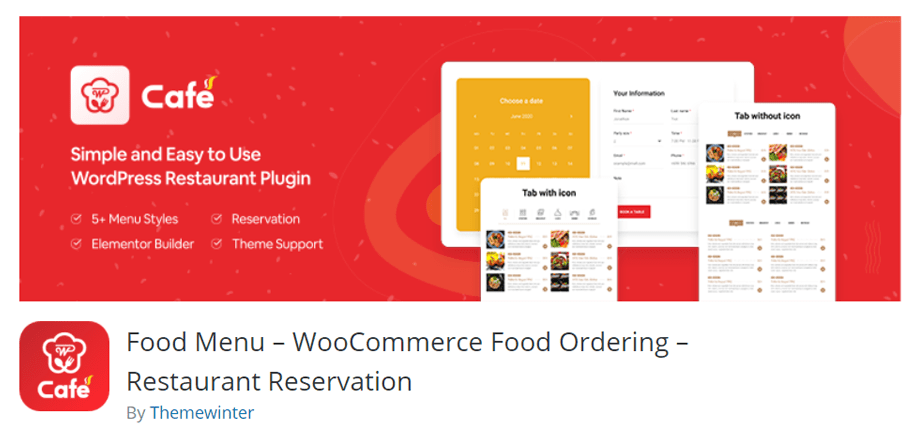
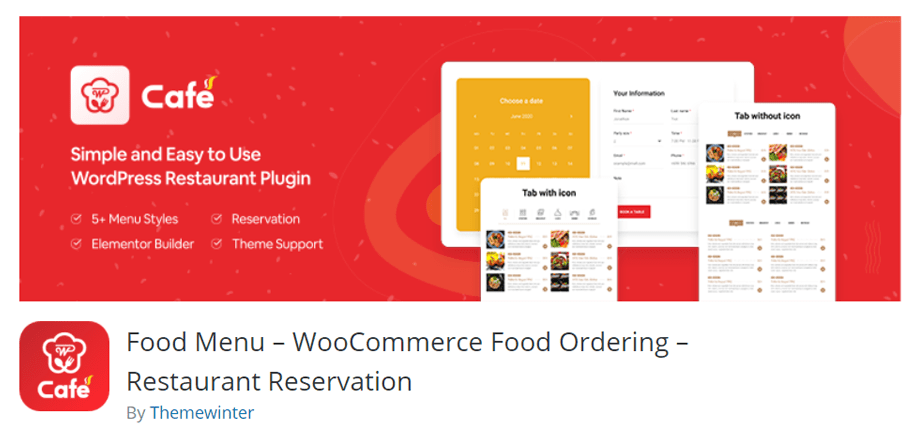
WP Cafe by Themewinter provides an excellent restaurant reservation management system. This all-in-one WordPress restaurant reservation plugin is packed with great features. It offers two types of reservation schedules: single slot and multiple slots. You can set one schedule for each day of the week at different timings. For each day, you can even set multiple schedules by choosing different timings based on your needs. This feature gives you all the options you need to schedule reservations for your restaurant. You can also get multivendor support with WPCafe and Dokan Addon.
This plugin lets you maintain the seating capacity too. You can manage pending or confirmed requests straight from the dashboard. The dynamic reservation form lets you add extra fields. There is also an email notification system which makes it easier to track reservations. You can compare the food menu features of WPCafe with other plugins to see exactly how powerful this plugin is.
Some key features of this WordPress restaurant reservation plugin are:
- Multivendor Functionality
- Live Order Notification
- Visual Table Reservation System
- Advanced Delivery Module
- Advanced Search & Filtering System
- Restaurant open and closing scheduling widget
- Day-wise restaurant opening/closing schedule (Single-slot/Multi-slot)
- Special day booking system
- Divi Support
- Show reservation list on admin dashboard
- Reservation forms can be placed on pages, posts, and widgets
- Early-booking / Late-booking system
- Customizable e-mail notifications can be sent to customers to provide confirmation or cancellation
- Reservation with Food Order
ReDi Restaurant Reservation by Reservation Diary


ReDi Restaurant Reservation by Reservation Diary is another popular WordPress plugin to manage your reservations. It comes with a lot of customization features. You can edit your calendar, reservation form fields, display messages and much more. It lets you create custom fields for your reservation forms. You can also set restrictions on the seating capacity.
ReDi also lets you manage reservations easily from a mobile device with its responsive layout. Your staff can conveniently check reservations on a tab without disrupting service. Bookings can be automatically blocked for specific days. You can even create personal notes, schedule modifications and send & receive confirmation messages to customers when changes are made.
A few of the key features are:
- View upcoming reservations from Mobile/Tablet PC
- The page refreshes every 15 minutes to show previous and upcoming reservations.
- Setup maximum available seats for online reservation by weekday
- Quick automated response to your client
- Set a time for not accepting reservations and add a note to explain why.
- Support for multiple places based on the number of subscriptions.
Five Star Restaurant Reservations – WordPress Booking Plugin by FiveStarPlugins
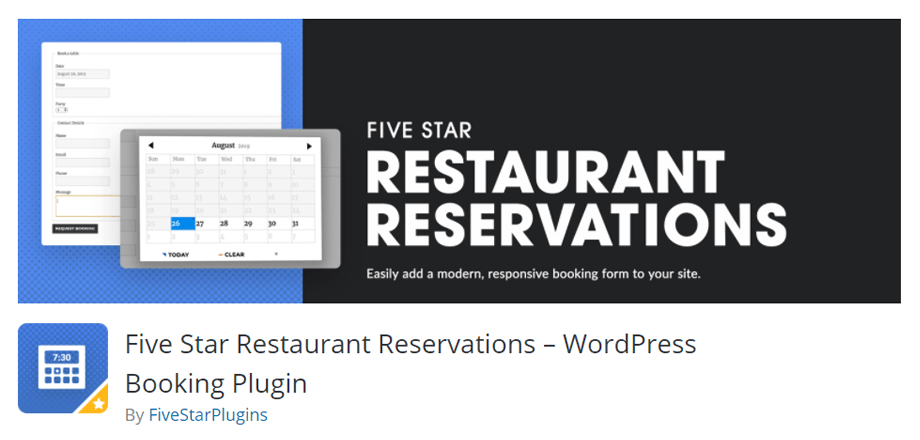
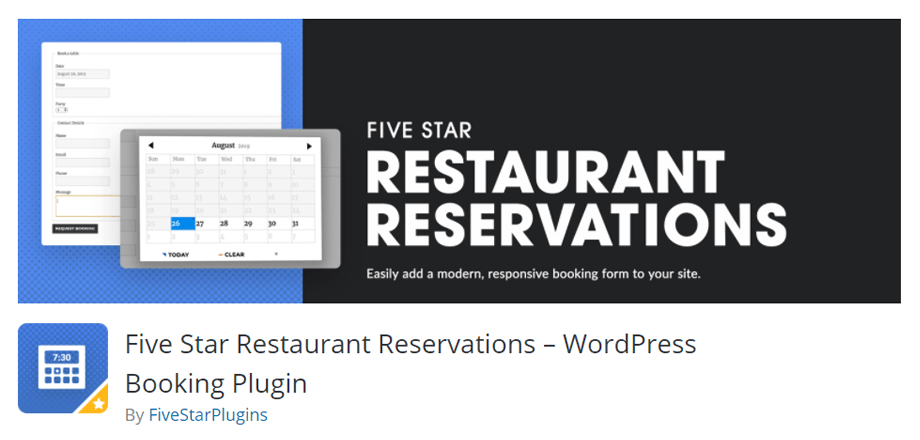
Five Star Restaurant Reservations by FiveStarPlugins is a great WordPress reservation plugin for your restaurant. It comes with multiple templates for reservation forms for you to choose from. You can add customized reservation forms with Gutenberg blocks or shortcodes to your post or page. This plugin will also let you add and edit bookings directly from the admin panel.
You can use this plugin to ban abusive customers who do not show up. Additionally, you can set restrictions on reservations, and minimum and maximum party sizes. The premium version of this plugin supports MailChimp and provides custom email templates and designs.
A few of the key features are:
- Specific restaurant schedule by defining the times and dates available for reservation
- Add exceptions to your schedule (e.g. for holidays and special events)
- Automatically block bookings when you’re closed, including holidays and one-off openings
- Ban abusive customers to save money on no-shows
- Export bookings by printing bookings as PDF or exporting them to an Excel/CSV file
- Booking deposits either per guest or per reservation to help prevent no-shows.


GloriaFood’s plugin is a complete solution for restaurant owners. It provides a restaurant menu, food ordering, and a brilliant reservation system. This WordPress restaurant reservation plugin is simple and convenient. You can set up your reservation form with unlimited table reservations to overcome no-show scenarios.
This WordPress restaurant reservation plugin also offers pre-orders for customers. Customers can book a table and order their food. This will lower waiting times and allow your restaurant to host more customers. You can build your customer database and send out promotions, too. Email notifications are also available in this WordPress restaurant reservation plugin.
A few key features of this restaurant plugin are:
- Order ahead before arriving at the restaurant for dine-in
- Unlimited table reservations to overcome no-show scenarios
- Receive and confirm table reservations from the restaurant app (Android / iOS)
- Simple restaurant reservation form
- Online orders for food delivery/takeaway
- Customize an online restaurant food menu for any type of cuisine.
- Restaurant ordering stats, website analytics, delivery heatmap, exports of clients and orders
- Multi-location is supported
Restaurant Reservations by Nicdark
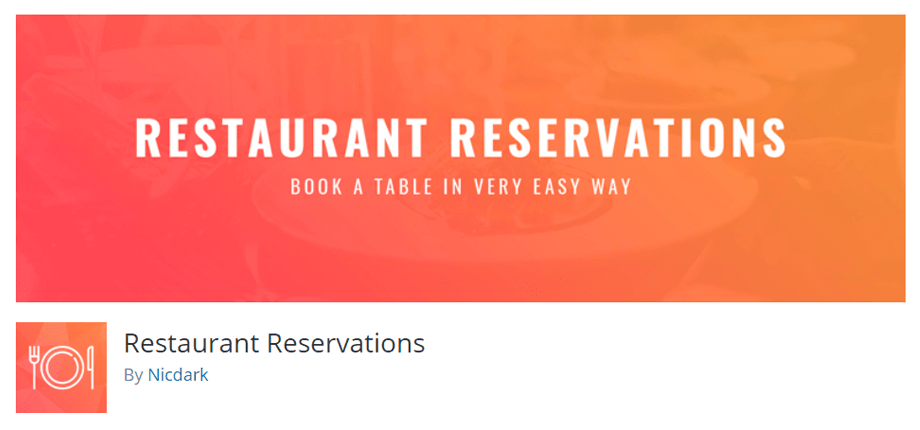
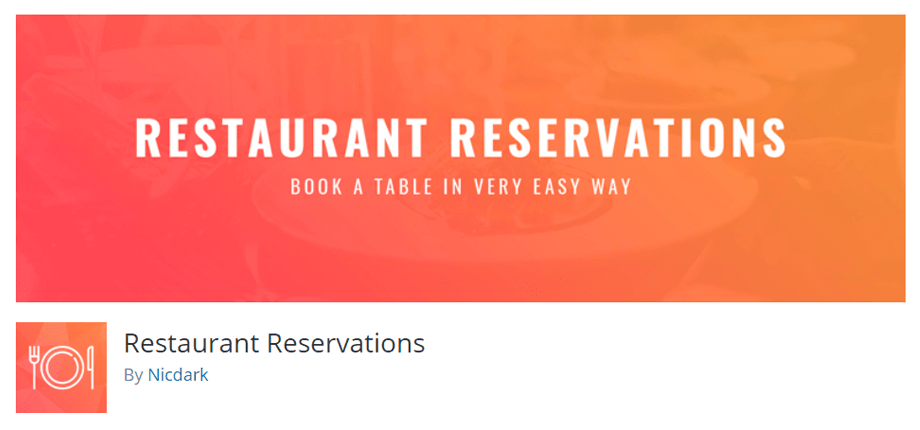
Restaurant Reservations by NicDark is a powerful WordPress restaurant reservation plugin. It has beautiful templates to choose from. This WordPress plugin lets you create reservation forms with a deposit option. Customers can guarantee table reservations by making a deposit during reservations.
Time scheduling and order management are also possible with this plugin. You can set up exceptions to define your special closure. The calendar view makes it easy to check reservations at a glance. This plugin is also compatible with WooCommerce, Mail Chimp, Yoast SEO, and many more.
Some key features of this WordPress plugin are:
- Time schedule to manage and add schedules for reservations
- Order management to add, edit, and delete customer orders.
- Gutenberg page builder
- Multiple payment methods
- Compatible with WooCommerce, Mail Chimp, WPML, Yoast SEO, GDPR
WooCommerce Bookings and Appointments


The WooCommerce Bookings and Appointments plugin by PluginHive is a great solution for restaurants that want to offer online booking for their customers. This plugin allows you to easily create bookable products for your restaurant, such as a table reservation for a certain date and time. This allows customers to book a table at your restaurant in advance, which can help you manage your capacity and plan your staffing accordingly.
The plugin also boasts other options required for restaurant booking such as preparation time between different bookings, order management, complementary or paid addons, and a responsive layout for easy viewing on mobile devices.
Here are some of the fantastic features of the WooCommerce Bookings and Appointments plugins are:
- Customize the reservation, including the booking duration, availability, and pricing.
- You can also add custom fields to collect additional information from your customers, such as dietary restrictions or special requests.
- Set different pricing for different times and days. For example, you can set higher pricing for bookings during peak hours or on weekends, or offer discounted pricing for early bird bookings.
- Easy-to-use calendar view that allows you to manage your bookings and availability.
- The calendar view also provides a real-time overview of the restaurant’s availability to avoid overbooking or double-booking.
- The calendar allows customers to easily pick their preferred slots and book a reservation.
- Extensive compatibility with most WooCommerce themes and easily customizable calendar views to match your restaurant’s branding.
Overall, the WooCommerce Bookings and Appointments plugin by PluginHive is a powerful tool for restaurant bookings that can help you streamline your reservation process, optimize your pricing, and improve your customer experience.
You can extend the restaurant management experience through a well-designed contact form. And guess what, we found it for you already. Fluent Forms, a contact form plugin, can be a better choice for you to communicate better with your potential customers.
Fluent Forms – Contact Form Plugin
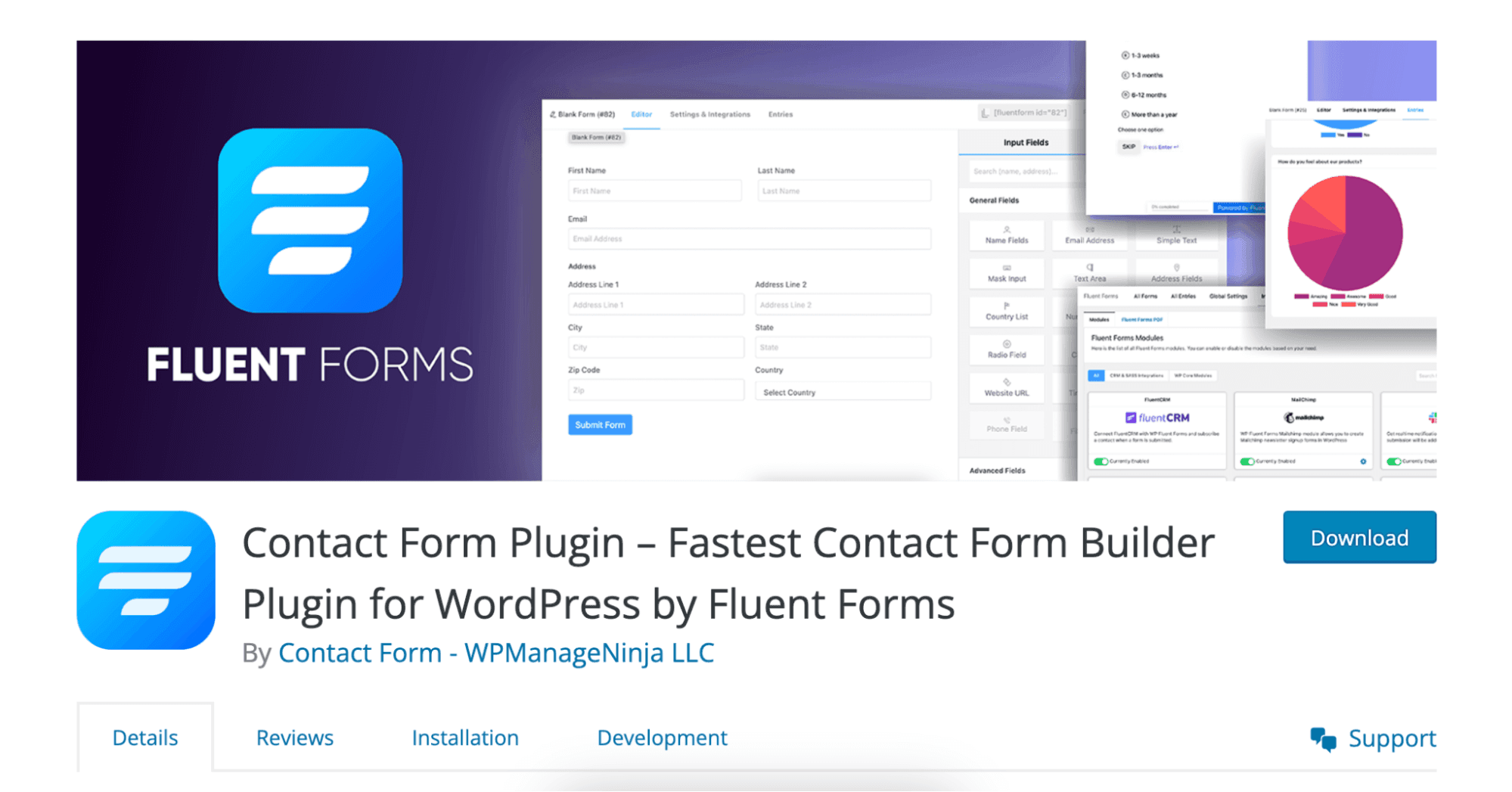
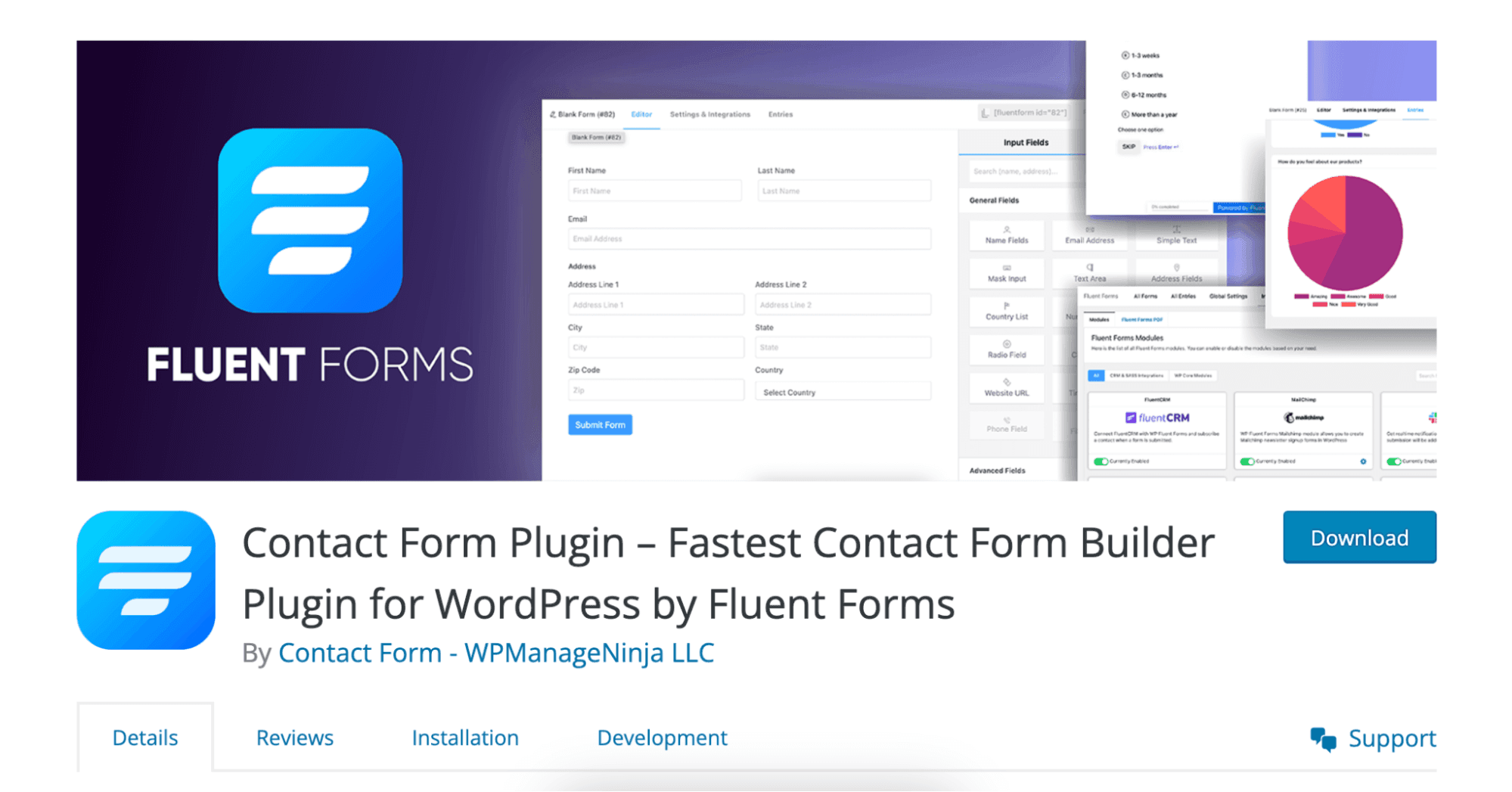
Fluent Forms is one of the most robust yet lightweight form builders in the WordPress family. It comes with tons of amazing features and functionalities to make the form-building experience easier for users. From making sign-up forms to survey forms, from generating reservation forms to application forms, making any type of form with Fluent Forms is just a matter of two or three minutes. Now, let’s check out what trailblazing features it offers.
- Drag and drop
- 70+ pre-built templates
- Conversational forms
- Conditional logic
- 50+ third-party integrations
- Quiz module
- Visual data reporting
- Block Spam
- Containers
- Multi-step form
- GDPR field
More so, it has payment fields, email notifications, advanced form validation, a form scheduling option, a double-option option, etc. You can use the payment option of Fluent Forms for your WooCommerce or online business store smoothly, as it supports:
- Paypal
- Stripe
- Mollie
- Paystack
- Razorpay
Furthermore, it has a global styler option to make your form beautiful. Now, why use Fluent Forms as a restaurant reservation plugin? Because, Fluent Forms has many advanced fields to make any type of booking form, such as Text Field, Mask Input Field, Radio, Field, Checkbox Field, Multiple Choice Field, Numeric Field, Dropdown Field, File Upload Field, Phone Field, Image Field, Form Step Field, Range Slider, Net Promoter Score, Containers, and more to help you in making perfect booking form for any event, or website.
What else? Fluent Forms integrations list includes Discord, Convertkit, GetGist, MailChimp, CampaignMonitor, Sendinblue, Mailpoet, Drip, MailerLite, HubsPot, Mautic, Moosend, Zoho CRM, AffiliateWP, ClickSend, CleverReach, Slack, Trello, Twilio, Salesflare, Telegram, ActiveCampaign, Airtable, Constant Contact, and more. Besides, the plugin has more than 300,000 happy customers around the globe.
Overall, Fluent Forms charges a very small monthly/yearly fee in exchange for these fantastic features.
Is There One Plugin That Fits Your Needs?
Restaurant reservation is really important if you want to serve more customers. You need to make sure that the process is as simplified as possible. Although each plugin offers great features, it will probably be difficult to select one plugin that fits your needs. We have simplified the process for you by highlighting the reasons to choose each plugin.
- WPCafe – If you need fully customizable schedules for table reservations and food ordering then WPCafe is the right choice for you.
- ReDi Restaurant Reservation– Get ReDi if you want personalized reservations for customers by adding personal notes, schedule notifications, and sending and receiving confirmations to customers for any changes.
- FiveStar Restaurant Reservations – If you want to set restrictions on reservations for customers who do not show up then get this plugin.
- GloriaFood – This plugin has a mobile app that is simple and easy to use with great notifications which is perfect for alerting customers about new promos.
- Restaurant Reservation – If you need beautiful designs and multiple integrations like WooCommerce, MailChimp, Yoast SEO, etc. then get this plugin.
Which Restaurant Reservation Plugin is Best for You?
Managing restaurant reservations online can save a lot of time. A great reservation system can also optimize seating layouts to save costs. WP Cafe offers a complete solution for a restaurant business. It has all the necessary features to make a great reservation management system. You should also keep in mind the key elements when designing your restaurant website as well the steps to designing the perfect food menu.
You will also get a restaurant menu and food ordering system with WP Cafe. This makes it a great choice for any restaurant owner to create their own online restaurant website. Moreover, compatibility with Elementor will make designing a restaurant website super simple. Learn more about the features of WP Cafe to know if this fits your needs.